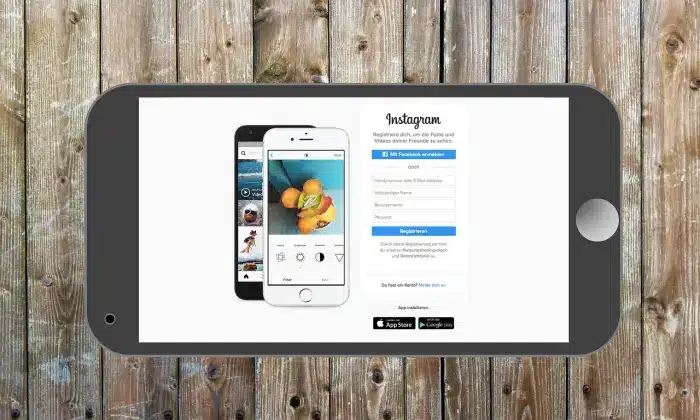While scrolling through social media platforms like Instagram, we get stuck to some videos, photos, and stories. We want them to get into our device. But sometimes, due to lack of knowledge, we feel like there is no way to download Instagram, videos, photos, and stories.
If you feel this way, do not stop here at all and move ahead in this article because here we are sharing one of the easiest ways to download them.
Use Ingramer:
Ingramer is a tool that is specially developed for people who want to download Instagram stories, videos, and photos.
The steps for it are as follows:
➤ At the very first visit Ingramer
➤ On the main page tools option is there. Click on it, and hit on the downloader.
➤ When you hit the download button new page will appear where it will ask for the link, copy the same there. Now hit on the search button.
➤ After that, it will look for the downloading link available and help you in downloading the video and photos easily.
➤ If you are looking forward to downloading Instagram stories, then hit on the download stories option on the website and mention the Instagram account name. After it, you will be able to see the current story and old highlights. Then tap on the download button.
Within no time, you will be able to get it on your device easily.
Read: 500+ Best Instagram Captions For Your Posts
Use Storysaver:
Storysaver is also one of the best tools when a user wants to download Instagram stories on their computer or phone. For the same, the steps are as follows:-
➤ At the very first you need to visit Storysaver
➤ Now enter the Instagram username in the search box.
➤ Now scroll down and see the stories and hit on the save as video to get them on your device.
➤ Within no time, you will be able to get the posts on your device.
Wrapping it up:
Here we have shared the best ways through which a user will be able to download Instagram videos, photos, and stories. Make sure you are following the steps correctly to get the results. What are you waiting for? Do not wait anymore to get the stories on your device because options are they are helping you efficiently.
You might also like
How To Post On Instagram From Your Desktop
Best Followers & Likes Apps For Instagram
How To Get More Instagram Followers For Free
How To Get Sponsored On Instagram
How To View Private Instagram Account
How To Lock Your Facebook Profile