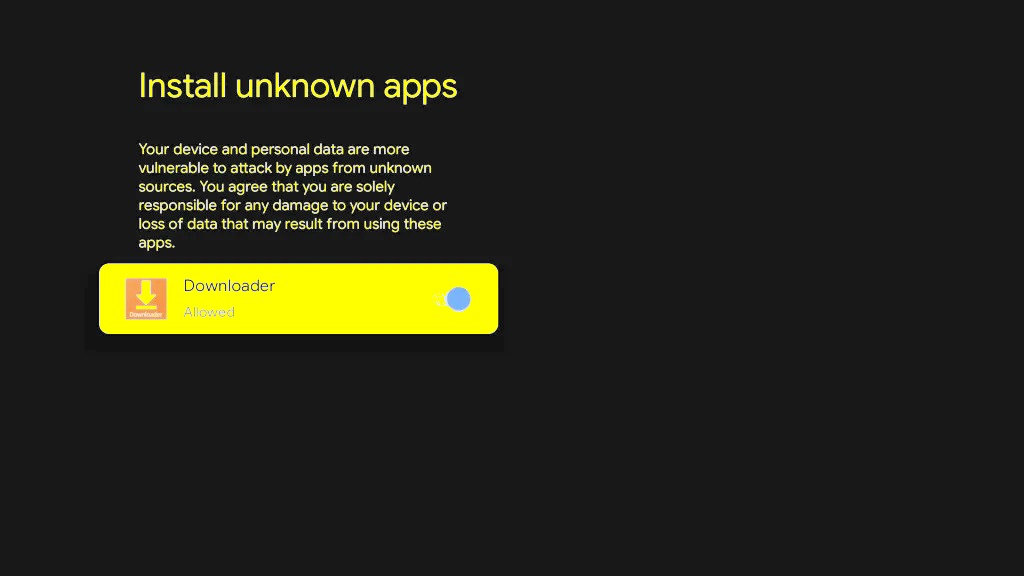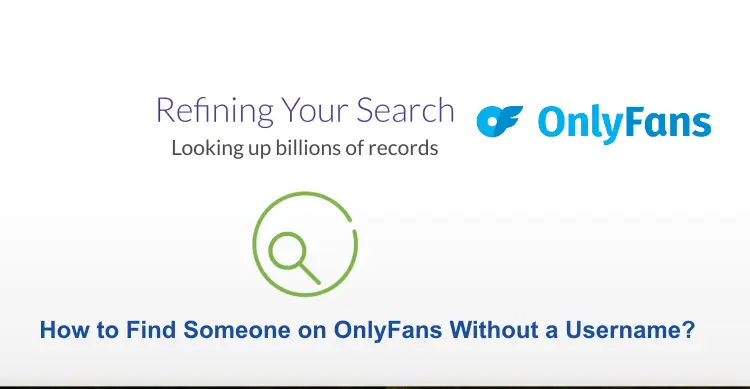If you are searching for the details of how to install and stream AT&T TV on Google TV, then no need to worry about it. Today we will provide the best solution related to this article.
AT&T TV is one of America’s major streaming networks, including hundreds of live TV channels and on-demand content. It can be viewed using any streaming device that has a cable TV account or a cable TV subscription plan. It was not available on the new Chromecast with the Google TV store as of February 2021.
By sideloading the apk, you can get AT&T TV on your Google TV device with a little effort. No worries if you don’t know how to sideload AT&T TV on your Chromecast with Google TV.
We’re here to walk you through the entire process of installing and streaming AT&T TV on Google TV.
Method to Install AT&T TV on Google TV
You must enable Developer mode and Unknown Sources on our Google TV in order to sideload any software from a third-party source.
- Install the Downloader app
- Enable Developer mode and Unknown Sources
- Sideload the app
Steps to Install the Downloader App on Google TV
Step 1:
Make sure your Google TV is turned on and connected to the internet.
Step 2:
Select the Search symbol from the drop-down menu.
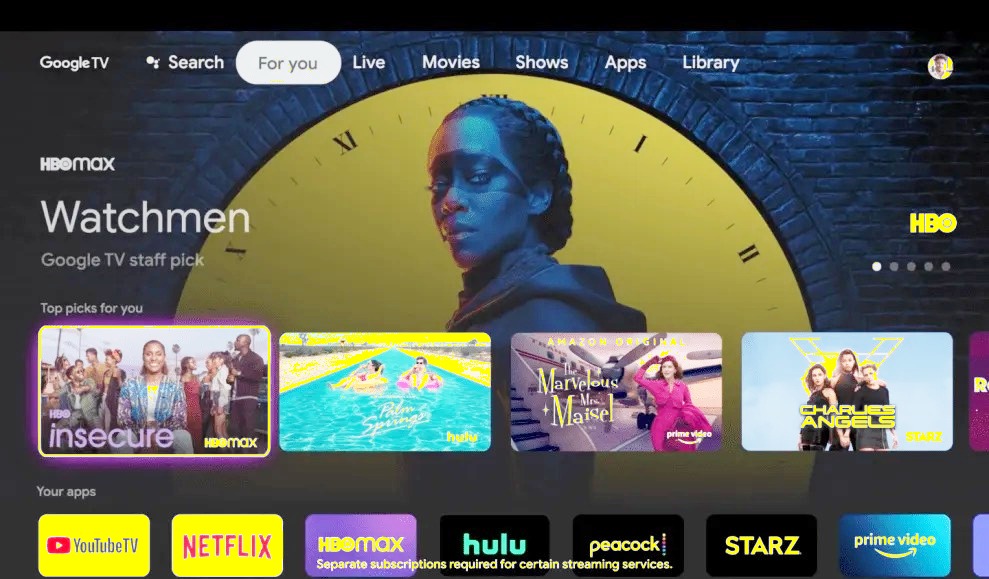
Step 3:
Now, with the help of using the Google TV remote, search for Downloader.
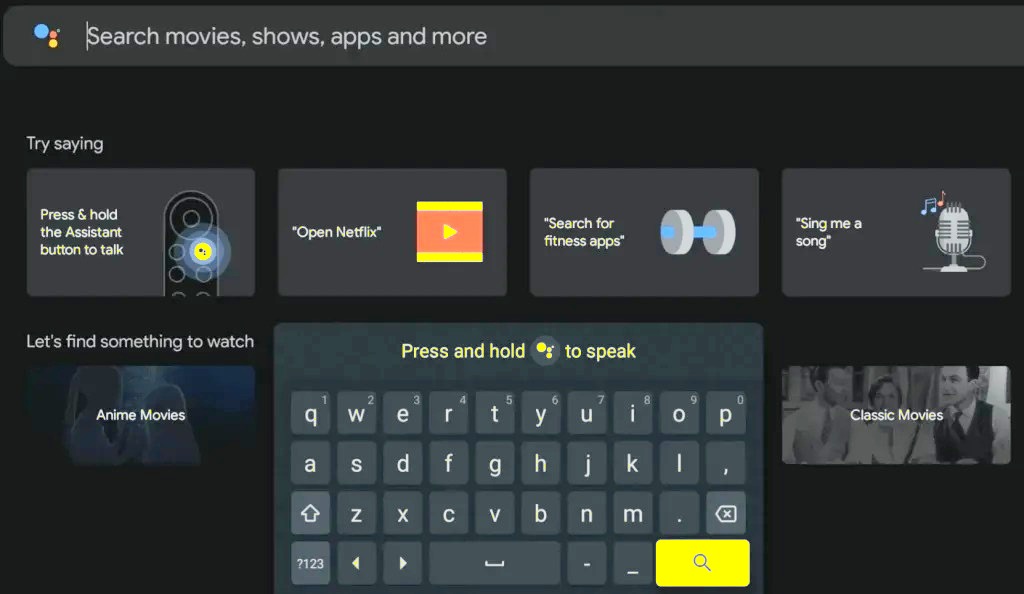
Step 4:
From the search results, choose the Downloader app.
Step 5:
On the next screen, you need to click the option of Install.

Step 6:
Your Google TV will now have the Downloader software loaded.
Read: How To Chromecast Steam Game from iPhone, Android, & PC?
Steps to Enable Developer mode and Unknown Sources AT&T TV on Google TV
Step 1:
On the Google TV home screen, select the Profile icon.
Step 2:
Next, go to Settings and select About from the drop-down menu.
Step 3:
After that, you need to continue to scroll down and click on the Android OS Build multiple times.
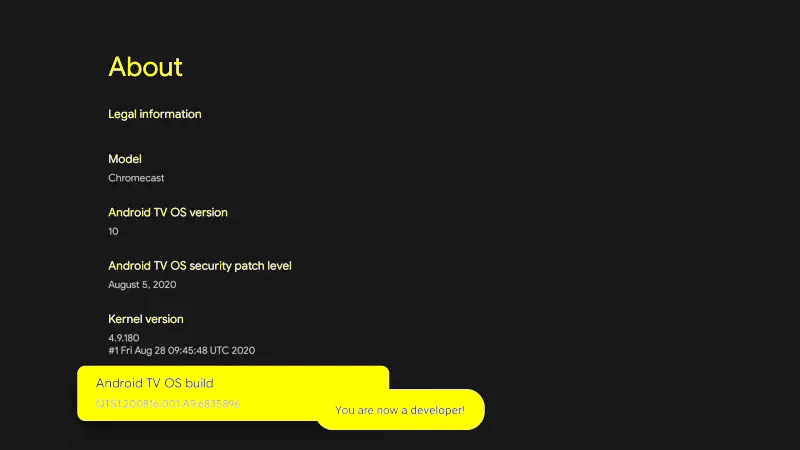
Step 4:
And then, you are now a developer pop-up will appear on your present screen.
Step 5:
After that, you need to return to the Settings screen and select Apps.
Step 6:
Select Unknown Sources from the Security and Restrictions menu.
Step 7:
To enable unknown sources, turn on the toggle near the Downloader app.
Steps to Sideload AT&T TV on Google TV
Step 1:
First, on your Google TV, you need to open the Downloader app.
Step 2:
Now, on the left pane, select the home tab and then the URL box.
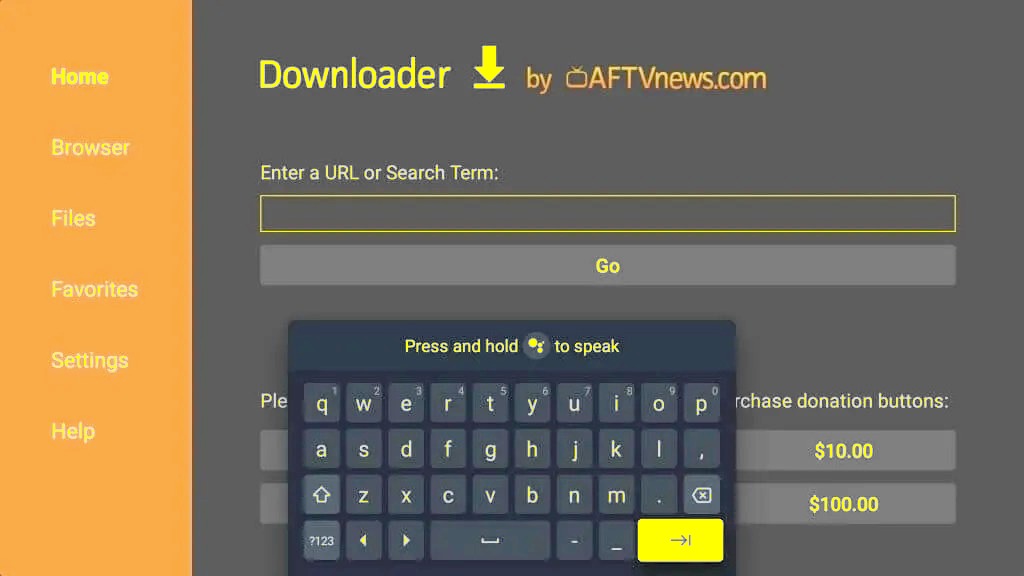
Step 3:
And then, go to https://bit.ly/3aSCSOp to download AT&T TV.
Step 4:
Then you need to press the Go button and wait for the app to install.
Step 5:
After the app has been downloaded, select Install.
Step 6:
The app will be installed, and you can launch it by clicking the option of Open.
Step 7:
Now you can access the contents by logging in with your AT&T TV login credentials.
Read: How To Setup Google Chromecast For Safari?
Method to Stream AT&T TV on Google TV
Step 1:
Go to the Play Store or App Store on your Android or iOS device and download the AT&T TV app for your Google TV.
Step 2:
Then, you need to go to your AT&T TV account and then complete the sign-in process.
Step 3:
After that, you need to make sure your Google TV and smartphone are both connected to the same Wi-Fi network.
Step 4:
Start streaming any of the content you desire.
Step 5:
Select your Google TV by tapping the Cast icon.
Step 6:
You can now watch the material on your television.
Alternative Way to Install and Stream AT&T TV on Google TV
If you don’t want to sideload the app, you may alternatively Chromecast AT&T TV to your Google TV device from your smartphone or PC. Casting delivers a comparable experience to streaming the installed app.
You can also use alternative streaming apps such as Hulu + Live TV, YouTube TV, and others to watch live TV on your Google TV.
Read: How To Create a PlayStation Network Account?
FAQ’s
Q:- Is ATT TV available on Google TV?
No, you will have to install the app or stream the app’s contents to your Google TV for the time being.
Q:- What devices are compatible with AT&T TV?
The AT&T TV app is available for download and streaming on devices such as Firestick, Chromecast, Roku, Smartphones, and PC web browsers.
Final Thought
These are a few options for watching AT&T TV on Google TV devices. Hope you will enjoy this article, and solve your problem. Please let us know if you have any problems installing and streaming AT&T TV on Google TV in the comments area.