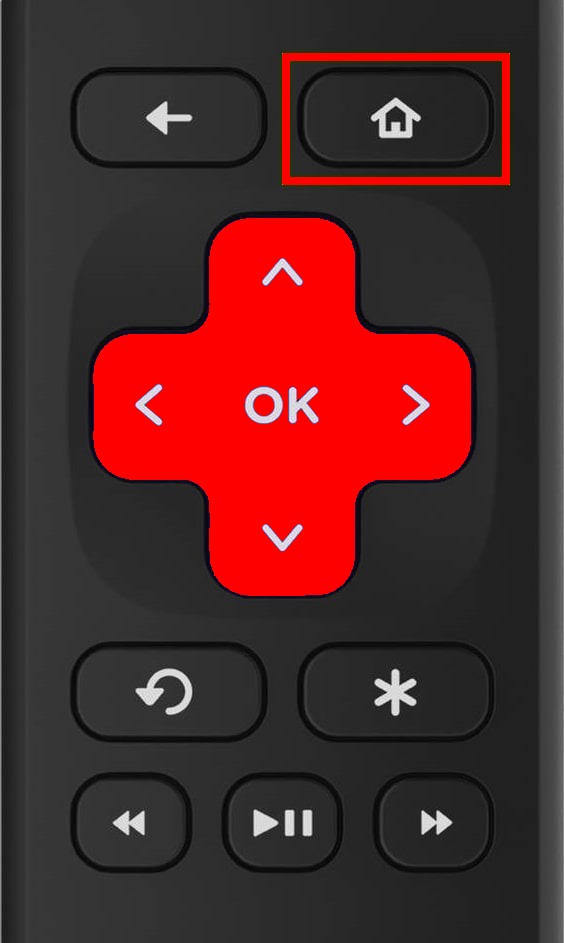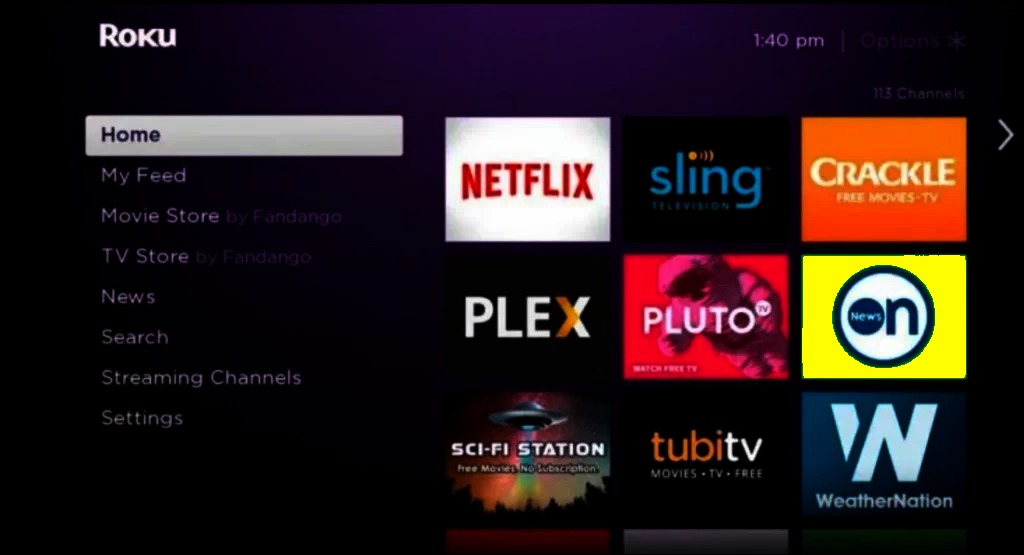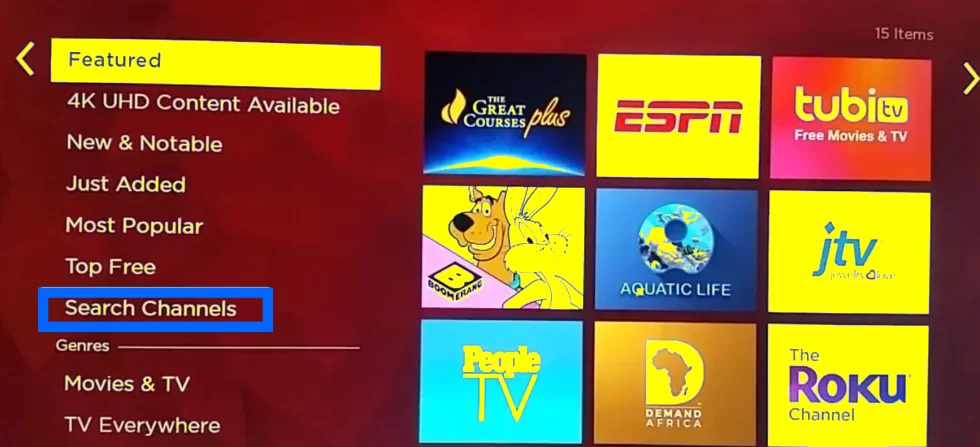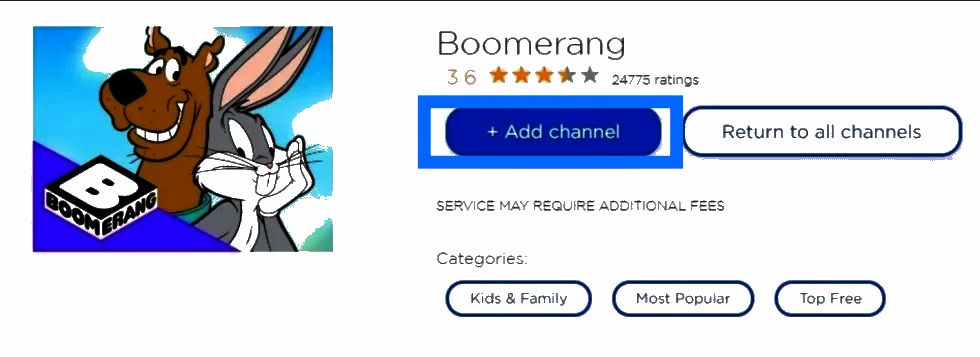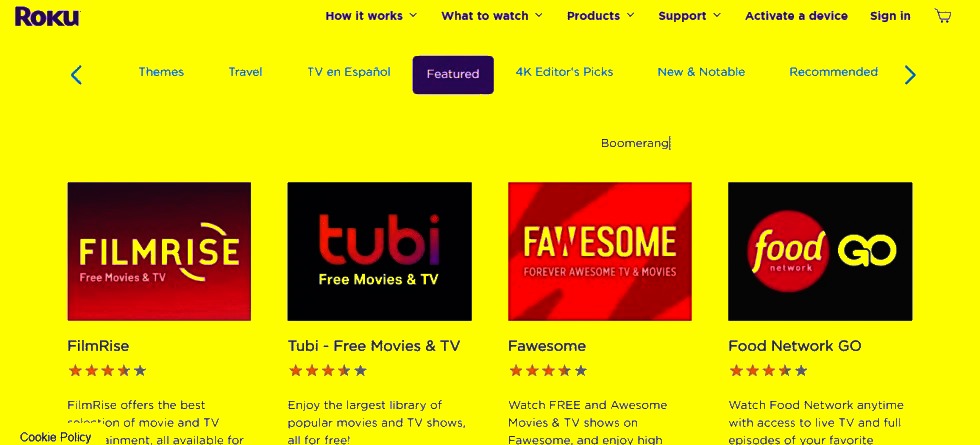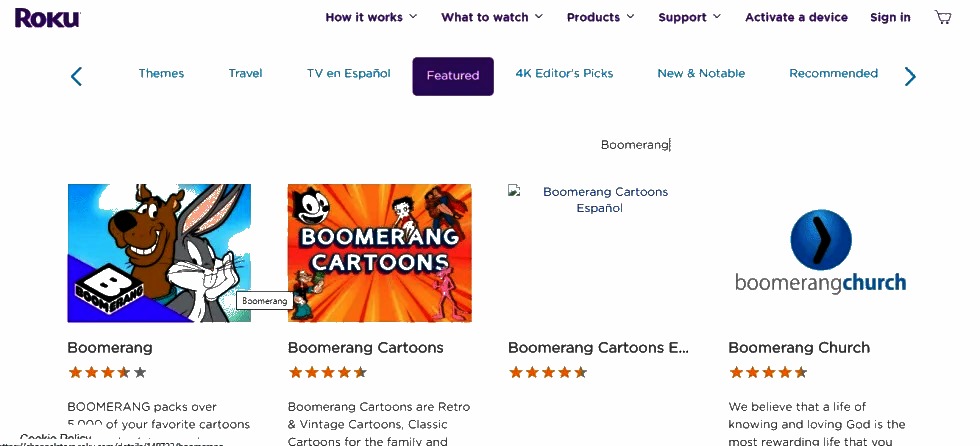Today we discuss you and your most important topic which is related to entertainment and that is how to add and stream Boomerang on Roku.
Everyone likes to watch their favorite cartoon and enjoy it. We’ve all grown up with cartoons, and they’ll always hold a special place in our hearts.
Boomerang on Roku allows you to watch a variety of cartoons on your TV without having to pay for a cable subscription.
Aside from cable TV, there have been a variety of outlets to view cartoons as time has progressed. Boomerang is a subscription-based streaming service with over 4000 cartoons and movies to choose from.
Subscription Plans Details
You can even download and watch your favourite cartoons whenever you want.
Boomerang is available for $4.99 per month (or $39.99 per year – a 33% discount) with a 7-day free trial period. Boomerang is available on Roku by following the methods outlined below.
List of Cartoons available on Boomerang on Roku
Here’s a rundown of some of the most well-known and popular cartoons available on Boomerang for Roku streaming devices:
- Jonny Quest.
- Tom & Jerry.
- Looney Tunes.
- Barney Bear.
- Scooby-Doo.
- Space Jam
- Animaniacs.
- Dorothy and the Wizard of Oz.
- Camp Lazlo.
- Foster’s Home for Imaginary Friends.
- Codename: Kids Next Door
- Magilla Gorilla
- Courage: The cowardly Dog
Features of Boomerang
Boomerang is a dedicated app for watching cartoons with your friends and family. Boomerang has the following features:
- Boomerang is home to a number of original cartoons.
- Boomerang On-Demand is the channel’s video-on-demand service, which features selected episodes from the channel’s back catalog.
- The Boomerang app is currently only accessible as a subscription in the United States.
- By using the Boomerang app, you can stream video from anywhere at any time.
Read: How to Pair a Roku Remote or Reset it?
Procedure to Add and Stream Boomerang on Roku
Steps to Install Boomerang on Roku
The instructions to install and play Boomerang on Roku devices are as follows.
Step 1:
Click the Home button on your remote to go to the Roku home page.
Step 2:
On your Roku home screen, tap the Streaming Channels option in the sidebar.
Step 3:
Select the Search channels option from the Streaming channels drop-down menu.
Step 4:
Enter the word Boomerang and press enter to search for it.
Step 5:
To add the channel to your device, press the Add Channel option.
Step 6:
After successfully adding the channel, touch on the Launch channel to begin using it.
Step 7:
Then, in order to stream the contents, click the Subscribe button to subscribe to the channel.
Step 8:
After that, enter your email address and other information to create an account.
Step 9:
You can utilize your Boomerang in your Roku device once you’ve made an account.
The procedures to download and watch Boomerang on your device are outlined above. On your television, you can watch all of your favourite cartoons and movies. All Roku devices, including the Roku Extreme, Extreme+, Streaming Plus, Roku Premiere, and Roku Ultra, can stream.
Read: Roku vs Fire Stick: Which Video Streaming is best?
Steps to Install Boomerang on Roku on PC
The Boomerang app can be downloaded through the Roku website using a computer. After connecting Roku and PC to the same internet connection, follow the procedures below as quickly as possible.
Step 1:
Open your desktop browser and go to https://www.channelstore.roku.com.
Step 2:
To log in to your Roku account as your Roku TV, click the Sign In link.
Step 3:
Enter Boomerang in the search bar at the top. To begin the search, press the enter key.
Step 4:
When you obtain the search result, choose the Boomerang tile.
Step 5:
Click the Add channel button on the channel’s information screen, and the channel will be added to your Roku TV within 24 hours.
Steps to Sign-up/ Sign-in Boomerang on Roku
After you’ve added the Boomerang channel to your Roku, you’ll need to subscribe to gain access to all of its features. To do so, you’ll need to:
Step 1:
Once the Boomerang app has been downloaded to your Roku TV, open it.
Step 2:
You now have two options: a monthly plan for $4.99 or an annual plan for $39.99 with a discount of 33%.
Step 3:
With any of the apps, you’ll get a free seven-day trial.
Step 4:
Then, you will be prompted to prove your age.
Step 5:
Now you can sign in with your Roku email address or any other email address.
Step 6:
Allow Boomerang to access your Roku account information.
Step 7:
For the billing method, you may be prompted for your Roku pin.
Read: How to Pair a Roku Remote or Reset it?
Steps to Cancel Boomerang Subscription on Roku
Steps to Cancel Boomerang Subscription using your Roku device:
Now that your children have grown up and you no longer require your Boomerang subscription, there are two options for canceling it.
Step 1:
Go to your home screen and open the Boomerang app.
Step 2:
On your remote, press the (*) icon.
Step 3:
Select ‘Manage subscription’ from the drop-down menu.
Step 4:
Find ‘Cancel subscription’ and click on it.
Steps to Cancel Boomerang Subscription using Roku’s website:
Step 1:
Go to https://my.roku.com/signin in your web browser.
Step 2:
Log in using your username and password.
Step 3:
Go to your profile page. Select ‘My Account’ from the drop-down menu.
Step 4:
Select ‘Manage your subscription’ from the drop-down menu.
Step 5:
Unsubscribe from the Boomerang channel by selecting ‘Cancel Subscription’.
FAQ’s
Q:- Is Boomerang available for free on Roku?
Boomerang is not available for free on Roku. To gain access to it, you will need to pay a subscription charge. When you sign up, you will receive a seven-day free trial.
Q:- On Roku, how much does Boomerang cost?
Boomerang offers two Roku plans: a monthly plan for $4.99 and an annual plan for $39.99. Before subscribing to the Boomerang channel, you may sign up for a 7-day free trial.
Q:- Is Boomerang suitable for children?
Yes. All episodes of the Boomerang app have been pre-screened to ensure that they are appropriate for children of all ages.
Q:- What are the various platforms where the Boomerang app may be found?
Boomerang is available on Android, iOS, Kindle, Fire TV, Apple TV, and more platforms in addition to Roku. It also supports Chromecast and AirPlay for content casting.
Q:- Is it feasible to combine a Boomerang subscription with a cable TV subscription?
No. For the time being, the only way to watch Boomerang is to download the app to compatible devices.
Final Thought
Your Roku now has the Boomerang app installed. Streaming on Roku devices such as the Roku Extreme, Extreme+, Streaming Plus, Roku Premiere, and Roku Ultra allows you to view all of your favourite cartoons and movies on your TV.
Boomerang will make you fall in love with conventional cartoons all over again, and you’ll want to share them with your friends and family.
Share this article with your Roku-obsessed friends. Please post your questions and comments in the comment section below.