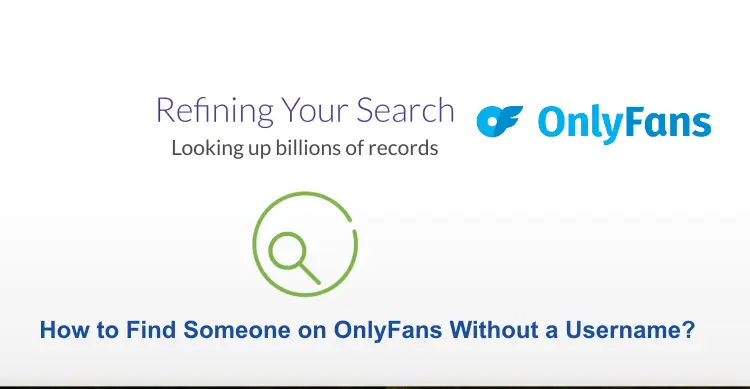In today’s world, we frequently engage in numerous conversations with our contacts, yet our call history often needs to display more selection of numbers. Occasionally, after removing certain entries, there might be a slim possibility of recovering some of the previously dialed numbers. This phenomenon isn’t exclusive to Boost Mobile, it’s a common experience for all mobile users. In this article, we will all the important details of how to check boost mobile call history. Read the article and know the complete details related to this.
How to View My Boost Mobile Call History?
Boost Mobile stands out as a remarkable service provider, offering users the convenience of specific monthly mobile plans without the constraints of long-term contracts. For those familiar with Boost Mobile’s services, it’s evident that the company offers excellent features for call tracking. When it comes to monitoring your call history on your phone, Boost Mobile provides a variety of methods to accomplish this.
Method 1: Via Your Handset
To efficiently track your Boost Mobile call log, follow these essential steps:
Step 1: Locate and press the “OK” button on your Boost Mobile handset’s navigation. This button provides access to the “Main Menu”, where all the applications are conveniently located.
Step 2: Navigate through the various applications in the menu until you find the one you are seeking.
Step 3: Once you have highlighted the “Call History” section, press “OK” again.
Step 4: You are now presented with choices. Decide which aspect of the call history you wish to inspect: “Outgoing Calls”, “Incoming Calls”, or “Missed Calls”. Choose your preference and press “OK” to access the desired call history.
Method 2: Online Account Access
Step 1: In some cases, Boost Mobile may not display all call logs on your handset simultaneously. In such situations, you can check your call history online with these steps:
Step 2: The easiest way to check your call history is by logging into your Boost Mobile online account. Visit the official Boost Mobile website and click on the “My Account” or “Sign In” button.
Step 3: Provide your Boost Mobile phone number and password to access your account.
Step 4: Once logged in, look for the “Call History” or “Usage” section. Click on it to view your call details.
Step 5: You can usually filter your call history by selecting a specific date range. This allows you to narrow down your results and find the information you need.
Method 3: Customer Service
Step 1: If you prefer a more direct approach, you can contact “Boost Mobile customer service”. Dial 611 from your “Boost Mobile phone” or “1-866-402-7366” from any other phone.
Step 1: Follow the automated prompts to reach the call history inquiry option. You may need to enter your “Phone number” and a PIN for verification.
Step 1: The automated system will provide you with your call history, including details such as the date, time, and duration of calls.
Method 4: Request Paper Statements
Step 1: If you are looking for a physical record of your call history, you can visit a “Boost Mobile store” near you.
Step 1: Talk to a store representative and request a paper statement of your call history. They may provide you with a printed copy for your records.
How to View Other’s Boost Mobile Call History?
Now that you have learned how to track your call history with Boost Mobile, it’s important to understand how to check the call records of others, particularly your child. As a parent, it’s crucial to keep an eye on your child’s activities, especially when they have a mobile phone. Monitoring the Boost Mobile call and text history allows you to ensure their safety.
In today’s digital age, children have access to technology, but they may not always use it responsibly, which can pose risks to their well-being. Parents must recognize the significance of monitoring their child’s phone activities. To monitor your child’s Boost Mobile call log, you’ll need to create an account on the Boost Mobile website and enter the phone details you want to track. Once logged in, select the data option containing the ‘call history’ section, and you’ll have access to the desired results.
View Someones Call Log With Phone Spy Tool
When online methods don’t suffice, there’s another effective way to track someone’s Boost Mobile call log: using a reliable phone spy tool. The significance of these phone spy tools for monitoring Boost Mobile call history is widely recognized, making them increasingly popular for checking call and text message records. These tools provide a means for users to access the call history and text messages of someone else’s Boost Mobile phone.
This technology is particularly advantageous for parents who wish to keep a close watch on their children’s activities. In today’s digital age, parental supervision is crucial, and these spy tools offer a straightforward solution for concerned parents to monitor their kids’ cell phones.
View Other’s Boost Mobile Call History With mSpy
mSpy stands out as a remarkable app that has garnered substantial recognition in recent years, primarily for its exceptional performance and feature-rich capabilities that make it an ideal choice for viewing Boost Mobile call histories. Renowned for its excellence, mSpy proves to be a valuable tool for individuals seeking to monitor their call logs and text messages. Among the top names in the realm of phone spy tools, mSpy offers a comprehensive solution.
1. Creating an Account
To access the call history effectively, you will need to follow some simple steps. Begin by visiting the mSpy website, where you can easily register for an account. The sign-up link is conveniently located in the top left corner of the screen, labeled “Sign Up”.
Next, enter your email address and create a password of your choice, ensuring you confirm the password. Upon clicking “Next”, you will receive a confirmation email from mSpy to verify your account.
The website will then guide you through the subsequent steps, making the process straightforward.
2. Installing mSpy on the Android Device
mSpy website, input the necessary details, including the target’s name, age, and the device’s operating system. Be sure to select “Android” as the operating system.
Proceed to the device’s “Settings” menu and locate the “Security” option. Within this menu, enable the “Unknown Sources” option to allow the installation of mSpy, considering that the app isn’t available on the Play Store.
With this done, follow the download link provided by the mSpy website to get the app. Once the download is complete, open the APK file, and follow the “On-screen instructions”, including inputting your mSpy account details and granting necessary permissions.
The installation process is swift and should take only a few minutes. Upon completion, the app will discreetly hide on the device, ready for use.
3. Download and Install the Monitoring App
The download link for the app can be located on the Set-up Wizard page. With the target phone in your possession, access the download page and click on “Download”. After the download process finishes, you can access the APK file either through the “Notifications” pop-up window or by checking the “Downloads” folder.
4. Open the App
Launch the newly installed app and log in to your mSpy account (ensure you’ve accepted the User Agreement before proceeding). Click on “Start” to initiate the device administrator service. Please be aware that you must grant all permission requests during this phase. After the service is activated, the app icon will be automatically removed, and it will operate in stealth mode.
5. Using mSpy to Monitor Android Call Logs
Now, simply login to your mSpy account using the credentials you set up during the initial step, whether on a desktop computer or a mobile browser. This will take you to the control panel.
On the left side, you will find a navigation bar that lists all the mSpy features. Click on “Calls”, and you will have access to a wealth of call data. This covers live calls, incoming calls, outgoing calls, and, crucially, the complete call logs.
Feel free to explore the other available features as well, which include location tracking, SMS monitoring, social media tracking, web browsing activity, and download history.
Conclusion
Keeping track of your call history is a valuable tool for managing your mobile usage and staying organized. Boost Mobile offers multiple methods to check your call history, from online account access to using their mobile app, contacting customer service, or obtaining paper statements. By following the step-by-step instructions provided in this guide, you can effortlessly access your call history and maintain control over your mobile communication records. Stay organized and informed with Boost Mobile’s call history tracking options.
You may also like:
How To Delete Reddit History on App and Desktop?