This article will explain how to delete Reddit history easily using your desktop and Reddit app.
For years, a lot of us have used Reddit. Reddit has been a source that most of us have taken full advantage of and appreciated, whether it was as a source to obtain help for our world-ending tragedies as teenagers or as an outlet to scream about our bosses as early twenty-somethings (and beyond).
On the Reddit platform, various unique communities can be found. People can enter groups (referred to as subreddits) based on their interests and share multiple media posts while discussing different ideas and issues. You may have searched for numerous unwanted items in the past, and those searches are now part of your history. It’s crucial to delete this history. Do you want to know how to delete reddit history?
In this article, we’ll talk about and offer solutions to your most frequent Reddit history-related issues, like how to clear Reddit history and remove history on the Reddit app.
How to delete Reddit history (posts, comments, history, etc.) on desktop using website?
When accessing the Reddit from a desktop browser, here are the ways to delete the record on the Reddit.
Step 1:
Use a desktop browser to access the Reddit website and log in to your account.
Step 2:
From the top corner, there is a Profile icon. Click on it.
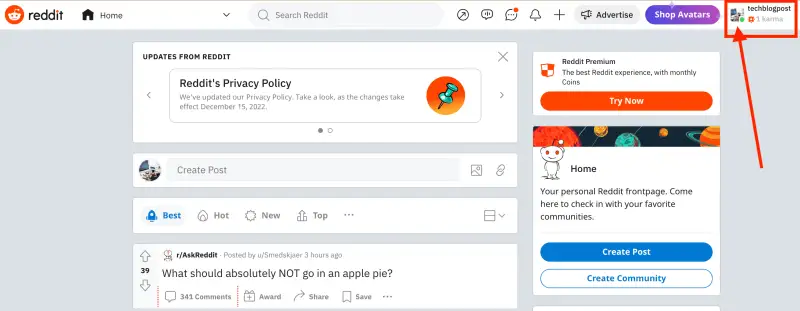
Step 3:
There is a profile option. Click on it.
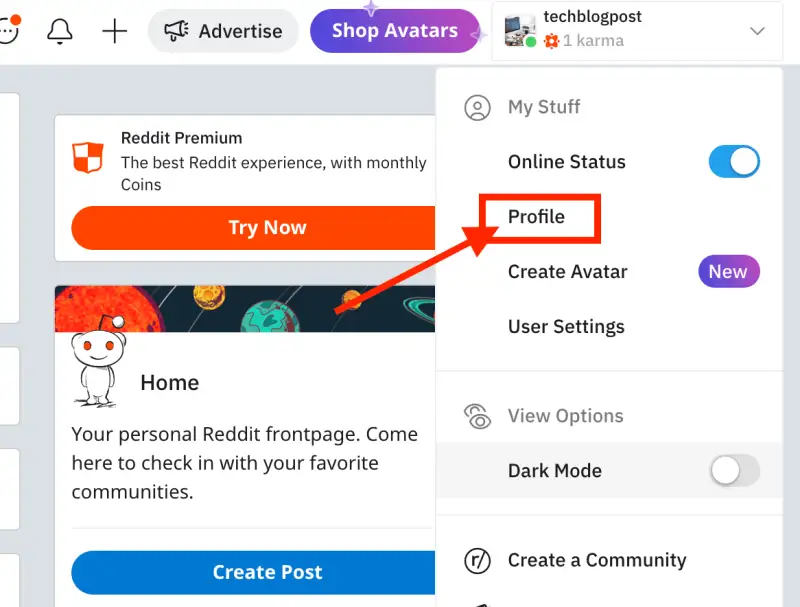
Step 4:
You may access all of your comments and posts here. To get delete option click on three-dot icon.
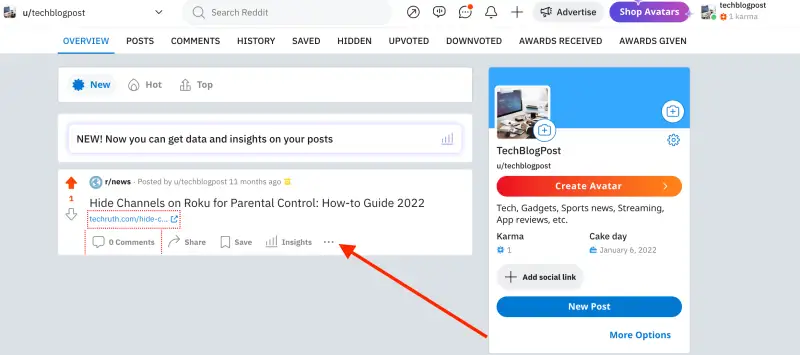
Step 5:
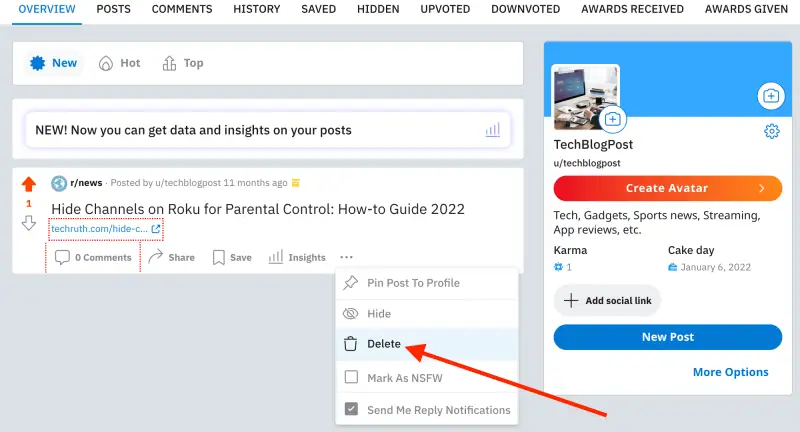
Select the content you want to delete and click on the delete option. We’re going to remove your material. Execute the necessary steps to remove all of the information.
Read:- How To Know Who Viewed Your Facebook Profile?
How to delete search history on Reddit using App?
When accessing the Reddit app from a mobile app, here are the ways to delete the record on the Reddit app.
Step 1:
Launch the Reddit app on your Android phone or tablet.
Step 2:
As shown below, tap the Search bar from the top.
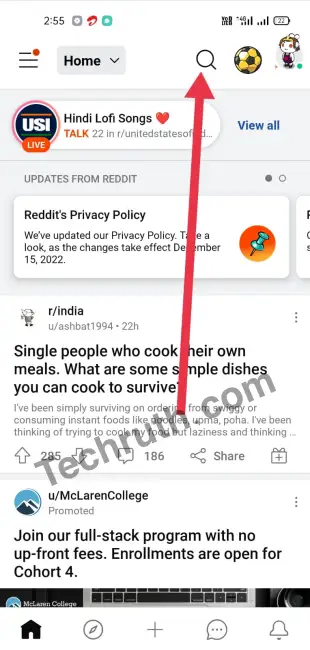
Step 3:
All the interests you looked for will be found. In front of each item, you want to remove, tap the “X” icon.
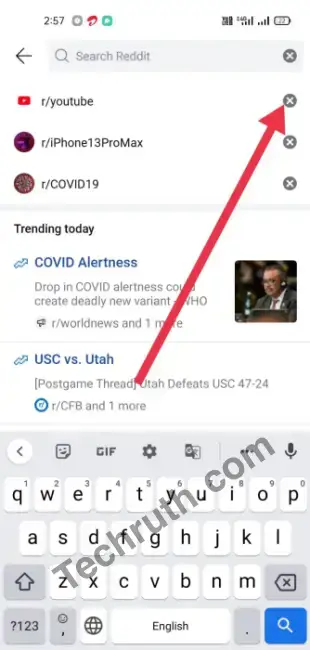
Your search history will be cleared of that item. You can also remove all of your search histories.
Read:- How Does Facebook Suggest Friends?
How to Delete All Reddit History (Post and Comment) Using the Chrome Extension?
The steps listed below can be used to remove all Reddit history using the Chrome extension:
- Look up Nuke Reddit History in the Chrome Web Store.
- To install the extension, click on “Add to Chrome”option.
- A pop-up appears. Click on the Add to Extension.
- As illustrated below, click the Extensions toolbar button, then select the Nuke Reddit History extension.
- Select Overwrite & Delete All My Comments after that. Your comments will all be removed.
How Do I Remove Reddit History From My Phone?
Though they appear to be two separate questions: how to remove Reddit app history and clean Reddit history, the processes are the same. You must use the Reddit app to terminate the account from your mobile device. To remove your Reddit history, follow the instructions below.
- Open your Android device’s Reddit app.
- Reach to History option through your profile icon.
- To delete desired Reddit history, tap on the three-dotted icon and click on the Clear history options.
How can you delete Reddit history from the iPhone app?
You may remove Reddit history on your iPhone in two ways. The first method is to terminate your surfing history via the Settings app. The second option is to remove your Reddit history directly from the app.
Because Reddit is a public forum, all your comments and posts will be visible to all users. So, if a user sees your comment or post on a subreddit and looks at your profile, they will be able to see the posts and comments you made.
Read:- How to Know Who Viewed My WhatsApp Profile & Status
How Do I Remove Reddit’s Hidden History?
To erase your Reddit Hidden History from your PC, follow the instructions below:
- Go to the Reddit website and select the Profile icon in the upper right corner.
- Select Profile.
- Select the HIDDEN tab to view all of your hidden posts.
- To delete a hidden post, click the three-dot icon next to it.
- Then, select Delete.
- Finally, confirm the deletion by clicking the Delete post option. The concealed post will be removed as a result of this action.
Conclusion
Many of our data can be said to be stored in the sites that we use. Tracking on these levels benefits us, but it also threatens people who frequently alter their preferences and dislikes.
The sites have interconnected systems that transfer our preferences and information from one app to the next, keeping all the places we visit relevant. One of the numerous functions of the Reddit app is to expand our understanding.







