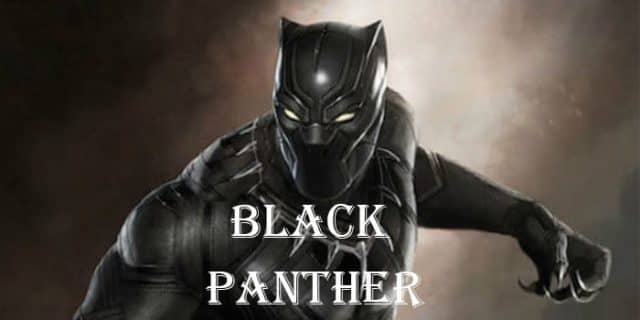At some point, we all picked up a different remote and pointed it at the wrong screen. Universal remotes are the most straightforward solution to the most common source of frustration in a home with an Amazon Firestick.
These remotes are all-in-one packages that work with any smartphone, including a Firestick that connects to your computer or television. It allows you to access not just your basic cable TV but also all of the smart devices you have built-in in your home.
A universal remote control is a one-stop shop for all of your control concerns. Rest assured that once you get your hands on one of these universal remotes, you’ll be able to throw away your other remotes.
Until recently, however, few universal remotes could power Amazon Fire TV and FireStick.
Note: We’re supported by our readers. when you buy through links on our blog. we may earn an affiliate commission.
The Best Universal Remotes for Amazon Fire TV
#1. Harmony Elite by Logitech
The Harmony Elite from Logitech is a sleek remote with a built-in touch screen and motion-sensitive backlit keys. The Harmony Elite remote can control up to 270,000 smart devices, including your PlayStation, Apple TV, and even your Amazon Firestick.
The remote is under 6 oz (170g) in weight and measures 7.56 in x 2.13 in x 1.14 inch in size. A Harmony Hub is included in the bundle to serve as the connection’s central node. The computer, along with its hub, can connect to a WiFi network and supports basic security features such as WPA 2 and even 64bit/128bit encryption. It also works as an IR extender for your computers.
The Logitech also provides a charging station for your Harmony Elite, which you can use to store your remote while not in use.
The Harmony app, which is available on both the App Store and the Play Store, is used to set up the hub via Bluetooth and can also turn your phone into a universal remote that works over WiFi. You can use the software to access your devices even if you are not at home.
#2. Caavo Control Center
Control Center Caavo Smart Remote is the world’s first AI-controlled universal remote, allowing you to monitor all of your home’s devices, including game consoles, Sonos speakers, cable TV, Apple TV, Roku, and, most importantly, your Fire TV.
You won’t have to think about hitting the wrong buttons because the remote is voice-controlled. What makes it even more enjoyable is that it helps you to conduct a single quest for all of your needs. Caavo pulls up all related results from Youtube, Netflix, Plex, Hulu, HBO, and other services with a single search. It is a must-have feature for all you movie streamers out there.
The Caavo Control Centre, like the other universal remotes on this list, can be used with smart speakers like your Google Home or Echo Dot. This clever pairing allows you to use your smart speakers to access all of the features without using your hands.
If you can’t locate your remote, Caavo also comes with an app that transforms your phone into a universal remote.
Caavo Control Center, on the other hand, is much less expensive than some of the more expensive universal remotes on the market, although providing somewhat similar functionality. It is, therefore, a viable option even though you purchase a lifetime subscription.
Read: 12 Best Surge Protectors for Home Theaters
#3. Harmony Companion by Logitech
The Harmony Companion from Logitech is a scaled-down version of the Harmony Elite. Harmony Companion can serve as a one-stop shop for all of your home entertainment and automation requirements. With spongy rubber buttons and an RF transmitter, it looks and feels like any other remote. It weighs less than 120 grams and measures 7.25 inches by 2.13 inches.
The Harmony companion will lower your blinds, dim the lights, and even raise the temperature in your home with help for up to 8 devices. Even if the devices are shielded from view, it continues to monitor them.
You will access all of your streaming services, including Amazon Firestick, in terms of entertainment. As a result, the Companion remote should be able to handle the majority of your smart home needs.
The fun doesn’t end there; Logitech’s Harmony app allows you to add more remotes. It operates with the Harmony Hub and includes Amazon Alexa and Google Assistant support.
Read: Can You Watch Normal TV on Amazon Fire Stick?
#4. Sevenhugs Smart Remote
Of all of these universal remotes for Amazon FireStick, the Sevenhugs Smart Remote is the most futuristic. With a high-resolution touch screen and an incredibly user-friendly UI, you’ll quickly lose interest in your other remotes.
The Smart Remote’s point mode is its most useful feature. When the remote is pointing at a computer, the Point Mode allows you to see dedicated control buttons for each device. If you aim it at your Philips Hue bulbs, for example, you’ll see all of your smart bulb controls. Sevenhugs accomplishes this with the aid of three sensors included in the package.
You can also set up customized interfaces on the Smart Remote. To create your control interface, you can determine the controls you need on your remote. When you plug in your FireStick to watch movies, this feature will come in handy.
In terms of compatibility, the Smart Remote will connect to devices via Bluetooth or WiFi. Using the Smart Remote app on the phone to pair the devices is easy. You can also power several devices with just one button press on the remote. Apple TV, Fire TV, Sonos, and Roku are just a few of the gadgets that can be combined with the Sevenhugs Smart Remote.
Look no more than the Sevenhugs Smart Remote if you need a universal remote to power your TV, music, and lights.
Read: How To Install Live Net TV on Firestick?
#5. Harmony Smart Control
Another one-stop solution for managing all of your smart home and entertainment systems while also serving as a universal remote is Logitech Harmony Smart Control. It has a lot of the same features as the companion models. Using the Harmony app, you should use your smartphone as a remote with full power, including lighting.
More than 270,000 products, including Apple TV, Amazon Firestick, and Playstations, are compatible with the smart control edition. It’s only a smidgeon smaller than the Companion remotes and uses the same Harmony Hub. The remote is reasonably priced, particularly considering the hub is included.
#6. Sideclick Universal Remote Attachment
Sideclick Universal Remote Adapter (on Amazon) is remote with an attachment clamp to which you can install your Smart TV remote, as the name suggests. It means that if you get the right brace, you can connect it to any remote.
The project began as a Kickstarter campaign and was soon realized from its initial 3D printed form. It currently supports NVIDIA Shield, Apple TV, Roku, Mi, Nexus, and Amazon Fire TVs as attachments.
Since it’s just an ordinary IR transceiver remote with no WiFi or Bluetooth communication, it’s one of the most inexpensive universal remotes out there. It performs the basic functions while remaining simple in design and use.
You can combine your Sideclick to mimic the IR signals from your Smart TV remote for infotainment or other systems until its side installs the Smart TV remote.
The process is straightforward:
- Simply enter pairing mode.
- Face your remotes towards each other.
- Press the respective buttons that the Sideclick would allocate to its buttons.
The Sideclick will mimic the IR signal for your remotes and function flawlessly with your systems once the pairing is complete.
The product’s concept is clear. It’s a universal remote that sits alongside your Fire TV remote and connects to all of your other devices, effectively making your Fire TV smarter.
The setup process is simple and does not require an app or any additional specifications such as WiFi or Bluetooth. If you find the in-box manual incomplete, there are comprehensive guides and videos available online.
Last Words
Here we have shared the best ones with you and choosing the right one among them will be easy for sure. if there is any problem arising, stay tuned with techruth.com and we will bring out details about all the latest gadgets in the town to make your life simpler.
You might also like
How To Install Sportz TV on Firestick?