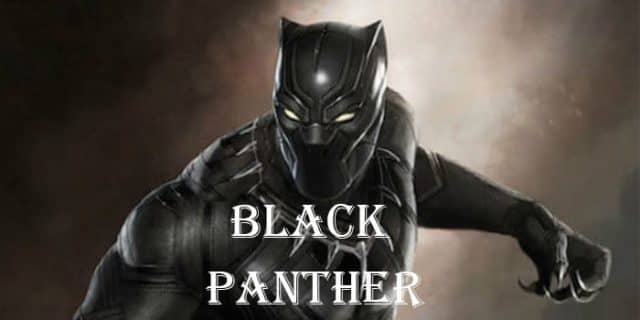Watch Normal TV on Amazon Fire stick: After the introduction of the Amazon firestick, people are quite satisfied because it is going to act as a hub for all their entertainment. This gadget allows them to convert their normal TV into a smart TV, and they can browse through their favorite platforms like Amazon Prime Video, Netflix, Disney Plus shows, and so on.
Alexa voice remote, along with that, is Cherry on the cake, which lets them tell the TV to change the channel and turn up the volume. They can easily control their thermostat, slides, and plugs with the help of a firestick. But for it is essential to have compatible devices available.
With the voice command or just by a button, a user can have access to almost 200 Amazon fire stick channels. Right now, almost 36 million users have a smart TV, and they are utilizing Amazon fire Sticks as well. They look forward to watching their regular TV and sometimes due to lack of knowledge they are not able to do so. But fortunately, there is nothing for you to get tensed about it anymore. Right, a user can easily watch normal TV on Amazon fire stick just by following some simple steps.
Here is everything you need to know about watching TV on Amazon fire stick. Stay tuned with us.
Ways to consider:
There are several ways through which a user can watch regular TV channels on the Amazon Fire TV stick easily. These are as follows:-
With the help of applications:
Right now, many TV channel providers have come up with particular app through which they can have access to content. A user can easily get the same application on the Amazon Fire TV stick and browse through the content effortlessly. For example, Zee5, Disney plus Hotstar, Sony Liv, and so on the app are there. These applications will help them to watch their normal TV on their firestick.
With the help of combining Amazon fire stick with regular TV service:
Different inputs are there, which allow the user to switch between different channels. You can easily combine Amazon firestick with regular TV service and utilize it. You can easily approach the service provider and ask them if there is an option available with them to provide your regular TV service or not.
These are the two possible ways through which a user can watch normal TV on an Amazon Fire TV stick easily. There is no need for you to worry about anything because this small device helps you to have access to content you have not imagined. Not only the applications related to regular TV but some other applications which have a storehouse of web series, movies, songs, and so on will be available to you. You just need to browse through the content and enjoy it.
Note:
Make sure whichever application you are installing must be allowed in your country. If it is not allowed, occupy your device with VPN so that you can have experienced it without facing any legal issues. Some people do not pay attention to it and, in the end, face a lot of difficulties.
FAQ’s
Q:- How do I get free live TV on my Fire Stick?
Ans:- Install a live TV app that is available in your area. That’s all there is to it. After that, you may launch the app and look through the live TV channels that are available to you.
Q:- Is it necessary to download the content?
Ans:- When you watch shows on a Fire TV Stick, they are technically streamed to you. As a result, you do not need to download the complete application. In essence, the program downloads while you’re watching it. The Fire TV Stick will automatically determine your internet speed and stream the highest quality video available.
Q:- Is the Fire Stick superior to the Roku?
Ans:- For individuals who are new to streaming media devices, the Roku Streaming Stick is an excellent choice.
The remote is long-lasting, the user interface is tried and true, and the content is comprehensive and easy to find.
The Amazon Fire Stick is more advanced and performs better, but it is also more crowded and has less material overall.
Q:- Is the Amazon Fire Stick a viable alternative to cable?
Ans:- Although the Amazon Fire Stick does not support over-the-air broadcasting, the new Amazon Fire TV Recast box connects to your antenna and has DVR capabilities, allowing you to record whatever you can pick up with your antenna.
Q:- What channels are available on the Amazon Fire Stick?
Ans:- Amazon Fire TV Stick Channels List
- Netflix
- Crackle
- HBO NOW
- Watch ESPN
- Watch HGTV
- CBS AllAccess
- Watch Food Network
- BBC News
Endnote:
Finally, there is a solution to Watch Normal TV on Amazon Fire Stick easily. What are you waiting for? Get it right now and enjoy! Stay tuned with Techruth for all the regular updates so that there will be nothing that can get missed from your eyes. If there is any particular problem you are facing, do mention it as well so that we can bring out the best solutions for it.
You might also like
How To Get HBO Max on DirecTV?