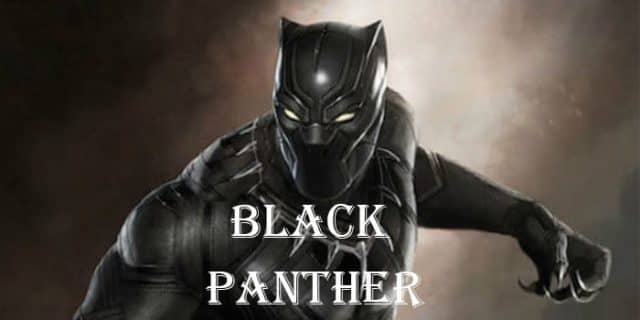Are you looking for a step-by-step guide tutorial to install Black Panther Kodi Build On Amazon FireStick/Fire TV? In this article, we will give you a solution to this query. As you know that Black Panther is known as a new Kodi Build. You can see its location in the cMaN Repository.
The features that it provides have a cool user interface, add-ons, exciting categories, and many more to hand on. However, it works perfectly fine when you integrate it with Real-Debrid. So, we will also include the integration of it with Real-Debrid. So, be with us till the end and follow this article.
Why Is Black Panther Kodi Build So Famous?
To brief you about it is being one of the most favorites among people, we will conclude with exciting features that it offers.
- It offers you exciting and impressive categories, as well as a slick interface.
- It will give you options like Movies, Tv, Sports, and systems. These categories are available categories with Black Panther Kodi Build.
- Magic Drago, Athena, FEN, Shado, Asgard, The Crew, and many more add-ons are available at Black Panther Kodi to Build that you can choose.
How Can You Use Kodi Build?
It is one of the most common and frequently asked questions like how to use Kodi Build? So, we have covered this part in this section. Therefore, you can solve your queries regarding the usage of Kodi Build.
Popular and most preferable streaming devices like Amazon FireStick supports Black Panther Kodi Build impressively. It is because it works perfectly fine with it. Therefore, you can access it through Amazon FireStick and let it take a chance to enhance your overall experience.
Read:
Install Zoom Cloud Meetings In FireStick
How To Install Google Chrome Browser On FireStick
What Exactly Is Black Panther Kodi Build & How To Use It?
We noticed that most users have a question that what exactly is Black Panther Kodi Build. As we discussed, it is a Kodi Build. It is an all-encompassing platform that gives thousands of working add-ons and other features to its users. So, it makes users be in an enjoyable entertainment environment.
If you are wondering how to use Black Panther Kodi Build, then keep in mind that it is simple to use. You require to install Black Panther Kodi Build and select among categories like Movies, TV, Shows, Live TV, Fitness, Kids, and many more.
Using Black Panther Kodi Build is legal, and so the installation process. Still, we would like to warn you that accessing everything on Black Panther Kodi Build is not a legal process. So, you require a VPN service that can ensure your privacy while streaming. So, keep VPN services in with Kodi.
To understand the difference between Kodi Add-ons & Kodi Build, you require to accept that Kodi Build is a bundle of add-ons, repositories, and customized skin that you can install with a single click.
How To Install Black Panther Kodi Build On FireStick/Fire TV?
In this section, we have plotted the exact steps required to follow for the successful installation of Black Panther Kodi Build On Firestick and Fire TV. So, read carefully, and follow these steps to the end to avoid any failures in the installation process.
Additionally, we would like to suggest you install any of the available Kodi Builds with default settings. You can perform this task through the device that you have to install Kodi Build.
For this guide tutorial, we are choosing FireStick 4K to guide you through how to install Black Panther Kodi Build On Firestick and Fire TV.
Follow This Complete Installation Process:
➤ First of all, launch your Kodi and go to SETTINGS.
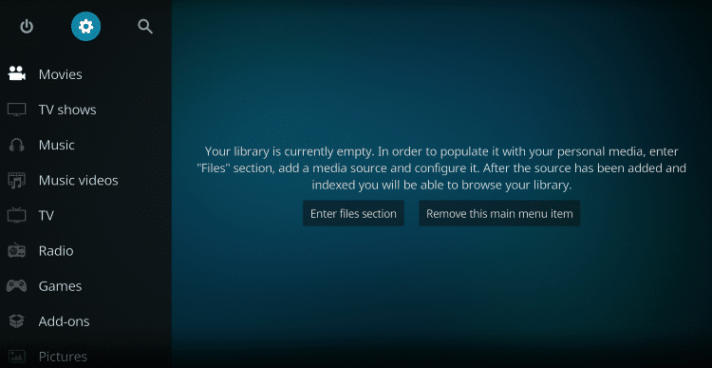
➤ There, you require to navigate SYSTEM.
➤ Check on Unknown Sources if you see it as default OFF. Make it ON and click on YES.
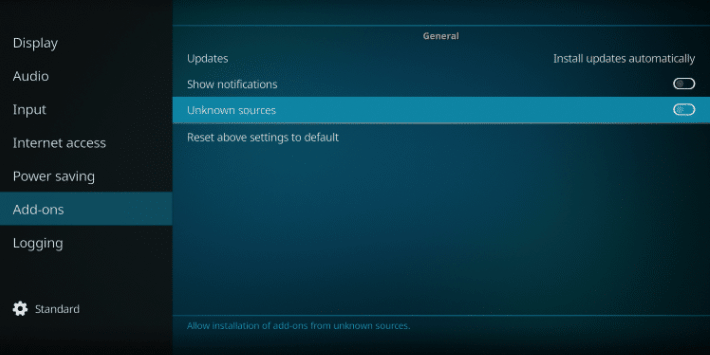
➤ Click on the BACK button and go back to your System Page.
➤ Search for the file manager and select File Manager.
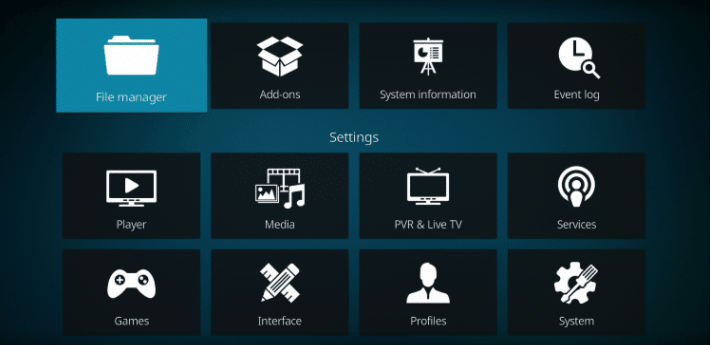
➤ Once it is selected, click on Add Source. There, you require to click on <NONE>.
➤ Your next step is to type the URL that we have given below. Copy it and paste it to the input area. URL: http://cmanbuilds.com/repo
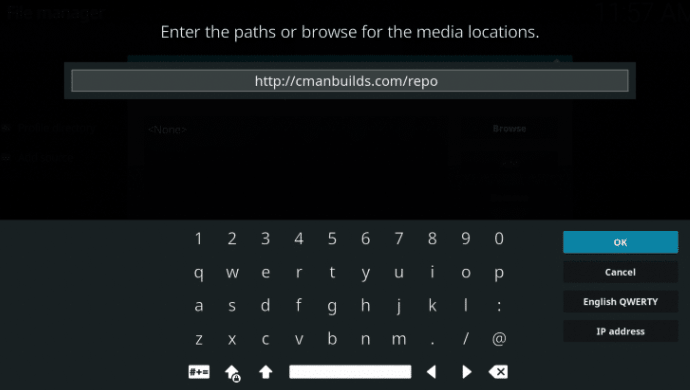
➤ Now, click OK and let it process.
➤ Now, it is time to select a name for your source. You can type cMaN or any of your desired Names to this media source. After that, click on the OK button.
➤ Now, move to System Screen by clicking on Back Button. You can use a keyboard or TV remote.
➤ Navigate for Add-ons and select it.
➤ There, you will find a zip file to install. Click on the zip installation file.
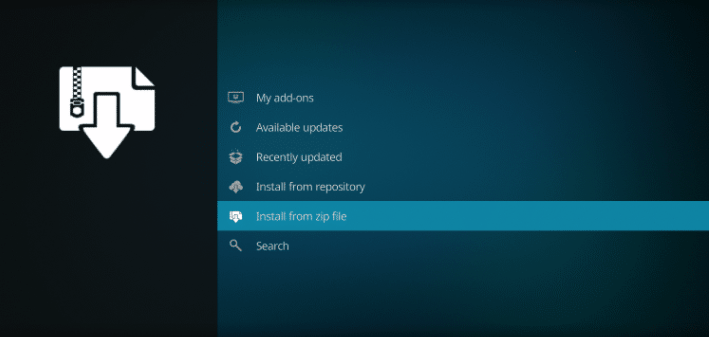
➤ Now, you require to type the name of the resource that you have given previously.
➤ There, you can see the zip file URL. Click on it.
➤ Keep patience for cMaN Wizard repository add-on install message.
➤ Next, click on Install From Repository.
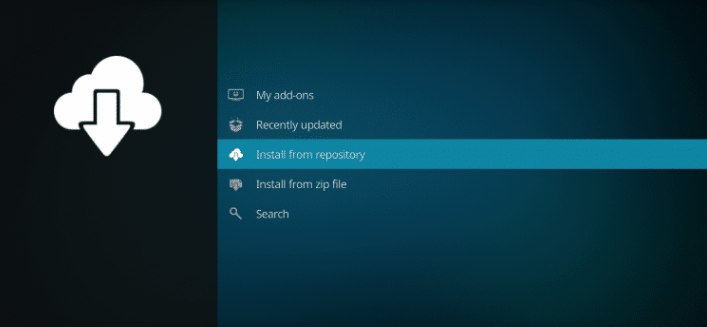
➤ Select program add-ons.
➤ Then, click on cMaN Wizard and click INSTALL.
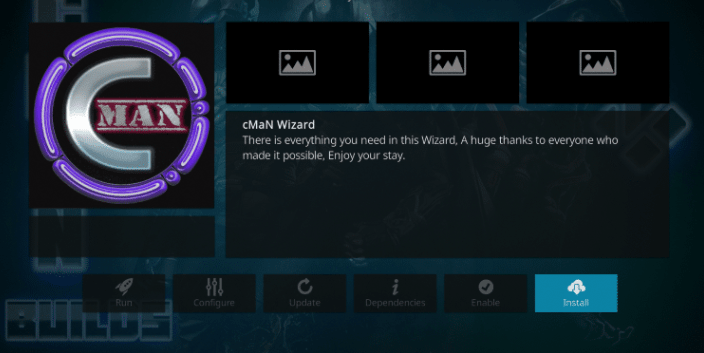
➤ It will give a message for a successful installation. Wait and then click on CONTINUE.
➤ After that, it will prompt a Build Menu. Select Not Used from it.
➤ Go back to Main Menu and click on Add-ons, then select program add-ons.
➤ After that, go to choose cMaN Wizard to click on Build.
➤ Scroll down to choose Black Panther, and click on Fresh Install. Press Yes.
➤ Wait for the installation message, and click OK.
➤ As soon as the download completes, reopen Kodi, and it will launch Black Panther Kodi Build.
Congratulations!
You have successfully installed Black Panther Kodi Build On FireStick/Fire TV. Now, allow Menus at the main screen to build and add-ons to install. It will finish in a few moments.
Integrate Real-Debrid:
As we told, it builds works better with Real-Debrid Integration. So, follow these easy steps to integrate Black Panther Kodi Build with Real-Debrid.
- Go to SYSTEM from the menu.
- Scroll down to select ResolveURL.
- From Universal Resolvers, select (Re) Authorize My Account under Real-Debrid.
- It will provide a code, write it down on the webpage before 120 seconds by opening a web browser from another device by visiting this URL: https://real-debrid.com/device
- It will approve the Real-Debrid application immediately, and it will give a message like Real-Debrid Resolver Authorized.
Final Words:
Was this article successful in assisting in installing Black Panther Kodi Build on Amazon FireStick/Fire TV? Let us know your queries. We have given a step-by-step procedure to install Black Panther Kodi Build on FireStick 4K to guide through the installation process.
You might also like