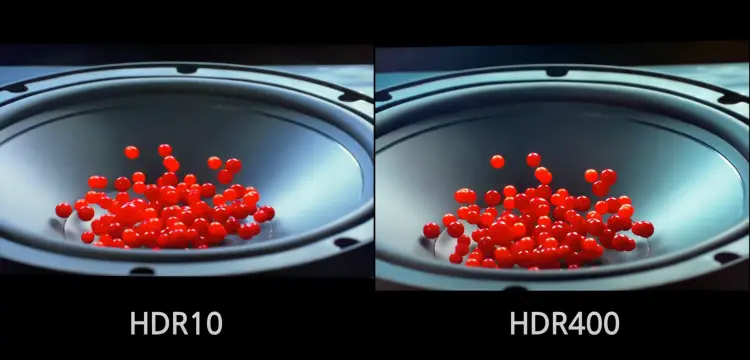Install Live Net TV on Firestick: Live channels are always fun to try, and there is no doubt if you are having access to them on the big screen, it is a cherry on top. These days people are having firestick available at their place, which helps them to have a seamless experience when it is to streaming through Live content.
Among all the live channels available, live net TV hits at the top, and people are becoming a fan of it. If you are looking forward to utilizing it and want to get sure about the steps on how to install live net TV on firestick, don’t worry, and stay tuned with us in this article the last.
What is live net TV?
Live net TV is a portal that allows users to watch satellite channels absolutely for free. It brings out live TV channels across the globe in multiple languages. This is an Android application with 100% remote efficiency. It allows you to navigate through the app, and you can easily find out your favorite channels. It is quite astonishing to note that people utilizing live net TV never feel disappointed because they always get the content of their choice. It is not only about sports but if they want to go to any TV show movie for any other entertainment things we can browse to the channels and watch it.
What to consider before installing live net TV on firestick?
Before you move ahead to install live net TV on firestick, we suggest you get available with VPN as well. VPN will save you from scams or unnecessary problems that may arise later on. Among all the VPN, Nord VPN is a must-consider choice by people around. The reason being is it is highly affordable and serves them with the best features. After having it, there will be no need for them to worry about their security at all. The major reason for choosing VPN is because in some countries having access over live net TV is not legal and the end-user faces a lot of trouble.
How To Install Live Net TV on Firestick?
After understanding all the stuff, you might be looking forward to installing live net TV on firestick. The steps are as follows:-
#1. At the very first, move to the HOME screen and look forward to the SETTINGS option.
#2. In the settings, a DEVICE OPTION is available to click on it.
#3. When you click on the device option a list appears having DEVELOPER OPTIONS click on it.
#4. After clicking on developer options a list appears to have APPS FROM UNKNOWN SOURCES OPTION turn it on.
#5. After it moves to home again and searches for a DOWNLOADER.
#6. Now search for downloader options that appear right in front of you, choose downloader, and hit on the download or get button.
#7. After installing the downloader, launch it, and within the downloader, search for a live net TV application.
#8. Some results will be there, and you can choose the live net TV app.
#9. Wait for the moment until it gets downloaded. After the downloading is completed, you are ready to browse through the content.
#10. When you open the app, it might ask you to go for login, perform the same and be ready to try it easily.
Read: How To Install Sportz TV on Firestick
What makes a live net TV app a must considered choice?
Multiple features are integrated with the live net TV app, which makes it a must choice. These are as follows:-
- It comes up with a good content
- It is highly efficient in delivering quality content.
- It allows the user to access almost all the live channels.
- There will be no need for a user to pay any additional amount after having the apk app.
- The interface of the application is quite innovative.
- It is free from any kind of virus.
- It is highly efficient in utilizing content from different servers.
Read: How To Watch Live Sports On Firestick
FAQ:
Is it important to have VPN while downloading live net TV on firestick?
We suggest you use VPN while downloading live net TV on firestick because it saves you from unnecessary trouble that may arise due to legal issues. After having a VPN in your device, your mobile will be able to track the IP address, and it let you enjoy safe browsing.
What if a user has not downloaded the downloader?
If you haven’t downloaded the downloader on your device, you will not be able to browse through the application at all. Multiple applications are there for which a downloader is required to stop after having the downloader, users can download any application of their choice.
Is there any particular amount a user needs to pay for using live net TV?
No. There is no about a user’s need to pay for installing live net TV. It offers them free streaming through the content available.
Final Words:
What are you waiting for? Don’t wait any more when you want yourself to get occupied with the best application through which you can enjoy the live content. Just get the live net TV app right there in your fire state and be able to browse through the awesome content. If you face any trouble while installation, do let us know, and we will help you to solve it as well. There will be no need for you to face any botheration at all.
You might also like
How To Watch Zee5 On Firestick