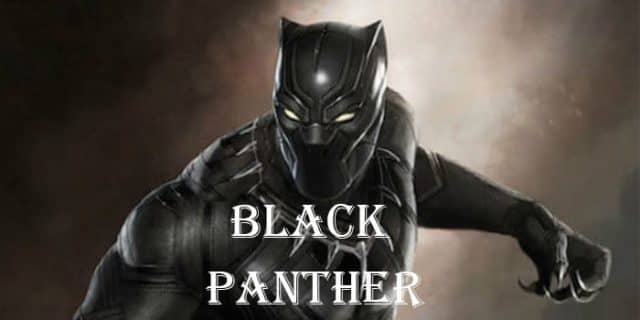Amazon FireStick is the most used device these days. For all online streaming lovers, this device cokes like a boon. If you are using Amazon FireStick, this read is preferable for you. Here we will be going to discuss best Amazon Firestick Tips and Tricks, which help you to use it more effectively.
Consider Best Amazon Firestick Tips and Tricks:-
Jailbreak the firestick:
You might be aware of jailbreaking, right? If no, then jailbreaking is a technique that helps you to have access to all the third-party applications easily. With your firestick jailbreaking is quite simple and a risk-free procedure. When you jailbreak the firestick, it allows you to have access to unlimited movies, shows, news, sports, TV’s and so on. But make sure you are following the right steps to do so. Any technical knowledge is not required by you to jailbreak the device, but you need to be sure about the correct steps.
Get a workout:
If you consider yourself among those who feel like going to the gym is not their cup of tea, have a workout at your home with the Fire TV you have. Just get the right fitness app available on the Fire TV to browse through all the features. In case you are not ready to take any subscription, go for YouTube videos out there. Just play these YouTube videos and be ready to explore more every day. With fitness applications, there will be an advantage that you will be able to stick to a particular program making the workout more healthy.
Utilize your phone as a remote control for firestick:
Thanks to technology that now you can use your Android or iOS phone as a remote controller to the firestick. Download the Amazon fire TV application from Google Play Store and Apple App store and be ready to utilize all the features. The remote app has all the same physical as the remote control except the volume and power button. If you are looking forward to any alternative instead of remote control, using the Amazon Fire TV app will be the right choice for you.
Stop the advertising in its tracks:
Advertisements are always annoying, and there is no particular solution to stop them on Fire TV, but you can stop the advertisement’s purpose. For it, you need to turn off the targeting. In this option, you can simply turn off the ability of the Amazon app store to collect all the information. Within no time-frequency and duration of used and downloaded application will be right there in front of you.
Read: How To Install VUDU On Firestick?
Use VPN for a better and safe streaming experience:
If you want to engage in safe and better streaming, we suggest you use VPN. It will allow you to have access to all the applications which are banned in your country. Also, it is quite astonishing to note that with an application that comes up with a subscription, you can easily set up the location and pay less amount for the services. According to the country, there is a particular amount set up. For example, if you are using Hotstar in India, you just need to pay Rs. 399 for a year if you have a VIP subscription, and the same is quite high in the US. You can simply switch to the location and get the advantages.
Connect your Bluetooth headphones and have an amazing experience:
How one can forget about making the connection of Bluetooth headphones with the Fire TV stick. You can simply connect it, and it will not disturb anyone around. You can simply adjust the volume at your convenience. Just make the connections and be ready to enjoy them.
Reset applications:
When it’s been a long time since you have installed the application, a moment arises when these applications start to lag or behave inappropriately. At that moment, we suggest you uninstall the applications and install them again. You can simply reset the application and restore it to the original factory settings.
Be ready to analyze the content you are watching:
Now you have the advantage through which you can easily analyze the content you are watching. It comes with an IMDB rating switch to help you to get an idea of whether the content is right for you or not. On the remote, there is an up or down button available, and you will be able to scroll through it. It allows you to get an idea about the information related to the cast, music, scene, and so on. After it, you can easily reach a conclusion about the episode you’re watching.
Read: How To Watch Zee5 On Firestick?
Be ready to engage in live TV options:
Live TV option is also there on Fire TV. It allows you to have access to all the viewing options in one place. A user can simply subscribe to Prime video channels, including Showtime, HBO, and so on. You can have access to all of them and enjoy your content live. If you are not looking forward to paying for live TV that the applications like Pluto TV and so on to have access to all of them for free.
Have a look at Parental Control settings:
Amazon Fire TV stick there is a Parental Control option as well. The Parental Control will help you to decide which content your child can get access to and which you want to hide. It comes up with ratings according to maturity, and you can select any of them. Make sure you are keeping track of settings to make things available in a hassle-free manner.
Be ready to set up a password:
Amazon Fire TV is offering you privacy as well. If you are using such applications that you want to hide from your child or from your spouse, you can simply put a password on them. Until and unless you are not ready to share it, no one can get access to it at all. You just need to browse through the appropriate steps for setting up the password.
Change the name of the device:
We suggest you change the name of the device as well because the name is the default, and sometimes it becomes difficult for a user to manage the devices. At that moment, changing the name and setting it to your name will be an easy thing for you to do. You can simply set up your name as the device name and get access to it easily.
These are the best Amazon Firestick Tips and Tricks. What are you waiting for? Utilize your Amazon fire TV stick to the extent that it gives you the results we were expecting. If there is something, feel free to ask about it as we are always here to help you.
You might also like
How To Install Hulu On Firestick?