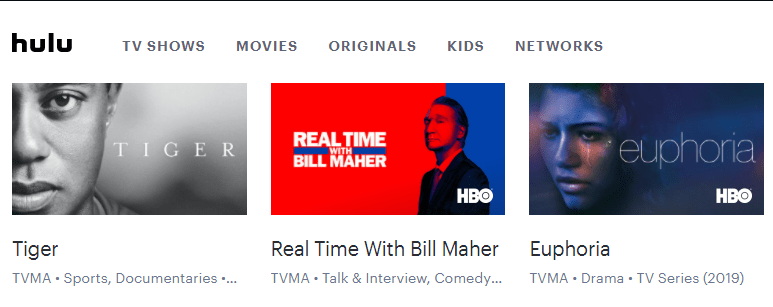This article teaches you how to Install Hulu on Firestick easily.
Among all the online streaming applications, Hulu is one of the most considered choices by the users around. This application allows users to have access to countless video content, including live TV channels, TV shows, movies, and so on. For all the live sports and music event lovers, the option is there. Hulu is basically a result of collaboration happened between Walt Disney, Comcast, AT&T, 21st Century Fox.
After having the fire stick at your place, you might be looking forward to getting it on your device as well. Two methods are there. Let’s discuss them and enjoy.
How To Install Hulu On Firestick?
Installation of Hulu app directly from Amazon Store:-
A user can install the Hulu app directly from the Amazon store by following the steps:-
#1. Move to the fire stick home.
#2. Hit on the search icon
#3. Type Hulu in the search bar
#4. Results will be there press the download button.
#5. After the downloading is completed, hit on the open button
#6. Now you need to check out whether there is any geo-restriction error or not. If you are located outside us, the geo-restriction issue occurs, and at that moment, you need to subscribe to a VPN.
#7. After connecting it to VPN, open the application and see options.
#8. Login and free trial options are there. You can choose any of them.
#9. Now you are ready to start streaming on Hulu.
Read: Install Kodi 19 Matrix on Amazon Firestick?
Hulu Firestick APK
Hulu firestick APK option is especially for all those who are residing outside the US. But you need to have Nord VPN and install it on firestick to change the original IP address with a US IP address. If VPN is not there, you cannot get access to it. After having the VPN, the steps you need to follow are as mentioned below:-
#1. Move to the Home option on the Fire TV stick
#2. Hit on the settings menu
#3. Now select my fire TV option
#4. A developer option is there. Click on it
#5. Now apps from unknown resources option are off, turn it on
#6. Now go back to home again and hit on the search bar icon
#7. Type downloader and check out the list
#8. After having downloader, click on get or download to get in your device
#9. Now open the downloader and mention the APK link
#10. Now press on Go
#11. Download APK option gets available, hit on it.
#12. The downloading will get started automatically.
#13. Hit on the install button if it asks
#14. Now click on done after complete installation.
#15. After complete installation, a popup will appear, having the delete option hit on it.
#16. Now move to the home button and click on apps.
#17. Look for Hulu and open it.
#18. Now it on the login button or select the free trial.
Congratulations! Now you are ready to use it easily.
Features in Hulu:-
Multiple features are there in making it a must choice around. These are as follows:-
- It is having a vast collection of content
- A user gets a personalized TV experience
- There will be news about the upcoming event sports
- A user can watch content free of ADS after having the subscription
- It has a partnership with Disney Plus and ESPN+
- A user can get content of HBO, Showtime, Cinemax, and Starz
Conclusion:
Finally, there is a solution through which a user can get Hulu on firestick. Just follow the steps carefully and get it on your device and enjoy streaming. If there is something you wish to know, do let us know in the comment section below.
You might also like
How To Lock Your Facebook Profile