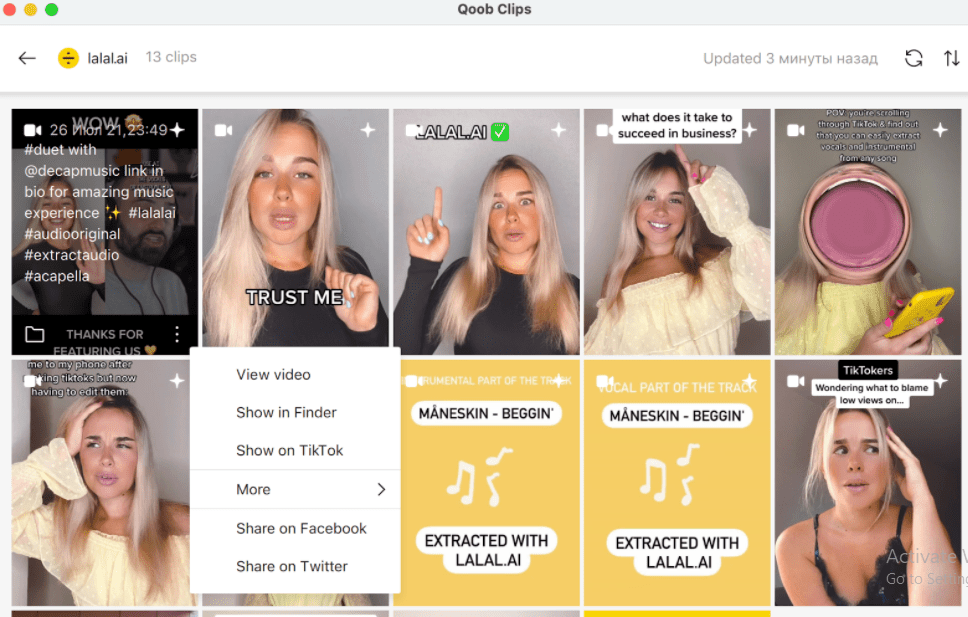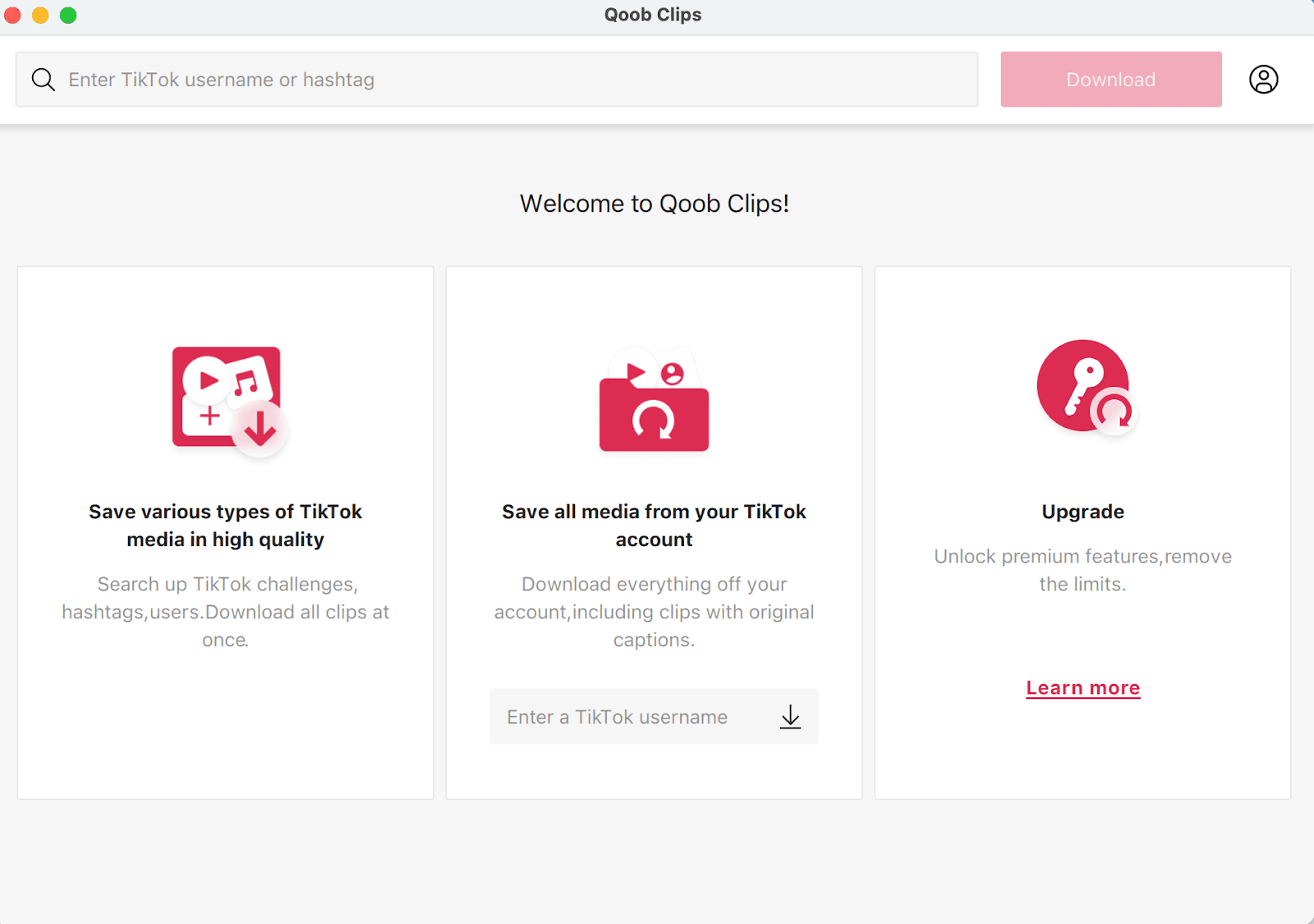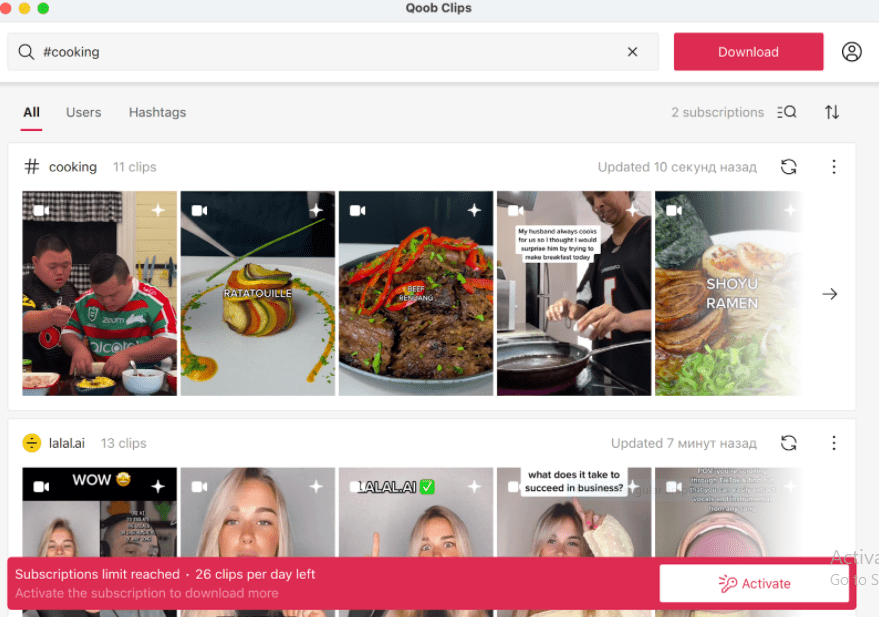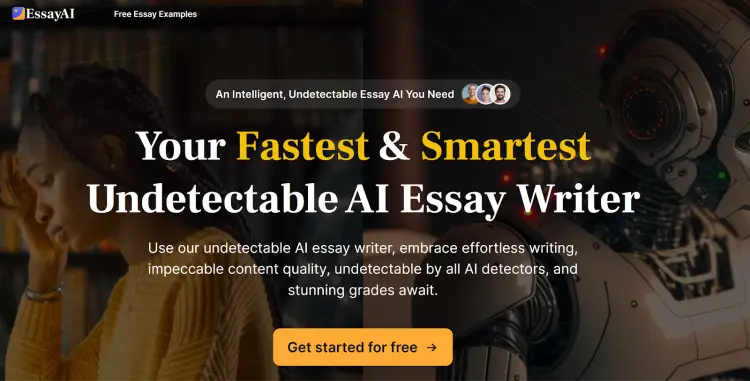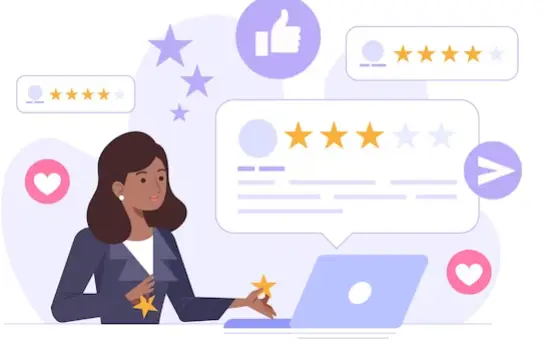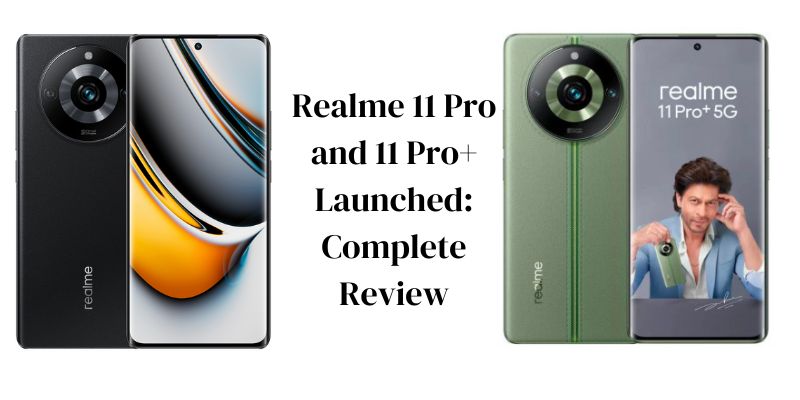Whether you are a TikTok creator or not, you can’t deny how bingy-watching short videos are. But have you ever thought about saving them on your device offline for inspiration, memories, or water usage? If you have, we’ve got you covered: thanks to Qoob Clips: Best Downloader of TikTok Videos you can now quickly download awesome TikTok videos to your Mac or PC hassle-free!
But Qoob Clips is not a simple TikTok downloader. Check the article to learn more about Qoob Clips and how it works.
Qoob Clips: More Than a TikTok Video Downloader
Qoob Clips is a smart tool that lets you view and download clips and music from public and private TikTok accounts, backup your TikTok page, follow TikTok profiles and monitor other accounts’ feeds.
In other words, it helps you mass download videos and music from public and private TikTok accounts follow TikTok profiles without following them on TikTok and monitor other people’s account feeds.
Best of all, it’s an easy way to automatically save your own TikTok page on macOS, Windows, or Ubuntu computers. You can save these videos in MP4 format and in HD quality up to 720p. Available on Mac and PC, Qoob Clips is presented as software to install on your computer. Once installed, you have the option to search by username or hashtag to find related content. Note that you do not need to log into a TikTok account for the tool to work.
Suffice it to say, let’s see the power of Qoob Clips in practice.
Qoob Clips: How Does It Work
- Download TikTok videos with ease
To save videos from TikTok, just follow these simple steps:
- 1. Open the Qoob.co website and install Qoob Clips on your computer. The installation and download are absolutely free.
- 2. Open Qoob Clips on your device, and you’ll see the main window of the app.
- 3. Find the search field at the top of the page and start entering a username whose videos you want to download. Alternatively, you can enter a hashtag and download videos that are marked with this hashtag.
- 4. Press ‘Download’ as soon as you entered the username or hashtag.
The app immediately starts downloading all videos and their thumbnails from the account. It may take a while, depending on the number of videos and the internet speed. If you don’t want all videos to be downloaded, you can press the pause button.
If you want to resume downloading, press the update button.
- 5. To play a video on a standard media player, just click on it.
All videos are automatically saved in the “Video/Qoob clips” directory on your computer.
Double-click on the three-point menu or on a video to call up the context menu. From there you can choose:
- Watch the video
- Show in Finder
- Show on Tik Tok
- Share on Facebook
- Share on Twitter
Interestingly, the Qoob Clips TikTok downloader not only saves all the videos from the account but also saves the caption and hashtags of each TikTok video.
Each media can then be viewed on your computer or directly on TikTok. You also have access to the folder where the files are saved. You can even copy the texts displayed on the videos.
Read: What Does “FYP” Mean On Tiktok?
- Download all TikTok videos by hashtags
Want to try a TikTok challenge, see what others have done with it, or find out what’s popular? Open your world to new TikTok creators and their creativity by entering the correct hashtag.
Like above, all you need to do is type the hashtag in the search box and click download.
All related videos are displayed on your device.
- Automatically download TikTok videos for accounts and hashtags
The magic is, you don’t have to do anything. When you search for and download videos from a user’s account or hashtag, you subscribe to them automatically.
If Qoob Clips is running in the background, you will get instant updates as videos are uploaded to TikTok. To remove an account from the subscription, click on the three-dot icon and select Remove.
- Save your TikTok account
While some countries have banned TikTok, some have threatened to do so. Why take the risk when you can use Qoob Clips to automatically back up your account.
All you need to do is enter your Account ID in the search box and download it to subscribe to your own account. The good thing is that the free version offers up to two hashtag accounts and 50 video downloads per day. Your TikTok account is therefore definitely covered.
With Qoob Clips, you can make a complete backup of your account to be sure not to lose your content. You can also use it on other platforms, on Instagram Reels, for instance.
Read: 500+ Best Instagram Captions For Your Posts To Get Good Engagement
- Watch TikTok content without having a connection
Since you download content on your PC or Mac, you can then transfer it on your smartphone or watch it offline right on your computer even if you have no Internet connection.
- Watch content without advertising
Qoob Clips allows you to enjoy TikTok content without being disturbed by annoying ads.
Qoob Clip: More Features Coming Soon
If all of this sounds good to you, then you can install the app and wait for some features that are expected in the next few updates. It may blow your mind!
- 1. Download via link. In the upcoming updates, you’ll be able to paste the required TikTok video link and download the single clip.
- 2. Music search. Get all the videos that contain a specific track. This is useful especially if you’re the creator of this song.
- 3. Change of location or region. For all global entrepreneurs, check out the trends in a region and strategize accordingly. For TikTok creators and regular users, this feature will be useful as well since TikTok rarely shows you the content of other countries.
- 4. Private and Recommended TikTok video download. You’ll be able to save TikTok videos recommended for specific users.
Qoob Clips Pricing
You can test the tool for free forever if you don’t want to upgrade to paid plans. The free version allows you to follow 2 accounts or hashtags and download up to 50 videos a day. For more, the subscription starts from $10 per month.
You might also like
10 Best Truth or Dare Apps for Android and iOS
10 Best Apps To Hide Apps For Android & iPhone
8 Smart Ways To Make Money On Instagram
Sponsored by qoob.co