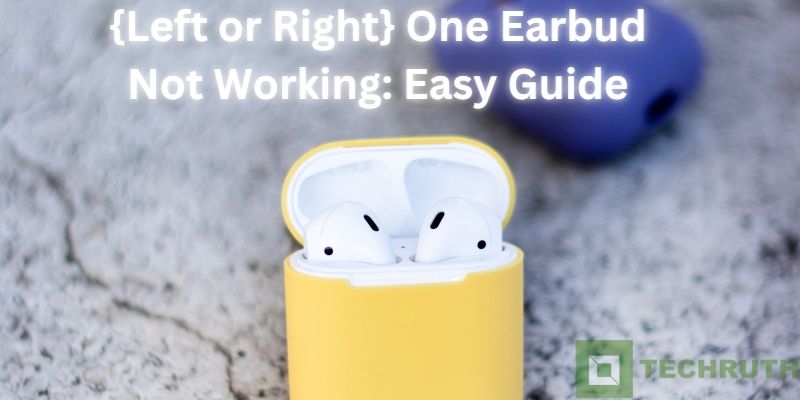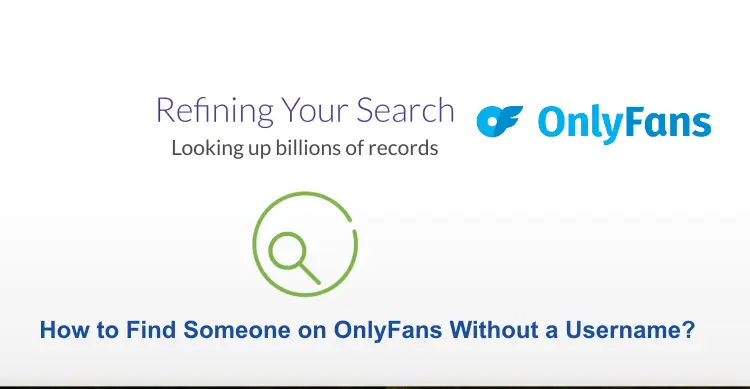Earbuds getting damaged is a big problem for everyone, so today I am going to talk about how to fix if your one earbud nor working (left or right). When you wake up in the morning and you are listening to a wonderful song, you go for a morning walk and at that time you come to know that your left or right earbuds are not working, at that time you will be very sad and because of this, you will be upset.
If such a problem is coming with you, then there can be many reasons for it, which may be difficult for you to find out, but it is very easy to fix it, below are some methods on the basis of which you can fix it.
Read:- How to Pair Soundcore Earbuds with Any Device?
How to Fix {Left or Right} One Earbud Not Working?
As you know that if a problem occurs, it means that there is some reason behind it, so without wasting any time, we will find out and fix it as soon as possible through the methods mentioned below, let us know. there are some simple methods:-
Clean Headphone Jacks
We carry our headphones wherever we go and we are used to them, and we use them regularly. And when we go out, it is dust and dirt, which also gets on top of it, So what do we do to avoid this if we use only one earbud, then after using it again and again dirt gets stuck in it, and without thinking about it, we consider it wrong. If it’s not, you can try cleaning your earbuds, and it may be okay.
To remove the dust, use a dry towel or a toothpick with a point. If you’ve never used headphones before, you should be careful with your earbud maintenance regimen because failing to do so could result in the left earbud not charging. To thoroughly clean earphones, lightly dunk a cotton swab into a basin of warm water before wiping the outer area.
Try Another Pair of Earbuds
If you try to fix earbuds that only function on one side, you must first determine whether the problem is with your phone or your headphones before you can worry about fixing earbuds that only work on one side.
You ought to try a different set of headphones to accomplish this. If the second set of earbuds functions properly, your earphone is at issue. If not, though, you will have to solve several flaws on your Android phone in order to get it working once again. You should clean the headphone jack if it turns out to be a phone issue the second set also plays with one ear. On how to do this, see the following solution.
Check the Devices Audio Settings
As strange as it may sound, if the mono option is turned on, your device’s audio settings could be the cause of the issue. You need to go to your audio settings and turn it off to fix this.
Step 1:
Put in your headphones and start listening to music.
Step 2:
Press the side-mounted volume controls (either to increase or decrease the volume). On the side of your screen, the volume bar should show up.
Step 3:
For more options, tap the three vertical dots at the bottom of the bar.
Step 4:
Select Balance under Levels.
Step 5:
Once the speech levels on both sides of your headset are equal, listen to the music and continue adjusting the balance.
Adjust the Sound Balance
Make sure both channels are equal by adjusting the sound balance to fix this. On Windows, follow these instructions:
Step 1:
First, you need to go to your phone Settings page.
Step 2:
Then, click on the Sound option.
Step 3:
After that, under Advanced, you need to click on the More sound settings option.
Step 4:
then, double-click on your audio output device that is in the Playback tab.
Step 5:
Go to the Levels tab and, click on the option of Balance.
Step 6:
After that, you need to adjust the sliders for left and right audio until they are identical.
Step 7:
And at the end click on the option of OK.
Check the Half Point Issue
When the audio becomes stuck during transmission, it becomes a half-point problem. Take the wireless jack out of any wireless headphones you use if they are included with the device. Reinsert the jack into the audio slot while the audio is still playing. If the audio is audible in both earbuds, the problem was a half-point and has been fixed. Here are a few measures to follow in order to fix the earbud’s half-point problem.
Step 1:
Check the jack’s functionality by inserting it.
Step 2:
Replug the jack with a light force applied in all directions after unplugging it.
Step 3:
You can switch from wired to wifi now that the mechanical problem has been fixed without the sound halting.
Step 4:
It is simple to do this without needing to pay anything to use the earbud’s capability.
Step 5:
The gadget is now preparing to support both wired and wireless headphones.
Check the Battery of Both Earbuds
Charging cases occasionally perform poorly. Occasionally, it can be tricky to connect the earbud prongs inside of the charging case, especially with how little certain current earbuds might be. This is why I occasionally discover that my earphones aren’t charged. In some circumstances, you can even swap the positions of the right and left earbuds.
Usually, the earphones won’t charge but the case will still close securely. Then you discover that your earbuds have 0% battery life when you try to connect them. You should make sure the non-working earbud is completely charged if one earbud is playing audio and the other isn’t. Of course, it seems easy, but this repair fixes a lot of problems that are specific to one earbud.
Check your Phone’s Bluetooth
When it works, Bluetooth technology is a fantastic advancement. The issue with Bluetooth connections is that it can be difficult to determine when the devices are connected incorrectly.
Additionally, troubleshooting this wireless connection can be difficult. Reconnecting your headphones to the source device after disconnecting them is the simplest way to fix a Bluetooth connection issue.
Simply choose “forget” or “forget this device” on your source device to accomplish this, then reassociate the earbuds from the source. This is frequently the only step needed to repair a poor Bluetooth connection. The usage of a separate source device is an additional, comparable alternative. If the earbuds still have problems with a different source device, it is very likely that they are to blame.
Reset your Device
Some software updates may have an impact on your device’s audio capabilities. Inadvertently changing settings on your phone while surfing or using it is another possibility. Restart the device first before continuing, follow these given steps:-
Step 1:
Press your phone’s Power button.
Step 2:
After that, click on the option of Restart.
Step 3:
Then, you need to wait a few minutes for the phone to shut down and restart.
Step 4:
After that, you need to check your Earbuds are connected to your phone.
Step 5:
And then, check it.
Reset the Earbuds
Each set of earbuds has a different method for doing this. Therefore, you might wish to read the owner’s manual or locate an online manual for the specific brand and type of earphones you have. Here are some methods to do the reset:-
- In most cases, you can reset a device by holding down the Power button for a long time. To reset the earbuds, you may occasionally need to click a different button combination.
- Another way to perform a Soft Reset is to put the earphones in the charging case, then take them out.
- One last way to Reset the earbuds is to completely discharge the battery to zero, recharge it, and then turn it back on.
Final Thoughts
If none of the methods mentioned above work, then you can go to the nearest electronics shop and they can go and get it checked.
Or you can go to the service center of the brand of earbuds you have and find out the reason for its issues if it is still in the warranty period, then it is even easier for you to get it fixed, and if you need any help from us If you want then you can ask us by writing in the comment section.