Use a QR Code: QR Code is the short name of “Quick Response Code”, it is widely used for storing data and getting quick access to users. When the user scans the QR code, he or she will be getting access to the required information instantly. That’s why it is called the QR Quick Response Code.
This is a kind of barcode that contains information in the form of a series of pixels in a square-shaped grid. These are readable by a digital device. QR codes are used for tracking information about various products in the supply chain. In the present scenario, most smartphones have built-in QR Readers which scan any QR Code whether you want to install an app, make an online payment, and so on. In the recent time of the COVID pandemic, it played a great role to trace the exposure of Corona Virus that slowed the speed of spreading the Virus.
A Standard barcode is usually in an alphanumeric format, which means stores a small amount of information and reads it only in one direction only. Whereas a QR Code is readable in two directions – right to left and top to bottom & stores significantly more data.
Uses of QR Codes (Quick Response Code)
Accept and Pay – Payment Information.
Allows access to WIFI by having SSID, Password, encryption type this means having such encryption details stored on it.
For the verification of login details and authentication of online accounts.
Have a link to directly download the app from the Google Play Store or the Apple App Store.
Includes Mobile Numbers, and Website URLs.
QR Code stores up to 4000 characters of text, you can access this via QR Code.
Moreover, a company in the UK – The QR Memories creates QR Codes for gravestones. So, people scan the code and read about the deceased person’s life including an obituary or news story relating to them online.
Now, the development team of the QR Codes is working on it to read it from any angle, so that the operatives don’t waste their time finding the correct angle. Developers wanted to create the QR Code in a distinctive design to make it easy to identify using the scanner.
In 1994, the first QR Code was invented by Denso Wave – A Japanese Company of Toyota Subsidiary. Denso Wave declared that they would not exercise the Patent rights. This makes the QR Codes Publicly so that anyone can create QR codes and use them. The initial level of the QR code idea was slow to progress. But since 2002, mobile phones contain in-built QR readers which were marketed in Japan first. And slowly the use of QR Codes was increasing in a rapid way that we can see in our daily life. Whether we want to make a Payment at grocery stores and want an app on our device we use the QR Code.
Denso Wave continued to improve its original design and made its QR Codes with brand protection, traceability, and anti-forgery measures. QR Codes increase their use in many new fields from determining objects’ position to transferring payments.
Read: 10 Best Photo Scanner Apps For Android & iPhone
Scan to Use A QR Code

QR Codes are now everywhere, and all you need to do is just scan the QR Code with your phone and get access to the information you require. Now, let us know how to scan a QR Code with the help of a Smartphone both an iPhone or an Android.
Scan a QR Code using an iPhone
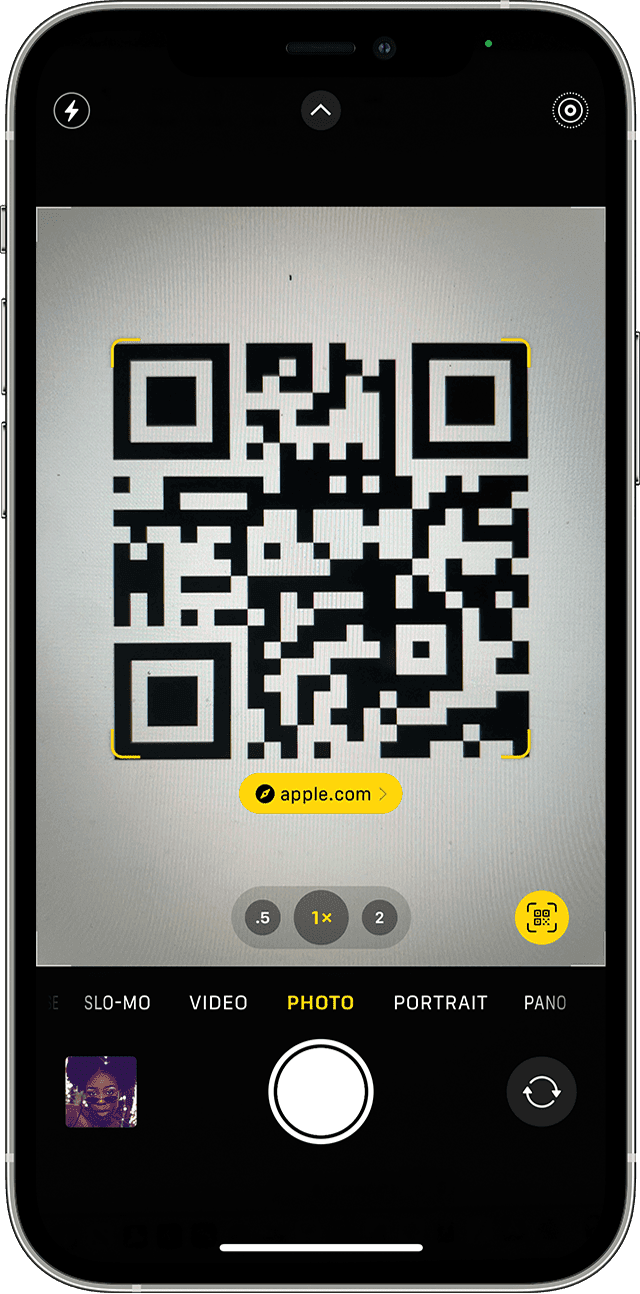
Scanning a QR Code is easy using an iPhone, just open the phone’s camera, focus your phone on the QR Code. Be sure that the QR Code is fixed inside the box of your screen and then click on the Pop-Up Notifications on your Screen.
Let see the steps for scanning a QR Code using an iPhone
1. First of all, make sure that the Scan QR Codes feature is enabled on the phone. Go to the settings icon, Camera, here to check whether the Scan QR Codes feature is enabled or not. If not then tap on it to enable the QR Codes. When the button in front of Scan QR Codes is green that means it’s all set now.
2. Open the Camera app – Swipe left to your Lock Screen, select the camera app icon from the Control center or directly open it from the Home Screen of your iOS.
3. Point your camera at the QR Code – Make sure that the four corners of the QR Code fit on the screen, you don’t need to fill the entire screen with this code. Once the QR Code is correctly scanned by the Phone, a pop-up notification will appear on your phone’s screen.
4. Tap on the Pop-Up Notification – When you click on the notification, the action contained in QR Code begins to initiate, whether redirecting you to a website or on the App Store.
Read: Does Walmart Take Apple Pay? All Explained
Scan a QR Code using an Android

If you have an android 8 or later version, just tap on the home button, select the lens and scan a QR Code directly via the Camera. Point your Phone’s Camera on the QR Code and tap on the pop-up notification.
1. Long press the Home Button of your Smartphone.
2. There are 4 options offered by Google Assistant, choose the option in which a circle is surrounded by the lines around it.
3. Point your Camera at the QR Code – Make sure that the four corners of the QR Code fit on the screen, you don’t need to fill the entire screen with this code.
4. Tap on the Magnifying glass icon to scan the QR Code. Once the QR Code is correctly scanned by the Phone, a pop-up notification will appear on your phone’s screen.
5. Tap on the pop-up notification, you will be redirected to the information contained in the QR Code. Whether it may redirect you to a webpage or any other app.
Examples of a QR Code used
- QR Codes have many uses one of them is used in sales and marketing. Many of the advertisers use the QR Code in the advertising campaign so that the user gets quick access to their websites or webpages. The QR Code may contain a link to the specific product page or any other website.
- During the Pandemic of COVID 19, the use of the QR Code is very helpful for tracing the coronavirus. The NHS COVID 19 tracing app was found to be very helpful to stop the spread of viruses.
- Another use of QR Code we see on the product packaging. This QR Code gives information about the product like its description or many special offers which you can grab on your next purchase.
- QR Codes were initially invented for the industry to track the parts in vehicle manufacturing. And they are used today also in most industries. You can see many other businesses use QR Codes to keep an eye on the supply of the product.
- The Postal Services also use the QR Code all over the world. This contains a large amount of information about the parcels and helps to track them.
- Nowadays, QR Codes are also used in schools and colleges to engage with students and help a lot in many tasks.
Conclusion
So, we can see that QR Codes are used in many fields to get quick access to the information they stored on them. And in the future, the use of QR Codes will increase in almost every field. We describe in this article the use of QR Codes. I hope you will like this article and find this information useful.
You might also like
How To Set up a Text Auto Reply on iPhone?







