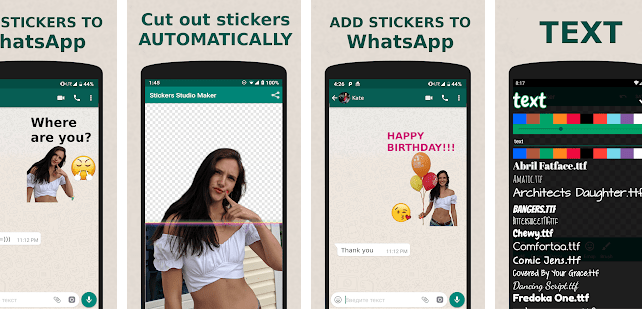We will provide the details of the best iPhone Fax Apps. If you are searching for these details, then no need to worry about it. Here we will provide the best 10 apps.
Big thanks to the iPhone, it makes sending and receiving faxing work pretty and easy. For people who are not aware of the fax app, they think is it easy to send or receive the fax by just an iPhone?
The answer is yes, nowadays you can do most of your work with your mobile device. Sending and receiving the fax is pretty much easy and simple by iPhone.
If you want to send faxes through your iPhone then, now it becomes very easy for you. There are lots of fax apps available to make your work so simple.
Let’s check some of the best iPhone fax app names in the given paragraph of the article.
List of Best iPhone Fax Apps for 2021
1. eFax
You can use the eFax app through your iPhone,iPad, or desktop device. Suddenly when we need to send the fax on an urgent basis then that time we are searching nearby shops or stores for faxing.
Now, these days are gone, we really give thanks to the fax app who makes this work easy by requiring an iPhone or any device for faxing.
Now, You have definitely a question in your mind that how you can use the feature of the eFax app? No worries, This is so simple.
You have to sign up and add the notes which you want to send, then print the faxes using AirPrint, now access the contact list on your iPhone, and finally share the files which you want.
2. Fax plus
Fax plus can be used by both androids as well in iPhone devices. After that, you can start sending and receiving the fax.
Fax plus is a compliant online fax service that allows you to use the fax plus app from anywhere, anytime and by any device like a phone, tablet, and desktop.
To use the fax by fax plus you need a built-in scanner and scan the document which you have to fax.
The more option you will get to use in this is it also supports iCloud, and google drive, access your contacts, Sign documents, and scan documents with the camera.
3. Ifax
Ifax is a popular app and is used by most people. The cost depends on the number of pages in the fax.
This fax is majorly available in countries like the United States, Canada, UK, Australia, Germany, and Spain.
You can take the subscription monthly or yearly to start this and send unlimited fax to anyone.
Read: How To Watch HBO Max For Free?
4. PC Fax.com
PC Fax.com is also best for all types of devices. You can send 50 documents to any country with free registration. You only need to install the app on your device.
You can send a single page on a single day and if you want to send more than one page, you need to top-up with the bargain price like monthly subscription and document fax.
You also need to install the fax driver for printing the pages to send the fax.
5. Genius Fax
Genius Fax is one of the best and affordable fax no need to go anywhere in any store now your work will be done by this app.
Genius fax app has the simplest way to send and receive the fax by your iPhone device.
If you take the subscription for this fax app then you will get more options for this like you can save the cost on the cover page, supported add to the international destinations.
6. PamFax
Pamfax is one of the best faxes that turns your iPhone or iPad devices into a Fax worldwide solution.
You can manage your Pamfax by account and access all archive sending and receiving faxes.
The annual subscription is also available for the local number of professional plans, not including any monthly cost and no ads are required.
You can send or receive from Dropbox, one drive and google drive box.
Read: How To Clear The History On Your iPhone?
7.FaxFile
Fax file app is the best used for the iPhone as well as Android smartphone.
Fax file sends files and documents Including PDFs in national as well as international locations.
You all need to simply select the file and enter the fax number.No monthly subscription is needed.
8.Faxpro
FoxPro has its own simple way of sending and receiving the fax. The Fax pro changes the app on your phone into a fax station.
Fax pro provides you to send the fax at a very low cost to various destinations.
The fax allows you to take the subscription for 1,6 or 12 months. To save the cost price you can credit the bulk fax by single fax.
9. FaxBurner
You can start the FaxBurner completely free on your iPhone device. When you open the Faxburner you will get the toll-free fax number so you use it for up to 24 hours.
You will also get the notification once the fax is received to you you can store it in your iPhone and forward the copy into your email box.
Faxburner app provides you with a free, premium, and professional package for fax.
Read: How to disable the pop-up blocker on Chrome?
10.MyFax
MyFax gives you 30 day free trial for sending and receiving the fax. You can start to use it by scanning the documents with your phone and attach into outbound faxes.
Then the fax is directly received on your mobile phone. Now you can easily download all the files and transfer them as PDF files into your cloud storage like google drive and dropbox.
Conclusion
This article will really help you if you don’t want to go anywhere and want to do a fax while sitting in one place.
Many fax apps are available on your google play store you can download them from there. It makes your work so easy and manageable.
Fax apps are also available for iPhone, Android,iPad desktops as well on tablets. You can choose any one device for fax.
I hope that with the help of this article you don’t need to go anywhere, you can check out the best fax app according to your choice.