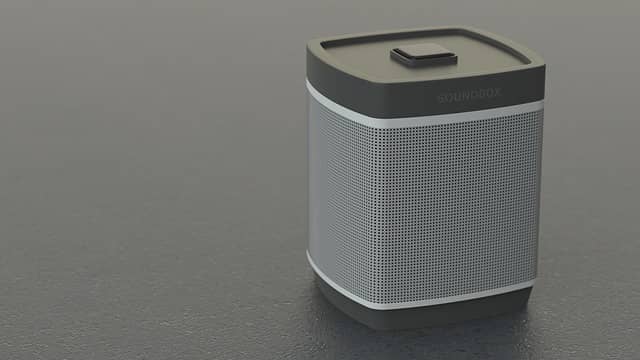An easy guide to reset the Bluetooth speaker.
We are in a generation where we are dependent on Bluetooth speakers a lot. To enjoy our favorite music, we usually connect the Bluetooth speaker to the devices and enjoy. These offer secure connectivity and get connected to any of the devices, including laptops, iPhones, smartphones, and so on.
Certain pros and cons are there related to this technology. But user fields annoy when it is about pairing. Sometimes they are not able to pair up more devices to the Bluetooth speaker, and at that moment, the need to reset the Bluetooth speaker arises.
If you are looking forward to the right method to reset the Bluetooth speaker, you are on the right page. Let’s explore this article to the last and answer.
How to reset the Bluetooth speaker?
Before diving into the steps to understand how to reset the Bluetooth speaker of a particular brand, understand the general steps. The steps are as follows:-
#1. Check out whether the speaker is turned on or not.
#2. Make sure to turn off or disconnect all the paired devices. ( if you are an IOS user, remove the speaker from the list, and for Android, just click on the name of the device and remove it from there. It helps in disconnecting all the devices)
#3. Now hold the Bluetooth and power button simultaneously for a while.
#4. This marks the start of resetting the speaker to factory settings, and after that, you can simply turn it on and paired it with other devices.
#5. Finally, the Bluetooth has been reset, and you can simply connect it with other devices.
Read: Can you Connect to Two Bluetooth Speakers at once?
What is the major reason when Bluetooth connection faces and how to fix it?
The major reason behind facing Bluetooth connection issues is malfunctioning hardware or software. Different reasons could be there, but majorly malfunctioning is something that can create trouble. At that moment, we suggest you reset both devices and then perform the pairing again. This will fix the issue and help you to get back to your device easily, and establishing a connection will be quite easy to do.
If still, any problem persists, go through the user manual available with the device and check it out.
FAQ:
Is it possible to reset the Bluetooth speaker while connected to any device?
No. It is essential to remove all the devices from the list. Make sure the speaker is not connected to any of the devices. In case it is connected to any of the devices, you will not be able to fix it.
Are the steps the same for every brand Bluetooth speaker device?
There is a slight fluctuation in steps. But majorly the steps are the same as we have mentioned above. You just need to check out the volume and power button on the speaker and then perform the steps.
Endnote:
This is it when you want to reset your Bluetooth speaker. If there is any problem still, stay tuned to techruth.com and get all the answers. We regularly bring out the best content for all the users out there to help them in resolving these minor issues.
You might also like
How to control your Soundbar with a TV remote?