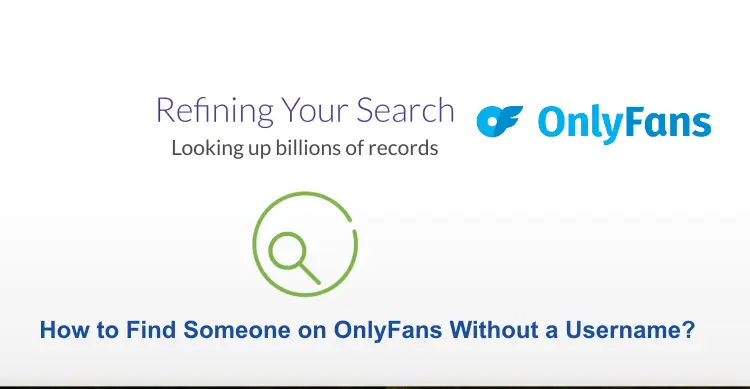Musical.ly, the succinct lip-sync video-sharing social media platform, was born in 2014, crafted by a Chinese company, and swiftly introduced in several prominent countries worldwide. In its early days, Musical.ly soared in popularity, amassing a substantial user base. The year 2017 witnessed a significant turning point when ByteDance, yet another Chinese enterprise, acquired Musical.ly and seamlessly integrated it into TikTok. This transition saw Musical.ly metamorphose into TikTok, maintaining its core service but undergoing updates to its app’s User Interface, introducing fresh features, and extending its reach to nearly every internet-connected corner of the world.
Throughout this transition, the entire user community migrated to TikTok, but not everyone embraced the change with open arms. Some users resisted the shift and refrained from joining TikTok, thereby forfeiting access to their Musical.ly accounts. Others opted to start anew on TikTok, leaving their old Musical.ly profiles behind.
This article will guide you to find old Musically account, making it easier for those seeking to reconnect with their past content. It’s important to emphasize that ethical and legitimate methods will be discussed there won’t be any discussion of hacking old Musically accounts.
How to Find Old Musicaly Account?
For those eager to rediscover and search for their old Musically accounts, this guide is tailor-made for you. In the following steps, I’ll walk you through the process of reclaiming your beloved old Musically account.
Step 1: Launch the “TikTok app” on your Android or iOS mobile device.
Step 2: Navigate to the “Profile” tab located at the bottom of the screen.
Step 3: Choose the “Login option” on the screen’s bottom.
Step 4: Now, tap on “Use phone/email/username”.
Step 5: Enter your phone number and proceed by tapping “Send code”.
Step 6: Input the “6-digit code” you receive in the subsequent field, and presto, you are all set.
Step 7: You will be seamlessly logged into your old Musically account, which is now your TikTok account. Your cherished content and memories await.
How to Find Your Old Musically Account on TikTok?
Musically’s integration with TikTok has indeed ushered in a better, evolved version of the platform. If you are on a quest to locate your old Musically account within the TikTok realm, the following steps will guide you through the process:
Step 1: Launch the “TikTok app” on your Android or iOS mobile device.
Step 2: Head to the “Profile tab” conveniently located at the bottom bar.
Step 3: Opt for the login option, thoughtfully positioned at the screen’s bottom.
Step 4: Now, tap on “Use phone/email/username”.
Step 5: Transition to the “Email/Username” tab, the next vital step.
Step 6: Input your Email/Username and proceed by tapping “Log in”, and just like that, you are all set.
Step 7: You will be smoothly logged into your TikTok account, utilizing your existing username. Rediscover your cherished content and experiences seamlessly.
How to Access Old Musically Account?
If a wave of nostalgia has you yearning to relive your old Musically moments within the TikTok app, these steps will help you in the journey down memory lane:
Step 1: Fire up the “TikTok app” on your trusty Android or iOS mobile device.
Step 2: Take a detour to the “Profile” tab, located conveniently at the bottom bar.
Step 3: Opt for the Login option, which resides at the screen’s lower edge.
Step 4: Now, tap on “Use phone/email/username”.
Step 5: Input the “Phone number” you originally used during your Musical sign-up.
Step 6: Proceed by tapping “Send code” and then diligently enter the “6-digit code” dispatched to your email. Upon entering the code, you’ll be seamlessly redirected to your account.
Step 7: Finally, tap on the “Profile” tab nestled at the bottom right corner to unlock the gateway to your cherished old Musically videos.
Your nostalgic journey begins as you revisit your past content and the memories that come with it.
How to Get Old Musically Account Deleted?
The concern of users regarding the deletion of their old Musically accounts is a valid one. If you find yourself in this category of users, the steps below will guide you through the process of deleting your old Musically account:
Step 1: Visit the “App Store” or “Play Store”, and proceed to download and install the TikTok app.
Step 2: Once the app is successfully downloaded, launch it on your device.
Step 3: Now, focus your attention on the login option displayed on the screen.
Step 4: Enter your “Musically Username” and “Password”, then select “Login”.
Step 5: This action opens up your account, and you will find all your “Musically account” details seamlessly transferred to the TikTok app.
Step 6: To initiate the account deletion process, make your way to the “Profile” button, and then tap on the “Three-dotted icon” situated at the top right corner.
Step 7: Select “Manage account” and proceed to “Delete account”.
Step 8: Follow the in-app instructions, and voila, you will have successfully deleted your account.
With these steps, you can bid farewell to your old Musically account, should you wish to do so.
FAQs
Q:- Can You Regain Access to Your Musically Account?
Ans:- Absolutely, you can regain access to your Musically account. With the transition of Musically to TikTok, all former Musically users can effortlessly log into TikTok using their original Musically account login credentials to reclaim their accounts.
Q:- Is Musically Still in Existence?
Ans:- The Musical.ly app bid farewell in mid-2018 following its acquisition by ByteDance, the parent company of TikTok. The platform has since been integrated into the TikTok ecosystem.
Q:- What’s the Current Name of Musically?
Ans:- On November 10, 2017, ByteDance Ltd. acquired Musical.ly Inc., and the merger into TikTok occurred on August 2, 2018. This transition also saw Musical.ly Inc. undergo a name change to become TikTok Inc. It’s all part of the evolution of this dynamic social media platform.
Final Thoughts
We trust that you have acquired valuable insights on locating your old Musically account and have refrained from any unethical methods like hacking into your old Musically account. Your questions and suggestions are always welcome, and we encourage you to engage with us through the comments section below. Furthermore, we’re eager to hear your thoughts on what you’d like to explore and learn about in the future. Your feedback fuels our commitment to providing informative content.
You may also like:
10 Best TikTok Alternative Apps You Should Definitely Follow