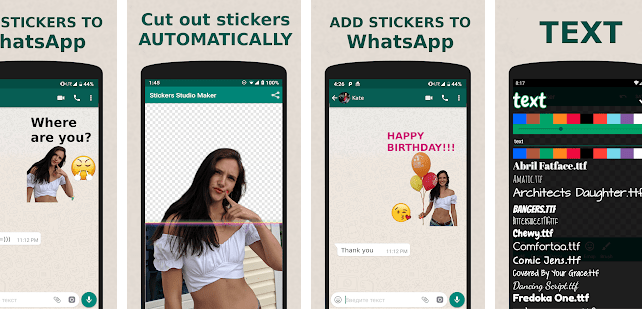Hi TikTok Users! As you may know that TikTok has brought these features that you can do a screen recording of any video, so if there is a question in your mind does TikTok notify you if someone is screen recording your video? So, let us tell you the all details of “Does TikTok notify Screen recording”.
Tiktok is a very popular app through which people make and share their videos, so you can make videos ranging from 15 seconds to 5 minutes.
In a few days, Tiktok has made a good place among the youth, and people make and share thousands of videos on it daily, and enjoy it. So if you also share your video or story on Tiktok, and you are interested in knowing whether someone is recording and keeping your video, then how will you be able to know about that?
Read:- How Do You Have “TikTok No Profile Picture?
Does TikTok Notify Screen Recording?
So the simple answer is “No”, Tiktok does not notify you that you are screen recording. Tiktok knows when someone starts screen recording but does not tell the user whose video screen is recorded. Tiktok keeps this secret and helps the user to save the video, as well as Tiktok does not mean any data of any of its users to anyone else. Also, I tell you, Tiktok does not give any information about Tiktok screenshots to anyone, it keeps every privacy of its users safe.
Through this app, users interact with each other and many celebrities also share their videos on TikTok, but Tiktok has never played with anyone’s privacy and has not spread anyone’s information anywhere.
How to Start Screen Recording on TikTok?
Here we have told how you can record the screen, follow the mentioned method step by step, and by the way, Tiktok does not violate any privacy of its creator, otherwise, you would have got an indication of it.
Method 1: Screen Record Using Built-In Recorder
Some mobile companies provide a feature in their phone which is screen recorded, so it becomes easier for the users, if you have an iPhone, then the iPhone has these features that you can record the screen and save it to your phone storage. If you have a phone that has an inbuilt feature, then let us know how you can screen record Tiktok videos through all these phones.
Step 1:
First, you need to scroll down and click on the “Control Center” option and open it.
Step 2:
After that, you need to “Screen Recording” options.
Step 3:
Then, you can see that the “Screen Recording” will start recording your screen and also the audio.
Step 4:
And when your content is recorded, click on the “red recording icon” to stop it.
Step 5:
And after that, your recorded video will be saved in your “Photos app”, which you can enjoy.
Read:- How to watch TikTok without an Account?
Method 2: Use A Third-Party Screen Recorder
So now you must be thinking that there is no such feature in my phone by which you can do screen recording, so do not worry, here we are going to tell you about some third-party apps, with the help of which you can record screens. So let’s know which apps are available to you.
1. AZ Screen Recorder App
A dependable and excellent screen recorder with audio is AZ Screen Recorder. This screen recording tool allows you to produce and share gaming videos, save video calls, record videos that cannot be downloaded, and more thanks to its various capabilities like screen record, screen capture, a video editor, and live streaming.
2. DU Recorder
A dependable and user-friendly screen recorder and stream producer is DU Recorder. You may record screen videos and live stream your screen to Twitch, Facebook, and YouTube using DU Recorder. Livestreaming and recording material from your screen, including games, live shows, sports, and more, is simple with DU Recorder.
Other Methods to Save Videos From TikTok
Tiktok has allowed its users they can only download videos, which means this feature is available on Tiktok that they can download videos and save them in their gallery. So if you do not know about this, then let us know how you can save or download the Video through the steps given below.
Step 1:
First, you need to open the “TikTok” app.
Step 2:
Then, you need to go to the video you want to save.
Step 3:
After that, click on the “Arrow option” in the corner.
Step 4:
Then, click on the option of “Save Video”.
FAQ’s
Q:- Does TikTok Notify you When You Share/Save Someone’s Video?
Ans:- No, whenever you save or share someone’s video, Tiktok does not tell anyone that you have done anything with that creator’s video. If any creator’s account is public and he does not put any restrictions on his video, then you can save and download his video without any problem and he will not even know about it because Tiktok has not brought any such feature.
Q:- If you screen-record Tiktok, can anyone see it?
Ans:- If you say so, then yes, whatever your friends who are connected with you on Tiktok, if they are present on Tiktok at that time, then they can see your work. But if you want that no one can see you are doing this, then it is possible, and we will tell you how you can do this, then let us tell you here:-
- Open Profile page> touch the Gear symbol> then Privacy.
- Select the Screen Recording option.
- Click on the return after selecting Friends from the list of available options.
Q:- Is my content safe on TikTok?
Yes, your content is safe, and secure on Tiktok. If you are a content creator, then it’s safe to say that the content you published on TikTok is safe. But sometimes you might find your content on other platforms because of the features of downloading.
Conclusion
Above, we have given complete information about does TikTok Notify Screen Recording and have tried that you do not have any problem related to this topic, but still, if you have any questions in your mind, then you can ask us. We will be happy to answer your question and we will send the answer to your question very soon.