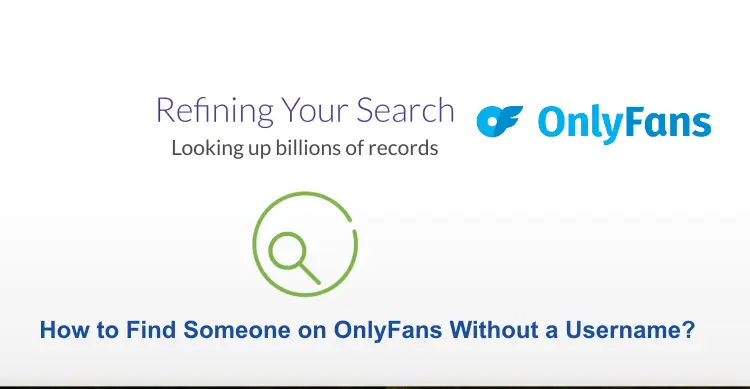Planet Fitness is a popular gym chain that offers affordable fitness facilities and services to its members. However, circumstances may arise where you find yourself needing to cancel your Planet Fitness membership. Whether you are relocating, have a change in fitness goals, or simply wish to try out a different gym, canceling your membership is a straightforward process. In this article, we will guide you through the various methods to cancel a Planet Fitness membership in a step-by-step manner.
Methods to Cancel a Planet Fitness Membership
Method 1: Cancellation at the Gym
Step 1: The simplest way to cancel your Planet Fitness membership is by visiting the gym where you signed up. Ensure you go during staffed hours to speak with a gym representative.
Step 2: Let the front desk staff know that you wish to cancel your membership. They will provide you with a cancellation form to fill out.
Step 3: Fill out the cancellation form with your personal details, membership information, and the reason for canceling.
Step 4: In some cases, the gym may require additional documentation, such as proof of relocation or medical issues, to process your cancellation.
Step 5: Before submitting the form, ask the staff about any specific cancellation terms, such as notice period requirements or potential fees.
Method 2: Cancellation via Certified Mail
Step 1: Write a formal letter stating your intention to cancel your Planet Fitness membership. Include your full name, address, membership number, and the reason for canceling.
Step 2: Date Clearly state the date on which you want your membership to be canceled. Be aware of any notice periods required by your membership agreement.
Step 3: Ask for a written confirmation of your membership cancellation from Planet Fitness.
Step 4: Print the letter and mail it via certified mail to the Planet Fitness corporate address or the gym where you signed up. This will serve as proof of delivery.
Method 3: Cancellation via Phone
Step 1: Find the customer service number of Planet Fitness. This information is usually available on their official website or on your membership documents.
Step 2: Ensure you call during the designated business hours to speak with a customer service representative.
Step 3: Provide your membership number and personal details for verification purposes.
Step 4: Clearly state that you want to cancel your Planet Fitness membership and provide the reason for doing so.
Step 5: Ask the representative to provide you with a confirmation number or email for your records.
Method 4: Online Cancellation
Step 1: Visit the official Planet Fitness website and log into your member account using your username and password.
Step 2: Navigate to the membership settings or account management section to find the option for membership cancellation.
Step 3: Complete the online cancellation form with the required information, such as your membership details and the reason for canceling.
Step 4: Review the cancellation terms and any associated fees, if applicable, before proceeding.
Step 5: Click the Submit or Cancel Membership button to finalize your cancellation request. Some websites may require additional verification steps, such as email confirmation.
Method 5: Certified Letter with Return Receipt Requested
Step 1: Draft a letter stating your intent to cancel your Planet Fitness membership. Include your name, membership number, address, and the reason for cancellation.
Step 2: Head to your local post office and send the letter via certified mail with a return receipt requested. This ensures that you have proof of delivery.
Step 3: Wait for Planet Fitness to receive your letter and acknowledge your cancellation request via the return receipt.
Method 6: Cancellation via Email
Step 1: Find the customer service email address for Planet Fitness on their official website or membership documents.
Step 2: Write a concise and formal email explaining your decision to cancel your membership. Include your name, membership number, and the reason for cancellation.
Step 3: Ask for a written confirmation of your membership cancellation in the email.
Step 4: Hit the Send button to forward your cancellation request to Planet Fitness. Keep a copy of the email for your records.
Method 7: Through the Planet Fitness Mobile App
Step 1: If available, download the Planet Fitness mobile app on your smartphone and log in with your member credentials.
Step 2: Navigate to the membership or account settings section within the app.
Step 3: Look for the option to request membership cancellation and follow the on-screen instructions to complete the process.
Step 4: Upon successful submission, the app may provide you with a confirmation message or reference number.
Conclusion
Canceling your Planet Fitness membership can be done through various methods, including in-person at the gym, via certified mail, or over the phone. Remember to adhere to any notice periods and fulfill any necessary requirements for a smooth cancellation process. By following this step-by-step guide, you can end your membership with Planet Fitness hassle-free and explore new fitness opportunities as per your preferences.
You may also like:
Costco Executive Membership Hours – What Time Does Costco Open
How to Cancel Audible Membership?
FAQs
Q:- Can I cancel my Planet Fitness membership online?
Ans:- Yes, you can cancel your Planet Fitness membership online through their official website. Log in to your member account, access the membership settings, and find the option for membership cancellation. Fill out the online cancellation form with the required details, review the cancellation terms, and submit your cancellation request.
Q:- Is there a cancellation fee for ending my Planet Fitness membership?
Ans:- The cancellation fee for ending a Planet Fitness membership may vary based on your membership type and the terms of your contract. Some memberships may have a specific cancellation fee, while others may require you to pay a pro-rata amount of the remaining contract. It’s essential to review your membership agreement or contact the gym directly to understand the applicable cancellation fees.
Q:- Can I cancel my Planet Fitness membership over the phone?
Ans:- Yes, you can cancel your Planet Fitness membership over the phone by contacting their customer service. Locate the customer service number on their website or membership documents and call during business hours. Provide your membership details and reason for canceling to the representative, and request a confirmation number or email for your records.