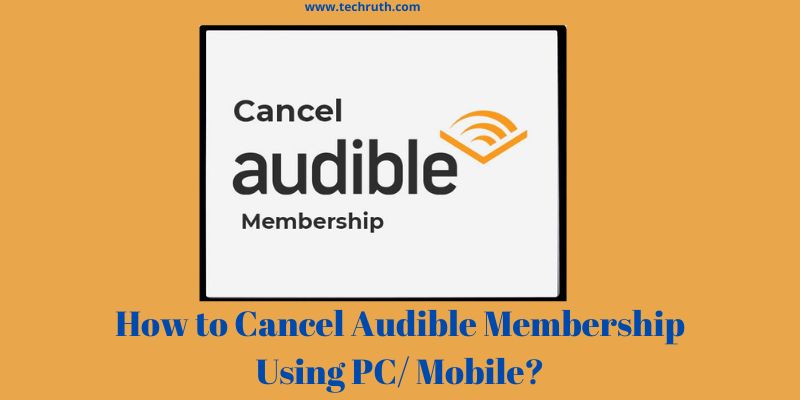This article outlines detailed information on how to cancel Audible membership. You might not want to invest in Audible right now. Let’s look at the simple methods for cancel Audible Membership.
Reasons for Cancel Audible Subscription
Audiobook fans can benefit greatly from Audible. However, there can also be some drawbacks that are specific to you. Your primary motivation can be one of them.
- The single monthly credit cannot cover the cost of the Audible monthly subscription.
- Because Audible’s recommendation engine does not highlight the titles you require, you despise it.
- For example, you used to drive a lot earlier and now you don’t, therefore your motivation for utilizing the app has changed.
- Reading improves comprehension more than listening.
- Audible audiobooks can be replaced with less expensive options.
Procedure to Cancel Audible Membership
Cancel Audible Membership Using PC/Desktop
Using your PC or desktop to cancel your Amazon Audible subscription is one of the simplest ways to do it. Use these simple methods to accomplish the same thing.
Step 1:
Sign in to the Audible website by opening a new tab in your computer browser.
Step 2:
Open Account Details by clicking on your username in the top right corner.
Step 3:
If asked, log in using your account.
Step 4:
Find the link to Cancel Membership by scrolling down and clicking it.
Step 5:
Please be aware that closing your Audible account will permanently forfeit any remaining credits.
Step 6:
Click the “No thanks, continue canceling” button to confirm the cancellation of your account.
Step 7:
Enter a reason for terminating your Audible membership on the following page, then click the Cancel Membership button.
Step 8:
Done now with the process, the cancellation of your Audible membership was successful.
Cancel Audible Membership Using your Smartphone/Tablet
Although there isn’t an official way to do it from within the app, you can cancel your Audible subscription using the browser on your smartphone.
To cancel Audible membership on a smartphone or tablet, just follow these simple instructions.
Step 1:
Access the Audible website. A subscription cannot be terminated using the Audible app for smartphones or tablets.
Step 2:
Select Account Details by clicking on the dropdown arrow next to your name.
Step 3:
At the bottom of the “View membership details” box, click Cancel membership.
Step 4:
You are prompted by Audible to provide input on the cancellation’s causes on the following screen. After giving your justification, press the Cancel Membership button.
Step 5:
Amazon may provide you with an alternative depending on your region and the reasons for cancellation.
Step 6:
For instance, it can recommend a one-time payment plan rather than a regular one. In an effort to persuade you to stay, it may also present you with a “special” plan. If you’re not interested in the service, carry on with the cancellation procedures.
Step 7:
To complete your cancellation, sign in to Amazon Audible one more. An automatic email will be sent to you as confirmation of your cancellation when you cancel.
Cancel Audible Membership Using Audible Customer Support
Contacting Audible’s customer support is another effective way to quickly cancel your subscription account. To cancel the same easy, just follow these procedures.
Step 1:
To cancel your subscription, open a new tab in your web browser and go to Audible customer service.
Step 2:
Select Cancel membership from the drop-down menu after clicking the Membership option.
Step 3:
Continue to the bottom of the page to select your preferred methods of contact, such as phone or email.
Step 4:
To book a call with Audible customer service, select the Phone option, and then enter your working phone number.
Step 5:
You must send an email asking for membership cancellation to the support team if you decide to correspond with them via email.
Step 6:
Keep your login information and account information handy in case you need to ask them to discontinue your recurring subscription service.
FAQ’s
Q:- Do you get to keep the free included titles you have downloaded if your Audible subscription expires?
Ans:- You can only keep and listen to the audiobooks that you have bought or that are free after canceling your Audible subscription.
Q:- What will happen to your audiobooks once your membership is canceled?
Ans:- After ending your subscription, you may still access all of your Audible purchases at any time on your computer or mobile device.
Q:- Is it possible to end an Audible subscription without losing credits?
Ans:- Regrettably, no. All the linked account credits will be automatically cancelled whenever you discontinue your Audible subscription.
Conclusion
The methods for cancel Audible Membership are now complete. We hope the information above will help you to cancel Audible membership. If you need any help then write your problem in the comment section, which is below. We will provide the best solutions for your problem as soon as possible.
You might also like