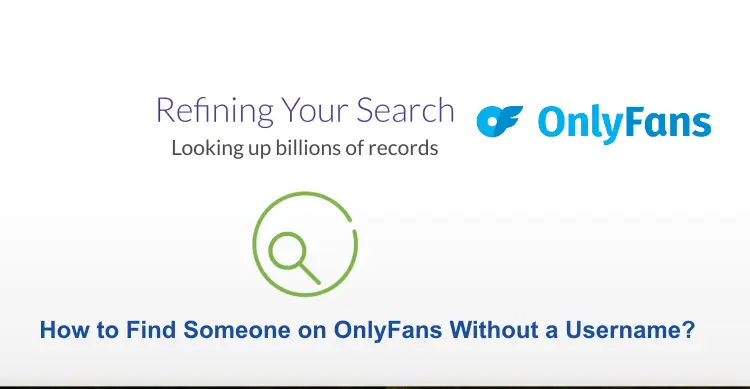In the age of the internet, protecting your personal information is more important than ever. Unfortunately, many people’s search engines make it easy for anyone to access your personal information without your consent. FastPeopleSearch is one such search engine that allows users to search for individuals based on their name, address, or phone number. If you have found your personal information on FastPeopleSearch removal and how to remove your info, here’s what you need to know.
Read:- How To Secure WiFi Connection? Details
Why Remove Your Information from FastPeopleSearch?
There are several reasons why you might want to remove your information from FastPeopleSearch. For one, you may be concerned about your privacy and do not want your personal information accessible to anyone who searches for it online. Additionally, you may be concerned about your safety, as your information could potentially be used by scammers, fraudsters, or stalkers.
How to Remove Your Information from FastPeopleSearch?
Monitoring your online presence is an important step in protecting your personal information from being shared on people search engines like FastPeopleSearch. Here are the steps to monitor your online presence and remove your information from FastPeopleSearch:-
Method 1: Opt-out through FastPeopleSearch
Removing your information from FastPeopleSearch is a relatively straightforward process. Follow these steps to remove your information from their database:-
Step 1:
Visit the FastPeopleSearch opt-out page. You can find this page by searching for “FastPeopleSearch opt-out” in your preferred search engine.
Step 2:
Enter your name, address, or phone number in the search bar provided. This will allow FastPeopleSearch to locate your information in their database.
Step 3:
Once your information is located, click on the “opt-out” button next to it.
Step 4:
Follow the instructions to verify your identity and complete the opt-out process.
Step 5:
Wait for FastPeopleSearch to process your opt-out request. This can take up to 48 hours.
Read:- How to Find out Someones Birthday Without Asking?
Method 2: Contact FastPeopleSearch Customer Support
If you’re having trouble removing your personal information from FastPeopleSearch, or have any questions about the process, you can contact FastPeopleSearch customer support for assistance. Here are the steps to contact FastPeopleSearch customer support:
Step 1:
Visit the FastPeopleSearch website at www.fastpeoplesearch.com.
Step 2:
At the bottom of the FastPeopleSearch homepage, you will see a “Contact Us” link. Click on this link to open the contact form.
Step 3:
Fill out the contact form with your name, email address, and a message explaining your issue. Be sure to include your name and any other identifying information that will help them locate your personal information in their database.
Step 4:
Once you have filled out the contact form, click on the “Submit” button to send your message to FastPeopleSearch customer support.
Step 5:
FastPeopleSearch customer support typically responds to inquiries within 1-2 business days. Once you have submitted your message, wait for a response from their team.
Step 6:
If FastPeopleSearch customer support is able to assist you in removing your personal information from their database, they will provide you with instructions on how to do so. Follow their instructions carefully to ensure that your information is removed successfully.
Note:- If you are unable to remove your information from FastPeopleSearch through their opt-out service or customer support, you may want to consider using a third-party removal service or taking legal action. Remember to monitor your online presence regularly and request removal from any websites or databases that display your personal information without your permission. By taking these steps, you can help ensure that your personal information remains private and secure online.
Method 3: Use a third-party Removal Service
If you are having difficulty removing your personal information from FastPeopleSearch or other people’s search engines, you may want to consider using a third-party removal service. These services can help you remove your personal information from a wide range of websites and search engines for a fee. Here are the steps to remove your information from FastPeopleSearch using a third-party removal service:
Step 1:
There are several third-party removal services available online that can help you remove your personal information from FastPeopleSearch and other websites. Research these services to find one that meets your needs and budget.
Step 2:
Once you have researched third-party removal services, choose one that you trust and feel comfortable working with. Consider factors such as their reputation, cost, and success rate in removing personal information from FastPeopleSearch.
Step 3:
To begin the removal process, you will need to provide your personal information to the removal service. This typically includes your name, address, phone number, and any other identifying information that is listed on FastPeopleSearch.
Step 4:
Most third-party removal services charge a fee for their services. Pay the fee to the removal service to begin the removal process.
Step 5:
Once you have provided your personal information and paid the removal service fee, wait for the removal process to be completed. This can take several days or weeks, depending on the complexity of the removal process.
Step 7:
After the removal process is complete, verify that your personal information has been removed from FastPeopleSearch by performing a search on the website. If your information is still listed, contact the removal service to follow up on the removal process.
Note:- Remember to monitor your online presence regularly and request removal from any websites or databases that display your personal information without your permission. By taking these steps, you can help ensure that your personal information remains private and secure online.
Read:- Internet Safety Tips You Should Know
Method 4: Monitor your Online Presence
Monitoring your online presence is an important step in protecting your personal information from being shared on people search engines like FastPeopleSearch. Here are the steps to monitor your online presence and remove your information from FastPeopleSearch:
Step 1:
To determine if your personal information is listed on FastPeopleSearch, conduct a search using your name, address, and phone number. Take note of any information that is listed.
Step 2:
Social media platforms like Facebook and Twitter can share your personal information with search engines like FastPeopleSearch. Review your privacy settings on these platforms to ensure that your information is not being shared without your permission.
Step 3:
If your personal information is listed on other websites or databases, contact those websites to request removal. Many websites have a process for removing personal information upon request.
Step 4:
FastPeopleSearch offers an opt-out service that allows you to request the removal of your personal information from their website. Follow the steps outlined in our previous article to opt out of FastPeopleSearch.
Step 5:
Make it a habit to regularly monitor your online presence by conducting searches of your name, address, and phone number on search engines and people search websites. This can help you identify any new listings of your personal information and take action to have them removed.
Note:- By following these steps and being proactive about protecting your personal information, you can help ensure that your information remains private and secure online. Remember to stay vigilant and take action to remove your personal information from any websites or databases that share it without your permission.
Method 5: Take Legal Action
If you have exhausted all other options and are unable to remove your personal information from FastPeopleSearch, you may want to consider taking legal action. Here are the steps to take legal action to remove your information from FastPeopleSearch:
- Contact a lawyer who specializes in online privacy and data protection. They can advise you on your legal rights and options for taking action against FastPeopleSearch.
- You can file a complaint with the relevant authorities, such as the Federal Trade Commission (FTC), the Attorney General’s Office, or other consumer protection agencies. They may investigate FastPeopleSearch for violations of privacy laws.
- You may consider filing a lawsuit against FastPeopleSearch for publishing your personal information without your consent. Your lawyer can advise you on the best course of action and represent you in court.
- Your lawyer can also pursue a cease and desist order against FastPeopleSearch, which would legally require them to stop publishing your personal information on their website.
- Even if you take legal action against FastPeopleSearch, it may take time for your personal information to be removed from their website. Continue to monitor the situation and take action to remove your personal information from other websites and databases that share it without your consent.
Note:- Taking legal action can be a time-consuming and expensive process, so it should be considered a last resort. However, it may be necessary if all other options have been exhausted and your personal information continues to be shared without your consent.
Tips for Keeping Your Personal Information Private
Removing your information from FastPeopleSearch is just one step in protecting your online privacy. Here are some additional tips to help you keep your personal information private:
- Be careful about what you share online. Avoid sharing personal information such as your address, phone number, or birthdate on social media or other public websites.
- Monitor your online presence. Regularly search for your name on search engines to see what information about you is available online. If you find any unwanted information, contact the website or search engine to request removal.
- Use privacy settings. Make sure your social media profiles are set to private so that only people you know can view your information.
- Use strong passwords. Use unique, complex passwords for all of your online accounts to prevent hackers from accessing your personal information.
Conclusion
FastPeopleSearch is just one of many people search engines that allow anyone to access your personal information online. If you have found your information on FastPeopleSearch and wish to remove it, follow the steps outlined above. Additionally, be sure to take steps to protect your online privacy by being careful about what you share online, monitoring your online presence, using privacy settings, and using strong passwords. By taking these steps, you can help ensure that your personal information remains private and secure online.