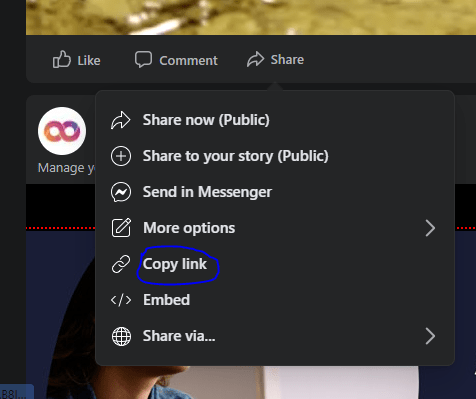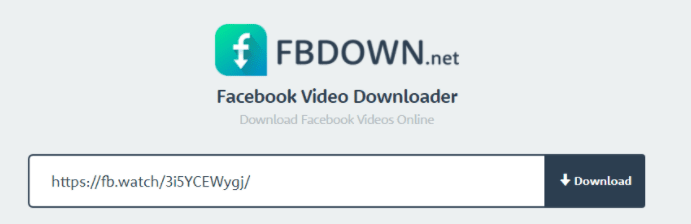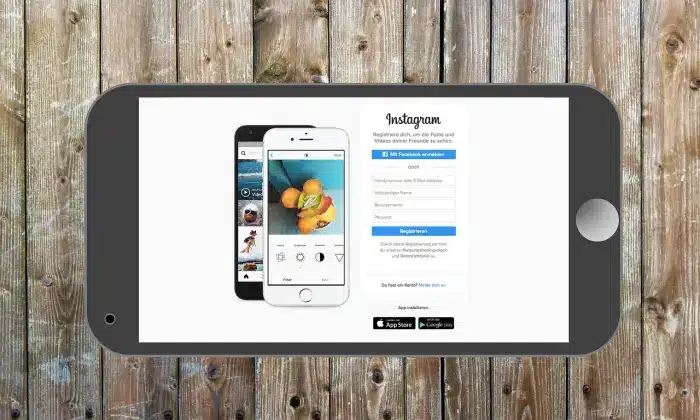Among all the social media applications, Facebook is a hub where people gather and share content. From the time of its origin, it is in use, and every time, there is a new feature integrated, which lets users rely on it more. Right now, the video content has been shared, which lets you just feel fascinating. But the problem arises when they are looking forward to downloading Facebook videos.
Downloading Facebook videos sometimes seems to be a tricky task. But after this read, the same trouble will not arise at all because here, you will be going to share steps to download Facebook videos on Windows, Mac, Android, and iPhone. Without wasting any second, let’s get started.
Downloading Facebook videos on android and iPhone:-
The procedure a user needs to follow for downloading Facebook videos on android and iPhone is quite similar. For it, the steps are as follows:-
➤ Primarily, open the Facebook app or move to the company’s mobile website.
➤ Look for the video you wish to download
➤ Hit on the share button, copy link option appear to click on it and copy the link. (If you are using the browser for navigating through Facebook, copy the link from the address bar.
➤ Now open www.fbdown.net from any of the browsers integrated with your device.
➤ A page will appear having a box paste the link you copied earlier.
➤ When you are done with copying the link, an option appears where you are supposed to choose the quality of the video in which you wish to download it.
➤ That’s it, and now you need to wait for a while until the video gets downloaded.
➤ The video will get saved to the default location of the browser, and you can easily grab it from there.
Note: – For iPhone users, the Cydia Impactor app is there, which helps them to download the videos. But for using the Cydia Impactor, you need to connect it with your Apple ID. Jailbreak your phone and then use it. We suggest you know about each and every factor when moving ahead for jailbreaking.
Read: How to download Twitter Videos
How to download Facebook videos on PC?
When you wish to download Facebook videos on PC, you can follow the above-mentioned procedure as well. But some browser extensions are there that can help you in downloading the videos effortlessly. The steps for it are as follows:-
➤ Open the browser of your device and move to www.Facebook.com.
➤ Look forward to the video you wish to download.
➤ Hit on the share button and tap on the copy link option. The link will get copied.
➤ Now on the other side, open www.fbdown.net
➤ In the box, paste the link.
➤ Now hit on the download button, and it will ask for the quality of the video and this location to the same.
➤ Within no time, the video will get downloaded, and you will be able to view it on your PC easily.
How to download Facebook videos with the help of an app on the desktop?
If you are not ready to engage in this web browser procedure, there is a method where you can get the app on your system and download the video clips. These work well for PC, Windows, and Mac computers effortlessly. But this will be totally your risk because some of these applications are third-party applications and are not suitable for your system. If you still wish to use at the steps are as follows:-
➤ At the very first open 4Kdownload on your desktop. It will take you to the page from where you can easily get the app on your device
➤ Now open any of the videos on Facebook copy the link from the address bar.
➤ Open the downloader you have downloaded and paste the link new lines to the video quality, and hit on the ok button.
➤ Within no time, the video will get downloaded and displayed on your device.
Conclusion:
Here we have come to an end in this article, and right now, the methods are there through which a user can download Facebook videos easily. All you need to do is just follow the steps and be ready to have your favorite videos saved with you forever.
You might also like
How To Know Who Viewed My WhatsApp Profile