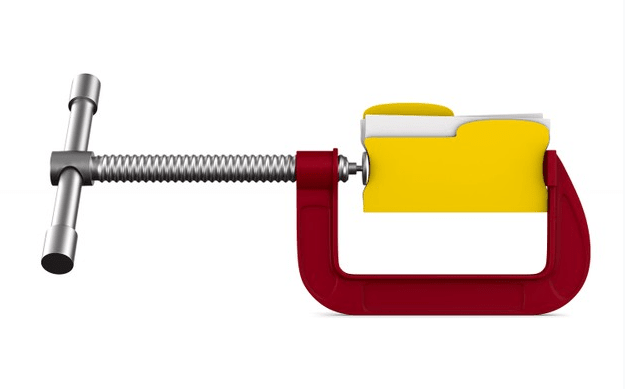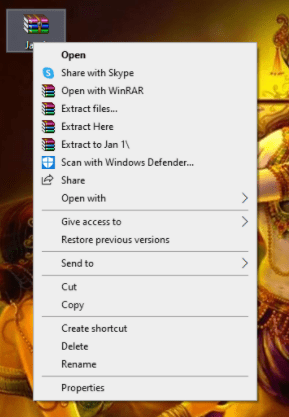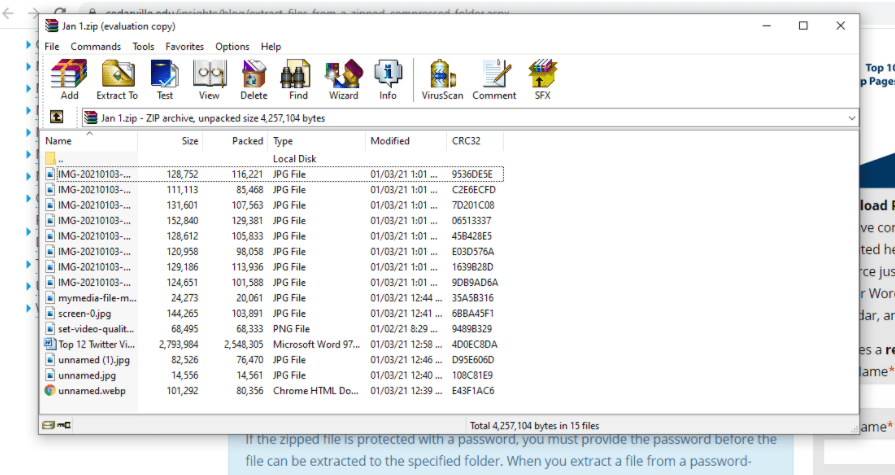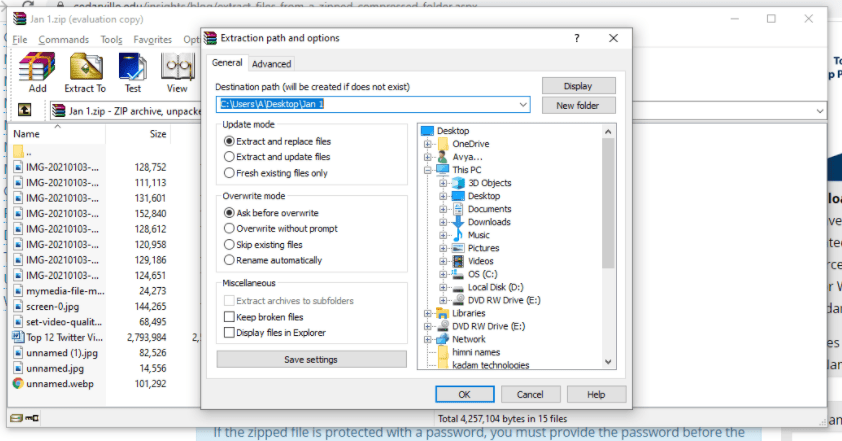Thanks to technology that now there is no need for an individual to face any difficulty when it is about sending multiple files to others. They can simply create a zip folder and send it. But the problem arises when a user wishes to extract a zip file. If you are not aware of how to extract zip files, just follow the procedure we are mentioning below.
Steps to follow:-
➤ At the very first right click on the zipped folder saved on your computer.
➤ Hit on the open option.
➤ Now hit on the “Extract to” folder right there at the top of the panel.
➤ A new pop up will appear where it will ask for the destination, mention the same.
➤ Now click on the Ok button.
➤ Within no time, the files will get extracted.
➤ A new folder will appear where ever you have saved it.
Note: We suggest you close the desktop as the destined location because it became quite easier for you to find the files. Also, the folder has all the files, and you can simply view them.
Conclusive words:
So here we have shared with you the steps through which you can easily extract files from the zipped folder. What are you waiting for? Save space on your device, share files in a zip folder, and let others know how they can unzip it and extract the files.
You might also like
How to Download Instagram Videos, Photos, and Stories