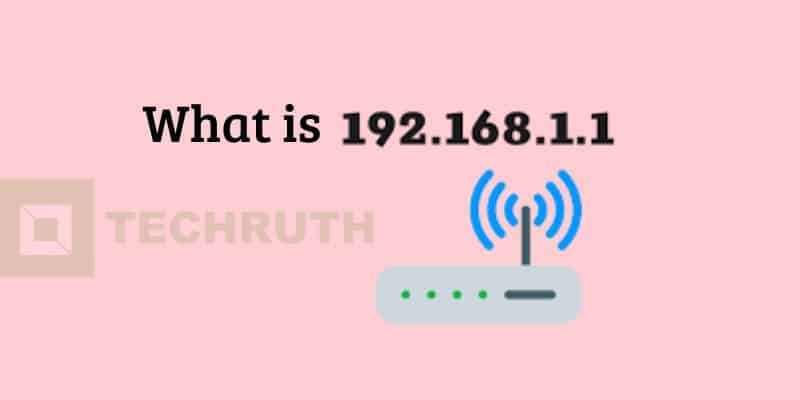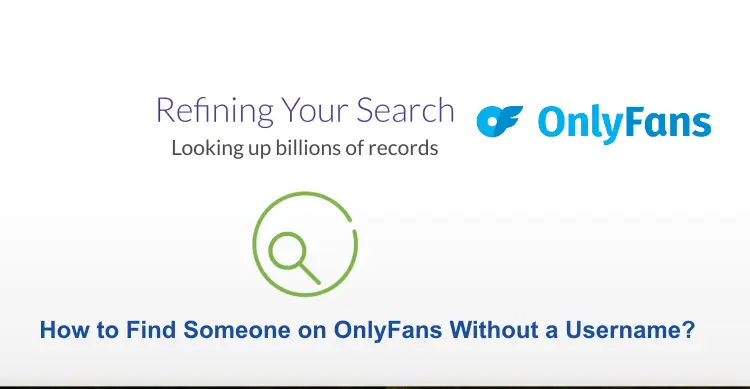What is 192.168.1.1: In the intricate landscape of computer networking, the numerical sequence 192.168.1.1 holds a key to an expansive realm, serving as a doorway to a myriad of network settings and configurations.
Widely recognized as a fundamental cornerstone within local networks, this IP address stands as the default gateway for countless routers and modems, wielding the power to unlock and manipulate crucial network functionalities.
Delving into its essence unveils a world of network administration, troubleshooting capabilities, and security fortifications, making understanding its significance imperative for anyone navigating the intricacies of modern connectivity.
What Does 192.168.1.1 Signify?
This sequence of digits is a part of the IPv4 address range reserved for private networks. Devices within a local network, like home or office networks, commonly use this address to communicate with each other and access the internet via a router. Here are the primary purposes of 192.168.1.1:-
Router Configuration: Accessing this IP address via a web browser provides access to the router’s admin panel. Users can modify network settings, security protocols, and more from here.
Network Troubleshooting: When experiencing network issues, accessing the router settings through 192.168.1.1 can help diagnose and resolve problems.
Security Measures: Configuring security settings, such as changing Wi-Fi passwords or setting up firewalls, is facilitated through this gateway.
Step-by-Step Guide to Accessing 192.168.1.1
Step 1: Connect to the Network
Ensure your device is connected to the network associated with the router using either an Ethernet cable or Wi-Fi.
Step 2: Open a Web Browser
Launch a web browser of your choice (Chrome, Firefox, Safari, etc.) on your device.
Step 3: Enter the IP Address
In the address bar, type “http://192.168.1.1” and press Enter. This directs you to the router’s login page.
Step 4: Login Credentials
Enter the router’s username and password. These details are often found on the router itself or in the manual. If not, default credentials like “admin” for username and password are common for many routers.
Step 5: Access Router Settings
Upon successful login, you’ll gain access to the router’s settings interface, where various configurations and options are available.
Optimizing the Use of 192.168.1.1
To ensure your network’s security and smooth operation, consider these practices:
Regular Updates: Keep router firmware updated to benefit from security patches and improved performance.
Strong Passwords: Set strong and unique passwords for router access to prevent unauthorized entry.
Network Segmentation: Divide the network into subnetworks for enhanced security and control.
Conclusion
In essence, 192.168.1.1 acts as a gateway to manage and maintain network functionalities. Understanding its role and accessing it correctly can empower users to manage their network setups effectively.
By comprehensively covering the uses, significance, and step-by-step methods of accessing 192.168.1.1, this article aims to equip users with the knowledge to navigate and configure their network settings efficiently.
For more insights into IP addresses, network configurations, and troubleshooting guides, discuss our related articles.
You may also like:
What Does “Take a Break” Mean on Facebook?
What is a Voicemail Number on Android?
What Is Setup Wizard On Android Phone?
FAQs
Q:- What is the 192.168 1.1 password?
Ans:- The default password for 192.168.1.1 varies based on the router manufacturer. Common default passwords include “admin”, and “password”, or may be found on the router label or in the user manual.
Q:- What is 192.168 1.1 on your Internet browser?
Ans:- Entering 192.168.1.1 in your internet browser’s address bar allows you to access the admin panel of your router or modem to configure network settings.
Q:- What is the 192.168 1.1 username and password change password?
Ans:- The default username and password for 192.168.1.1 vary by router manufacturer. Generally, the default username is often “admin”, and the default password can be “admin”, “password”, or can be found on the router label or in the manual. To change the password, access the router settings through 192.168.1.1, navigate to the security or administration section, and locate the option to change the password.