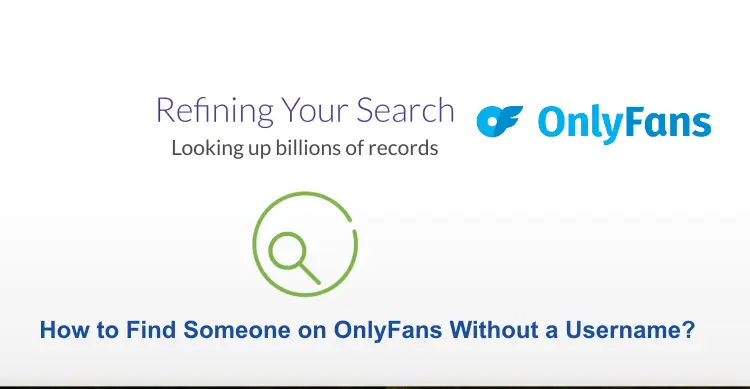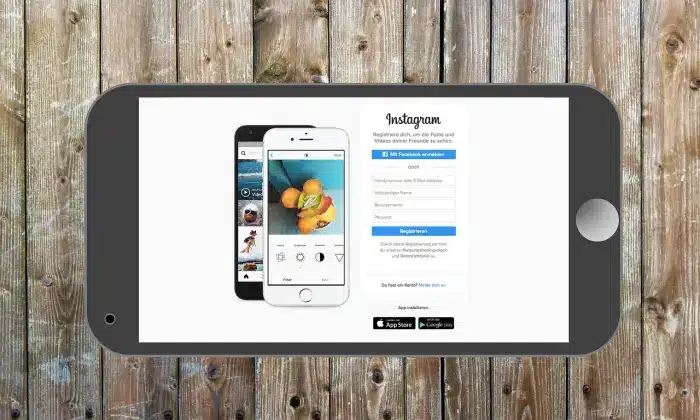Sure, you can make a poll on Telegram without navigating away from the app. Polls serve as an engaging method to gather feedback from members within a Telegram channel or group chat. They offer a platform for individuals to voice opinions or support their stances without the risk of controversy. Essentially, polls provide an anonymous yet secure space for active discussion participation. In this guide, we will discuss the steps of making a poll on Telegram, whether you are using a computer or a mobile device.
Quick Answer
Begin by accessing the group or channel where you aim to create the poll. Locate the paperclip icon at the bottom and tap on it. Choose the “Poll” option, then type your question in the provided space. Enter your answer choices and continue adding more by selecting “Add an Option” as needed. Once completed, hit the “Send” button located at the top to post the poll.
Overview of Making a Poll on Telegram
Leveraging social media polls offers a multitude of advantages for your brand or enterprise. It enables market research, facilitates gathering consumer insights for areas requiring enhancement, and fosters insightful discussions concerning your brand’s development.
Telegram encompasses a range of features that are beneficial for personal branding or business growth. Among these features is the poll function, allowing you to pose questions to group members or channel subscribers, who can anonymously cast their votes.
The beauty of utilizing Telegram’s polling feature lies in its ability to maintain participant anonymity, fostering open and candid responses.
Let’s discuss the process of make a poll on Telegram without delay.
How to Create a Poll on Telegram?
Creating a poll on Telegram is a straightforward process, whether you’re using the mobile app or the desktop version. However, the steps differ quite a bit between mobile and desktop platforms, so we will outline the procedures separately for each.
On a Mobile App
Here’s a guide to creating a poll using the Telegram mobile app:
Step 1: Launch the “Telegram app” on your mobile device.
Step 2: Locate and access the specific channel or group where you wish to set up the poll.
Step 3: Tap the “Paperclip icon” visible in the message field.
Step 4: From the pop-up menu that appears, select “Poll” situated at the bottom.
Step 5: Enter your “Question” for the poll in the provided text field.
Step 6: Input the different options for answers in the respective field.
Step 7: Use “Add an Option” to include more answer choices if needed.
Step 8: Adjust settings like “Anonymous Voting”, “Multiple Answers”, or “Quiz Mode” according to your preferences.
Step 9: Finally, tap “Send” located at the top right corner to post the poll.
On a PC
Sure, here’s a guide to creating a poll using the Telegram desktop version:
Step 1: Open “Telegram” on your computer.
Step 2: Navigate to the “Specific channel” or “Group” where you intend to create the poll.
Step 3: Click on the “three dots” located in the upper right corner.
Step 4: From the menu that appears, select “Create poll”.
Step 5: Type your “Question” in the provided text field.
Step 6: Enter the “Different answer” options for your poll.
Step 7: Under the “Settings” section, choose preferences such as “Anonymous Voting”, “Multiple Answers”, or “Quiz Mode”.
Step 8: Finally, click on “Create” at the bottom to post the poll.
Final Words
Certainly! Engaging with your audience through polls on social media platforms like Telegram is an excellent strategy to foster connections with your followers, subscribers, and potential clientele.
Telegram offers the functionality to craft polls, accessible via both desktop and mobile applications, within groups or channels. Have you mastered the art of crafting Telegram polls?
Feel free to drop your queries or thoughts in the comments section below if you need any assistance or have specific concerns.
You may also like:
How To Get Game Pigeon On Android?
10 Best Hidden Messages Apps for Android
5 Best Apps to Change Text Message Background for Android
FAQs
Q:- Can I see who voted on my Telegram poll?
Ans:- Sure thing! When you create a poll on Telegram, you have the option to see who voted, provided you have disabled the “Anonymous Voting” feature. This setting can be toggled on or off within the “Settings” section when setting up the poll. If this feature is disabled, you will be able to view the identities of the voters.
Q:- Who can see the poll results in my Telegram group?
Ans:- The visibility of poll results within your Telegram group hinges on whether you have activated the “Anonymous Voting” feature while setting up the poll. If this feature is disabled, making voting non-anonymous, the poll outcomes become accessible to all members of the group.
Q:- How do I unvote a poll answer on Telegram?
Ans:- In case you wish to change your poll vote or completely withdraw it, simply long-press or right-click on the poll. From the displayed menu, choose the option “Retract Vote”.
Q:- How do I stop a Telegram poll?
Ans:- To end a Telegram poll you initiated, simply long-press or right-click on the “poll”, then choose “Stop Poll” from the menu that pops up. Confirm your decision, and the poll will cease.