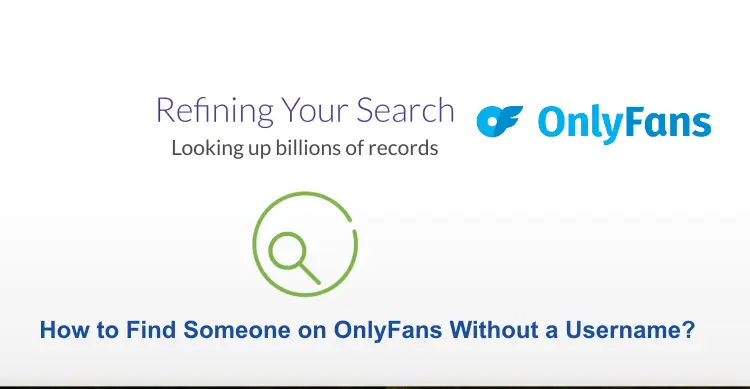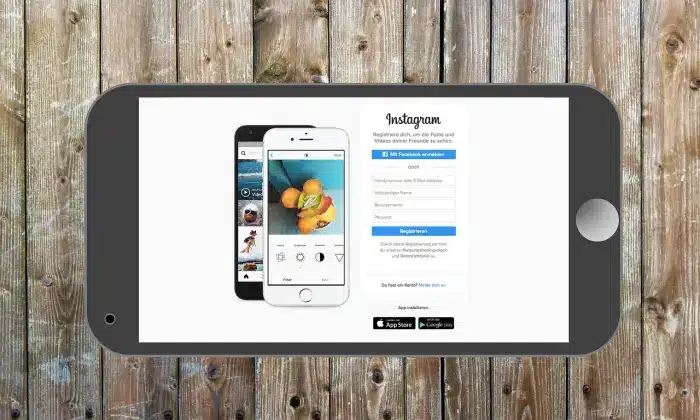Facebook is one of the most popular social media platforms globally, with billions of users. However, not everyone wants to create a Facebook account, or they might be looking for a way to search for someone or something on the platform without signing up. In this article, we will provide five step-by-step methods for searching Facebook without an account and uncovering the information you need. These methods are ideal for those who prioritize privacy or simply want to access public information on the platform.
Methods to Search Facebook Without an Account
Method 1: Utilize Facebook’s Public Profile
Facebook allows a portion of user profiles to be visible to the public, even without an account. Here’s how to use this method:
- Open your web browser and go to www.facebook.com.
- In the search bar, type the name of the person or entity you’re looking for.
- Browse through the search results, which will display public profiles, pages, and content related to your search.
While this method provides access to publicly shared information, it might not yield extensive results, as not all users make their profiles public.
Method 2: Google Search with Site:facebook.com
Using Google’s advanced search operators, you can search Facebook without an account. Here’s how:
- Go to Google (www.google.com).
- In the search bar, type the following: “site:facebook.com [Your Search Query].”
- Google will display a list of search results from Facebook pages and public content.
This method can be more effective than using Facebook’s search bar, as Google’s indexing may uncover additional public content.
Method 3: Use Social Media Search Engines
Several specialized social media search engines can help you find Facebook profiles and content without an account. Try using “Pipl,” “Social Searcher,” or “Social Mention.” Here’s how to use Pipl:
- Visit Pipl’s website at www.pipl.com.
- Enter the person’s name or any relevant information in the search bar.
- Browse through the results, which may include links to Facebook profiles and public information.
These search engines can provide more comprehensive results compared to Facebook’s native search.
Method 4: Explore Third-Party Websites
Some websites offer Facebook user search functionality without requiring a Facebook account. Websites like “Find My Facebook ID” can be useful for this purpose. Here’s how to use it:
- Visit the “Find My Facebook ID” website.
- Enter the person’s name or profile URL in the search bar.
- The website will provide you with the user’s Facebook ID and a link to their public profile.
This method is particularly useful when you have a specific profile URL or ID.
Method 5: Facebook Messenger
You can use Facebook Messenger to search for users without a Facebook account. Here’s how:
- Download and install the Facebook Messenger app on your mobile device.
- Open the app and tap on the “Not on Facebook?” option.
- Enter the person’s name or phone number to search for them.
- Browse through the results, and if you find the person you’re looking for, you can initiate a conversation with them.
This method is more suitable for messaging and contacting users you’ve found.
Conclusion
While Facebook is primarily designed for registered users, there are several effective methods to search for people and content on the platform without having to create an account. By using Facebook’s public profiles, Google search operators, social media search engines, third-party websites, and Facebook Messenger, you can access the information you need conveniently. These methods respect privacy and are valuable for those who prefer not to engage in the social media platform directly. Keep in mind that the results may vary depending on the individual’s privacy settings, so not all information may be accessible.
You may also like:
How to See Yesterday’s Memories on Facebook?
How to See Who I Am Following on Facebook?
How to Share Amazon Wish List on Facebook?
FAQs
Q:- Is it Legal to Search Facebook Without an Account?
Ans:- Yes, it’s legal to search Facebook without an account. Facebook allows public information to be accessible without an account, and there are various legitimate methods for doing so. However, it’s essential to respect users’ privacy and not engage in any unauthorized activities.
Q:- Are There Limitations to Searching Facebook Without an Account?
Ans:- Yes, there are limitations. While you can access public profiles and information, not all content on Facebook is publicly available. Many users have strict privacy settings that restrict what can be seen without an account. Additionally, certain functionalities, such as sending messages, may not be accessible.
Q:- Can I Search for Private or Restricted Profiles Without an Account?
Ans:- No, you cannot search for private or restricted profiles without an account. Private profiles and content are not visible to the public or to users who aren’t connected to the account.
Q:- Are There Any Risks Associated with Using Third-Party Websites to Search Facebook?
Ans:- Yes, there can be risks. While many third-party websites offer Facebook search functionality, it’s essential to be cautious and use reputable ones. Some websites might not have the best security practices, and there’s a risk of encountering scams or phishing attempts. Always use trusted sources and exercise caution when providing personal information.
Q:- Is Facebook Messenger a Safe Way to Search and Connect Without an Account?
Ans:- Facebook Messenger can be a safe way to search and connect with users without a Facebook account. It’s a legitimate platform provided by Facebook for communication. However, ensure you’re interacting with real and trusted users, and be mindful of safety and privacy considerations, just as you would on any other messaging platform.