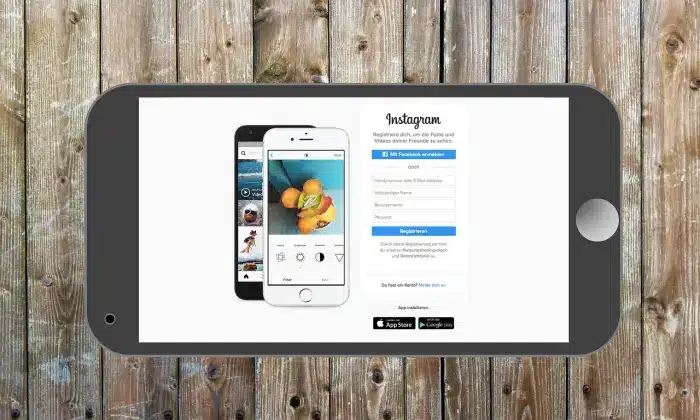Facebook is a social media giant, and over the years, you have likely connected with numerous friends, family members, and acquaintances. As your friend list grows, it’s easy to lose track of who you are following. If you are wondering how to see who you are following on Facebook, you have come to the right place. Here, we will discuss various methods to See Who I Am Following on Facebook.

Methods to See Who I Am Following on Facebook
These methods provide ways to access your Facebook followings, depending on your preferences and the purpose for which you want to see who you are following. Whether you use the Facebook app, a web browser, or specialized tools like Facebook Business Suite, Facebook offers various options to help you manage your social connections effectively:-
Method 1: Using the Facebook App
Step 1: Start by launching the Facebook app on your mobile device. If you’re not already logged in, enter your credentials to access your account.
Step 2: Tap on your profile picture or name at the top of the screen to access your profile page.
Step 3: On your profile page, tap the “Friends” tab below your cover photo. This will take you to your Friends List.
Step 4: Scroll down the Friends List, and you will find a section labeled “Followed”. This section displays the accounts and pages you are following.
Method 2: Using a Web Browser
Step 1: Launch your preferred web browser and go to www.facebook.com. If you’re not already logged in, log in using your “Facebook credentials”.
Step 2: Click on your “Profile picture” or “Name” at the top right corner of the Facebook homepage to visit your profile.
Step 3: On your profile page, click on the “Friends” tab just below your cover photo. This will open your Friends List.
Step 4: Scroll down the Friends List page. You will see a tab labeled “Following”. Click on it, and you will be presented with a list of all the accounts and pages you are following.
Method 3: Using Facebook Settings
Step 1: Open “Facebook” in your web browser and log in to your account.
Step 2: Click on the “Downward-facing arrow” in the top right corner of the Facebook homepage to access the drop-down menu.
Step 3: Select “Settings & Privacy” and then choose “Settings”.
Step 4: In the left-hand menu, click on “Public Posts” or “Followers”. This will display a list of accounts and pages you are following.
Method 4: Mobile App (Alternative)
Step 1: Launch the “Facebook app” on your mobile device and login if you are not already.
Step 2: Tap on the three horizontal lines in the bottom-right corner to open the menu. Scroll down and select “Settings & Privacy”, which is under the “Privacy” section.
Step 3: Tap on “Privacy Shortcuts”.
Step 4: Click “Who can see your friends list?” You will see a list of the accounts and pages you are following.
Method 5: Using Facebook Business Suite
Step 1: If you manage a “Facebook Page”, you can use the “Facebook Business Suite” for a comprehensive view of your followers.
Step 2: Go to “business.facebook.com“ and log in with your business account.
Step 3: In the Business Suite dashboard, choose the Facebook Page you want to view your followers for.
Step 4: On the left-hand side, click on “Page Management” or “Insights”. You will find a section that displays your followers, including their names and profile pictures.
Method 6: Using a Facebook Friend List
Step 1: Facebook allows you to organize your friends into lists. To create a list, go to your profile, click on “Friends,” and then “More”.
Step 2: After that, choose “Create List” and add friends to it.
Step 3: Once you have created a list, go to your profile and click on “Friends”. Please find the list you created and click on it. This list will show you the accounts and pages you have added to it, allowing you to see who you are following.
Conclusion
Keeping track of your Facebook followings is essential for managing your online presence and staying updated with the content that interests you. With the methods outlined in this guide, you can easily see who you are following on Facebook, whether you’re using the mobile app or a web browser. Stay connected and in control of your online social network effortlessly.
By following these steps, you can efficiently manage your Facebook followings, ensuring you stay connected with the people and pages that matter most to you. Whether you are using the Facebook app or a web browser, these methods will help you navigate your following list with ease. So, don’t let your Facebook connections go unnoticed take control of your followings today!
You may also like:
How to Share Amazon Wish List on Facebook?
How to Block a Group on Facebook?
How To See My Facebook Password on Android?
FAQs
Q:- Can I see who is following me on Facebook?
Ans:- Yes, you can see who is following you on Facebook. To do so, go to your profile and click on the “Followed by” tab, which displays your followers. Keep in mind that this feature is generally available for personal profiles, not Facebook Pages.
Q:- Can I unfollow someone directly from the list of people I’m following on Facebook?
Ans:- Yes, you can unfollow someone directly from your list of followers. Simply go to your Friends List on your profile, or access it through your settings, and click on the “Following” tab. From there, you can see the list of accounts and pages you’re following, and unfollow them by clicking the “Following” button next to their name or page.
Q:- Is there a way to see who has unfollowed me on Facebook?
Ans:- Unfortunately, Facebook does not provide a built-in feature to see who has unfollowed you. However, you can keep track of your followers and unfollowers manually by periodically reviewing your followers and comparing them to your previous list. There are also third-party apps and browser extensions that claim to offer this feature, but be cautious when using such tools, as they may violate Facebook’s terms of service or compromise your privacy.