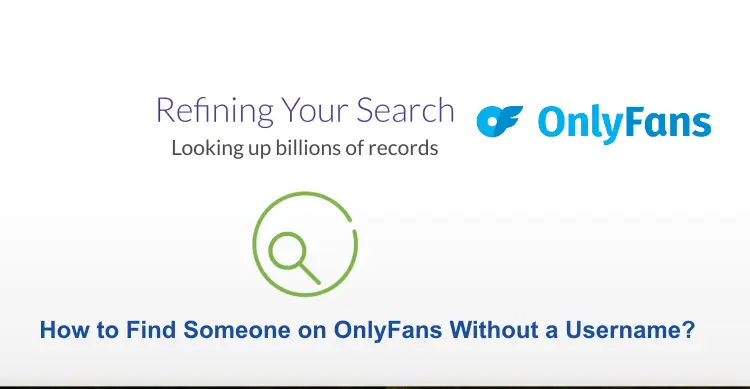If you are a fan of movies, TV shows, and live sports, you’ll be glad to know that Paramount Plus offers a wealth of content for you to enjoy. This popular streaming service can be accessed on various devices, including smartphones, tablets, smart TVs, and gaming consoles like the PS4. In this article, we will guide you through the steps to watch Paramount Plus on your PS4 console, so you can enjoy your favorite content on the big screen. Whether you’re a longtime Paramount Plus subscriber or new to the service, our step-by-step guide will help you get started in no time.
Quick Answer
To watch Paramount Plus on PS4, you need to download the app from the PlayStation Store, sign up or log in to your account, and start streaming your favorite content. It’s a simple process that can be completed in just a few steps.
How to Watch Paramount Plus on PS4?
Step 1: Set up your PS4 console
The first step is to make sure that your PS4 console is set up and connected to the internet. If you haven’t already done so, follow the instructions on your PS4 to set up your internet connection.
Step 2: Download the Paramount Plus app
Once your PS4 console is connected to the internet, go to the PlayStation Store and search for the Paramount Plus app. Once you find it, download and install it on your PS4.
Step 3: Sign up or log in to your Paramount Plus account
If you don’t have a Paramount Plus account yet, you’ll need to sign up for one. Go to the Paramount Plus website and follow the instructions to create an account. If you already have an account, simply log in using your credentials.
Step 4: Start Streaming
Once you’re logged in to the Paramount Plus app on your PS4, you can start browsing and streaming your favorite movies, TV shows, and live sports. Use your PS4 controller to navigate the app and select the content you want to watch.
Bonus Tip: Use the Paramount Plus free trial
If you’re new to Paramount Plus, you can take advantage of the free trial to test out the service before committing to a subscription. The free trial lasts for seven days, during which you can access all of the content available on the platform.
Read:- Can I Use An Xbox Controller On PS4? All Explanation
Methods to Watch Paramount Plus on PS4 via screen Mirroring from your Smartphone (Android and iPhone)
Watching Paramount Plus on your PS4 via screen mirroring from your smartphone is a great way to enjoy your favorite content on the big screen. Here are the steps to do so on both Android and iPhone devices:
On Android Devices:
Step 1: Connect your PS4 and Android device to the same Wi-Fi network.
Step 2: Then, download the Paramount Plus app on your Android device.
Step 3: After that, open the Google Home app on your Android device.
Step 4: Click on the Cast Screen/Audio button.
Step 5: Then, select your PS4 console.
Step 6: Launch the Paramount Plus app on your Android device.
Read:- How Long Does It Take A PS4 Controller To Charge?
On iPhone Devices:
Step 1: Connect your PS4 and iPhone device to the same Wi-Fi network
Step 2: Then, download the Paramount Plus app on your iPhone device
Step 3: After that, open the Control Center on your iPhone
Step 4: Click on the Screen Mirroring button
Step 5: Launch the Paramount Plus app on your iPhone
Steps to Sign up and watch Paramount plus on PS4
Signing up and watching Paramount Plus on PS4 is a simple process that can be completed in just a few steps. Here’s a step-by-step guide:
Step 1: Turn on your PS4 console and connect it to the internet.
Step 2: Go to the PlayStation Store on your PS4 console.
Step 3: Search for the Paramount Plus app and download it.
Step 4: Launch the Paramount Plus app on your PS4 console.
Step 5: Select Sign Up if you are a new user or Sign In if you are an existing user.
Step 6: If you are signing up, enter your Personal information and create a Username and Password.
Step 7: Choose your Subscription plan and enter your payment information.
Step 8: Once you are signed up or signed in, start browsing and streaming your favorite content on Paramount Plus.
Paramount Plus Packages
| Package Name | Price per Month | Ads | Live Sports | Local Channels | Available Devices |
| Essential | $4.99 | Yes | No | No | Web, Mobile, Smart TV, Streaming Devices |
| Premium | $9.99 | No | Yes | Yes | Web, Mobile, Smart TV, Streaming Devices |
Notes:
- The Essential package includes advertisements and does not include access to live sports or local channels.
- The Premium package does not include advertisements and includes access to live sports and local channels.
- Both packages are available on various devices, including web, mobile, smart TV, and streaming devices.
- Prices may vary based on location and promotional offers.
Read:- How to Make PS4 Controller Vibrate Continuously?
How to Watch Paramount Plus on PS4 With A VPN?
If you want to watch Paramount Plus on PS4 with a VPN, you’ll need to follow these steps:
Step 1: Sign up for a VPN service that offers servers in the United States. Some popular VPN services that work well with Paramount Plus include ExpressVPN, NordVPN, and Surfshark.
Step 2: Download and install the VPN app on your PS4. Unfortunately, the PS4 doesn’t support VPN apps natively, so you’ll need to use a workaround. One way to do this is by setting up a VPN on your router or using a computer as a VPN hotspot. Another option is to use a DNS service like SmartDNS to change your PS4’s DNS settings.
Step 3: Connect to a VPN server located in the United States.
Step 4: Once your PS4 is connected to the VPN, launch the Paramount Plus app and log in to your account.
Step 5: You should now be able to watch Paramount Plus on your PS4 as if you were in the United States.
Keep in mind that using a VPN to access content that is not available in your region may be against the terms of service of Paramount Plus. Additionally, some VPNs may not work with Paramount Plus, so you may need to test out a few different services to find one that works for you.
FAQ’s
Q:- Is Paramount Plus available on PS4?
Ans:- Yes, Paramount Plus has an app that can be downloaded and used on PS4 consoles.
Q:- How do I download the Paramount Plus app on PS4?
Ans:- You can download the Paramount Plus app from the PlayStation Store on your PS4.
Q:- Do I need a Paramount Plus subscription to use the app on PS4?
Ans:- Yes, you will need a subscription to Paramount Plus in order to use the app on your PS4.
Q:- Can I watch live sports on Paramount Plus through my PS4?
Ans:- Yes, you can watch live sports on Paramount Plus through the app on your PS4 if you have a subscription to the Premium package.
Q:- Can I use a VPN to watch Paramount Plus on PS4?
Ans:- Yes, you can use a VPN to watch Paramount Plus on your PS4, but you’ll need to set it up through your router or use a DNS service since the PS4 doesn’t support VPN apps natively.
Q:- Can I watch local channels on Paramount Plus through my PS4?
Ans:- Yes, you can watch local channels on Paramount Plus through the app on your PS4 if you have a subscription to the Premium package.
Q:- Is it possible to watch Paramount Plus on PS4 without an internet connection?
Ans:- No, you will need an internet connection to watch Paramount Plus on your PS4.
Conclusion
Watching Paramount Plus on your PS4 is a simple process that can be completed in just a few steps. By following the instructions above, you can start streaming your favorite movies, TV shows, and live sports on your PS4 console in no time. Whether you prefer to download the app or use screen mirroring, there are multiple ways to access your favorite shows and movies on your console. And if you are traveling outside of the United States or want to access content that is not available in your region, using a VPN can help you bypass geo-restrictions and watch Paramount Plus as if you were in the US. With a subscription to Paramount Plus and a few simple setup steps, you’ll be on your way to enjoying endless hours of entertainment on your PS4.