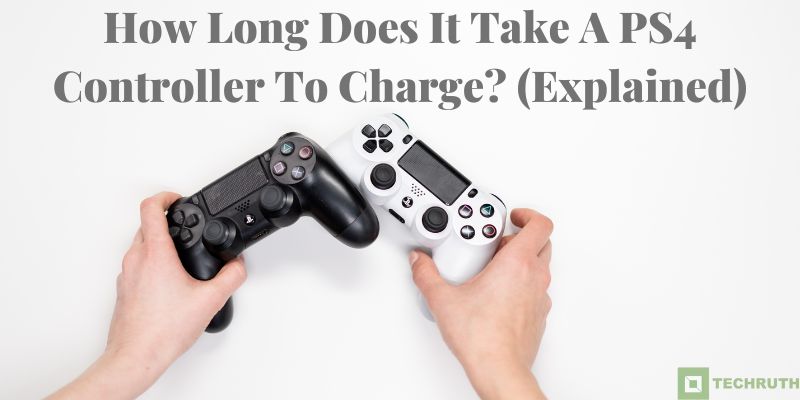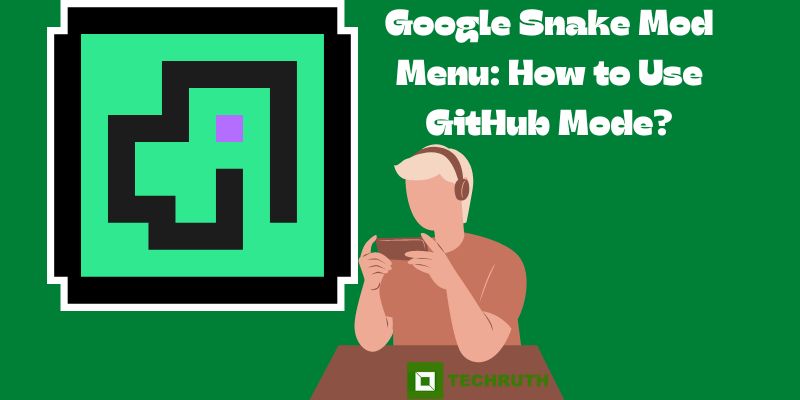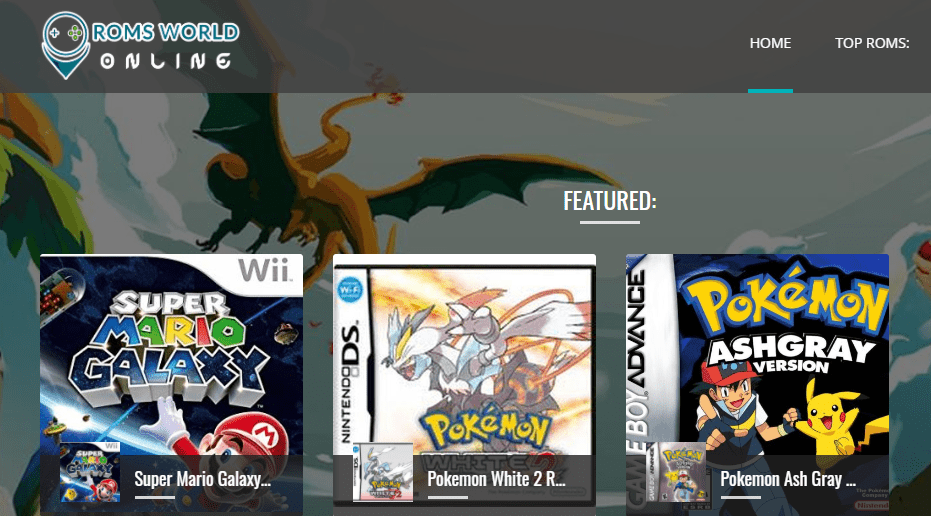Gaming enthusiasts understand the importance of having a fully charged controller while playing on their PlayStation 4 (PS4). The PS4 controller is powered by a rechargeable battery that can be charged using a USB cable. The charging time for the PS4 controller depends on several factors, including the type of charging cable used, the power source, and the controller’s battery level. In this article, we will explore how long it takes a PS4 controller to charge and some tips to help you maximize its battery life.
Quick Answer
A PS4 controller takes about two hours to fully charge from an empty battery using a standard USB charging cable. However, the charging time may vary depending on the charging method used and the current battery level of the controller.
Charging Time for a PS4 Controller
On average, it takes about two hours to fully charge a PS4 controller from an empty battery using a standard USB charging cable.
However, the charging time can vary depending on the type of USB cable used, the power source, and the battery level of the controller. A fast-charging cable can reduce the charging time by up to 50%, while a slow-charging cable can take up to six hours to fully charge the controller. It is important to note that using a fast-charging cable may result in a shorter battery lifespan over time.
Charging a PS4 controller using a wall charger or a USB charging hub may also affect the charging time. If the power source provides more than the recommended 5V/800mAh, the charging time may be reduced.
However, using a power source that delivers more power than the controller can handle may damage the battery and reduce its lifespan.
Read:- How to Make PS4 Controller Vibrate Continuously?
How Long Does It Take A PS4 Controller To Charge?
Here is a detailed explanation of how long it takes to charge a PS4 controller, including the factors that affect charging time:
Charging Method
The charging method used can have a significant impact on the time it takes to charge a PS4 controller. Charging the controller using a wall charger, for example, can be faster than using a USB port on a computer or console. This is because wall chargers typically deliver more power, which can help to speed up the charging process.
Battery Level
The current battery level of the controller can also affect the charging time. If the battery level is low, the controller will require more power to charge, which can result in a longer charging time. On the other hand, if the battery level is already partially charged, it may take less time to fully charge the controller.
Charging Cable
The type and quality of the charging cable used can also have an impact on the charging time. Using a fast-charging cable can help to reduce the time it takes to charge the controller. Fast-charging cables are typically labeled as “Quick Charge” or “Fast Charge.”
Use while Charging
Using the controller while it is charging can slow down the charging process. This is because the controller will continue to consume power while in use, which can reduce the amount of power available for charging.
Power Source
The power source used to charge the controller can also affect the charging time. Using a power bank, for example, can be a convenient way to charge the controller on the go, but the charging time may be longer than if a wall charger was used.
Note:- On average, it takes about two hours to fully charge a PS4 controller from an empty battery using a standard USB charging cable. However, the charging time can vary depending on the factors listed above.
By using a fast-charging cable, keeping the controller turned off while charging, and using a high-quality power source, you can help to reduce the charging time and get back to gaming faster.
Read:- How to Fix the “PS4 Controller Red Light” Error?
Tips for Maximizing PS4 Controller Battery Life
If you are looking for ways to speed up the charging process of your PS4 controller, there are a few things you can do to help reduce the charging time. To maximize the battery life of your PS4 controller, consider the following tips:-
- Adjust the controller settings: PS4 controllers come with various settings that can be adjusted to save power. For instance, you can adjust the brightness of the controller’s light bar or turn it off completely, which can help to extend the battery life.
- Disconnect the controller when not in use: If you’re taking a break from gaming, consider disconnecting the controller from the console or the charging cable to prevent unnecessary battery drain.
- Use a fast-charging cable: As mentioned earlier, using a fast-charging cable can significantly reduce the charging time of your PS4 controller. You can identify a fast-charging cable by looking for the “Quick Charge” or “Fast Charge” label on the cable.
- Use a power bank: A power bank is a portable charger that can be used to charge the PS4 controller on the go. It’s a great option for gamers who travel frequently or play games in locations without easy access to power outlets.
- Turn off the controller: Turning off the PS4 controller while it’s charging can help to speed up the process. When the controller is on, it consumes power, which can slow down the charging process. To turn off the controller, press and hold the PlayStation button until the menu appears, then select “Turn Off Device.”
- Keep the battery level above 50%: It’s a good idea to keep the battery level of your PS4 controller above 50% to reduce the charging time. When the battery level is low, the controller requires more power to charge, which can slow down the charging process.
- Replace the battery: If your PS4 controller’s battery is no longer holding a charge, you can replace it with a new one. Replacement batteries are available online or at electronics stores and can be easily installed using a screwdriver.
Note:- In summary, using a fast-charging cable, a wall charger, turning off the controller while charging, using a power bank, and keeping the battery level above 50% can help to speed up the charging process of your PS4 controller. By following these tips, you can reduce the amount of time it takes to charge your controller and get back to gaming faster.
Read:- Why Does My PS4 Keep Disconnecting From Wifi?
FAQ’s
Q:- How can I tell when my PS4 controller is fully charged?
Ans:- When your PS4 controller is fully charged, the light bar on the front of the controller will turn off.
Q:- Can I charge my PS4 controller while playing?
Ans:- Yes, you can charge your PS4 controller while playing, but it may affect the charging time. Using the controller while it is charging will cause it to consume power, which can reduce the amount of power available for charging.
Q:- Can I use a fast-charging cable to charge my PS4 controller?
Ans:- Yes, using a fast-charging cable can help to reduce the time it takes to charge your PS4 controller. Look for cables labeled as “Quick Charge” or “Fast Charge.”
Q:- How long does it take to charge a partially charged PS4 controller?
Ans:- The time it takes to charge a partially charged PS4 controller will depend on the battery level of the controller. In general, it will take less time to fully charge a partially charged controller than it would charge a completely empty controller.
Q:- Can I charge my PS4 controller with a power bank?
Ans:- Yes, you can charge your PS4 controller with a power bank, but the charging time may be longer than if you used a wall charger. Make sure to use a high-quality power bank with sufficient output to charge the controller.
Read:- How do you permanently delete PS4 messages?
Conclusion
The charging time for a PS4 controller can vary depending on several factors, including the type of charging cable used, the power source, and the battery level of the controller. On average, it takes about two hours to fully charge a PS4 controller from an empty battery using a standard USB charging cable. By adjusting the controller settings, disconnecting the controller when not in use, using a power bank, or replacing the battery, you can maximize the battery life of your PS4 controller and enjoy uninterrupted gaming sessions.