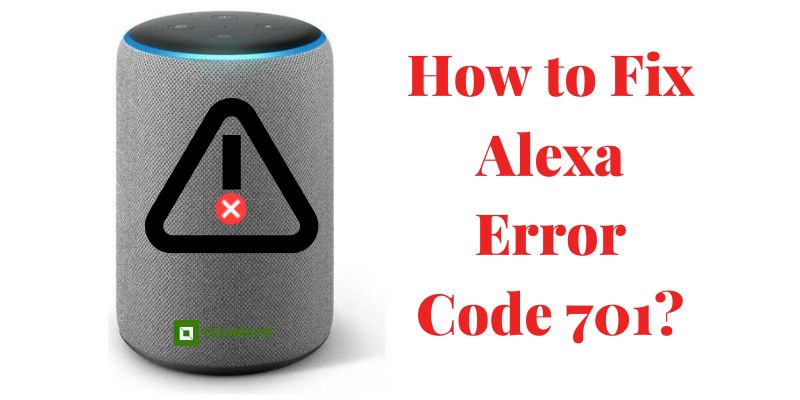Alexa is a smart assistant developed by Amazon that allows users to perform various tasks through voice commands. However, sometimes Alexa can encounter errors, such as the Alexa Error Code 701, which can be frustrating for users. In this article, we will discuss what the Alexa Error Code 701 is and how to fix it.
What is Alexa Error Code 701?
The Alexa Error Code 701 usually occurs when the Alexa device is unable to connect to the internet. This error is typically accompanied by a message that says, “Sorry, I’m having trouble connecting to the internet right now.” The error can occur due to several reasons, such as an unstable internet connection, outdated software, or problems with the Alexa device itself.
Read:- Can’t Link Spotify To Alexa: 7 Methods To Fix It
Reasons for Alexa Error Code 701
Alexa Error Code 701 typically occurs when the Alexa device is unable to connect to the internet. Some of the most common reasons why this error might occur are:
Unstable Internet Connection
If your internet connection is unstable or slow, Alexa might not be able to connect to the internet which may result in Error Code 701.
Outdated Software
If your Alexa device’s software is outdated, it may cause Error Code 701. You need to update your device to the latest version to avoid this error.
Issues with Alexa Device
Sometimes, there might be problems with your Alexa device itself, such as faulty hardware, incompatible firmware, or other issues, that can cause Error Code 701.
Network Problems
If there are issues with your network, such as DNS server problems or blocked ports, it might cause Error Code 701.

How to Fix Alexa Error Code 701?
If you encounter Alexa Error Code 701, don’t worry, as there are several ways to fix it. Then, here we are providing some solutions that you can try and fix this issue easily:-
Solution 1: Check Your Internet Connection
The first thing you should do is check your internet connection before doing anything on it. Also, you need to make sure that your internet is stable and working correctly with other devices that are connected to your internet connection. If the internet is unstable, then you need to try restarting your modem or router.
Solution 2: Update Your Alexa Device
If your Alexa device is not updated, it may cause Error Code 701. To update your device, follow these steps:
Step 1: First, you need to go and open the “Alexa app”.
Step 2: Then, go to the “Settings” option.
Step 3: After that, click on “Device”.
Step 4: Then, you need to scroll down and click on the option “Device Options”.
Step 5: After that, select the “Update Wi-Fi” option.
Step 6: And at the end, you need to follow the on-screen instructions to update your device.
Solution 3: Restart Your Alexa Device
Restarting your Alexa device can also help fix Error Code 701. To do this, follow these steps:
Step 1: First, you need to unplug your “Alexa device” from the power source.
Step 2: Then, wait for at least “30 seconds” after doing this.
Step 3: And at the end, plug the device back in and wait for a restart.
Solution 4: Reset Your Alexa Device
If the above solutions do not fix your issue, then you can try resetting the method to its factory settings. Keep in mind that this will erase all the settings and preferences on your device. So, here we will provide the steps to reset your Alexa device easily:-
Step 1: First, you need to press and hold the “Action button” on your Alexa device for about “25 seconds”.
Step 2: The light ring on your device will “turn OFF” and “ON”.
Step 3: Release the “Action button”.
Step 4: Wait for the light ring to “turn orange”.
Step 5: Follow the “on-screen instructions” to set up your device again.
Solution 5: Contact Customer Support
If you have tried the solutions mentioned above and the Alexa Error Code 701 still persists, you can contact Amazon customer support for further assistance. Here’s how you can get in touch with Amazon customer support:
Step 1: First, you need to open your smartphone and go to the “Alexa app”.
Step 2: Go to the “Help & Feedback” section from the app menu.
Step 3: Choose the option that best describes your issue, or enter “Error Code 701” in the search bar.
Step 4: Follow the “on-screen instructions” to contact Amazon customer support through “phone” or “chat”.
Alternatively, you can also visit the Amazon website and go to the “Contact Us“ page to get in touch with customer support. Once you have explained the issue to them, they will guide you through the troubleshooting process and help you fix Error Code 701.
Conclusion
Alexa Error Code 701 can be frustrating, but it is relatively easy to fix. You can try the solutions mentioned above to resolve the issue. If none of the solutions work, then the only solution that you should try is to contact Amazon customer support for further assistance. By following the steps mentioned above, you should be able to fix Error Code 701 and enjoy a seamless Alexa experience.
FAQ’s
Q:- What is Alexa Error Code 701, and why does it occur?
Ans:- Alexa Error Code 701 occurs when the Alexa device is unable to connect to the internet. The error can be caused due to various reasons, such as an unstable internet connection, outdated software, or problems with the Alexa device itself.
Q2. How can I fix Alexa Error Code 701?
Ans:- To fix Alexa Error Code 701, you can try the following solutions:
- Check your internet connection
- Update your Alexa device
- Restart your Alexa device
- Reset your Alexa device
Q:- How do I know if my Alexa device has Error Code 701?
Ans:- When your Alexa device encounters Error Code 701, it will display a message on the screen or indicate an error with a red or orange light on the device.
Q:- How do I know if my Alexa device has Error Code 701?
Ans:- When your Alexa device encounters Error Code 701, it will display a message on the screen or indicate an error with a red or orange light on the device.
Q:- What should I do if my internet connection is unstable?
Ans:- If your internet connection is unstable, you can try the following solutions:
- Move your Alexa device closer to your router
- Restart your router
- Contact your internet service provider for further assistance
Q:- How do I check if my Alexa device is up-to-date?
Ans:- To check if your Alexa device is up-to-date, follow these steps:
- Open the Alexa app on your smartphone or tablet.
- Go to the Settings.
- Select your device.
- Scroll down and select Device Software Version.
- Check if your device is up-to-date.
Q:- Can I fix Alexa Error Code 701 myself, or do I need to contact Amazon customer support?
Ans:- You can try to fix Alexa Error Code 701 yourself by following the troubleshooting solutions mentioned earlier in this article. However, if none of the solutions work, you can contact Amazon customer support for further assistance.
You might also like to read
Smart Home Apps That Make Life So Easy!