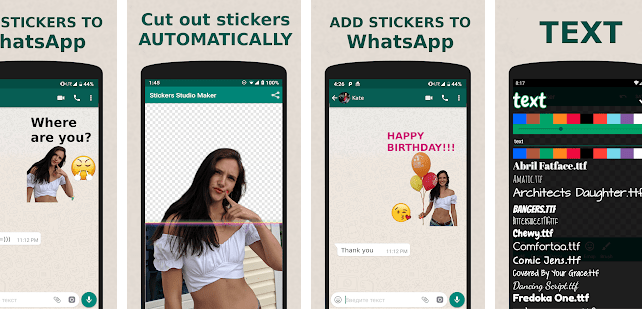All smart home devices come with mobile apps that let you control these devices remotely. These apps are used to fully customize your smart home devices and set them according to your preferences. For example, robot vacuums let you set schedules using the mobiles they come with, and the same is the case with smart thermostats and the remote control apps they come with.
However, while these specific devices have specific apps, smart home manager apps are much more diverse. These let you sync, integrate, and control multiple devices from just one app. The only requirement is that the app and the device should be convenient. Apps that let you multiple devices all together are also known as multitasking smart home managing apps. They help you operate all the smart tech in your home, and therefore are better options than downloading a single-tasking app for each of your smart home devices in the house.
Samsung SmartThings
The Samsung SmartThings app is available for both Android and iOS devices. It is known for its smooth performance and compatibility with many types of devices. The app is owned by the tech giant and a world-famous company, that has its own top-tier quality smart home devices such as smart TVs and robot vacuums as well.
The Samsung Hub is the home automation device that you need at the center of it all, and you get the SmartThings app with it. Once your app is all set up, you can use it to control many of the IoT in your home, ranging from smart refrigerators to smart doorbells. You will easily find smart devices in the market that are supported by and compatible with the Samsung SmartThings app. Netgear and Ecobee are some popular brands whose devices work with this app.
Third-party support: Yes
User Friendliness: 6/10
Best feature: Runs smoothly across many platforms, commands are very fast and responsive.
Amazon Alexa
Alexa is an Amazon-powered voice assistant that you will find available on a wide variety of devices. It is the most popular voice assistant, next to Google Assistant and Siri for Apple devotees. However, to be able to use Alexa and its supported devices, you need to have the Alexa mobile app downloaded and set up.
There are plenty of third-party devices that are supported by Alexa. Some of the best brands and manufacturers that work with Amazon Alexa are Philips, Nest, Wemo, Ecobee, and LIFX. The Alexa app is the most competent app in the market for many reasons. Most importantly, the app is extremely multitasking, allowing its users to control the devices, set routines, set schedules, set reminders, create to-do lists, and much more. It gives a whole new level of personalized experience that makes everyday tasks a breeze. Plus, the voice assistant is practically one of the most efficient and fun ones. And since finding compatible devices is not even close to difficult, this app is definitely one of the best!
Third-party support: Yes
User Friendliness: 9/10
Best feature: Multi-tasking voice assistant that does more than just control devices.
AT&T Smart Home Manager
The AT&T Smart Home Manager is another automation app that takes a different approach to manage your home’s IoT. It is more focused on managing your home network and the devices within the network. The app is available for everyone who is subscribed to AT&T bundles, so you can use it for making the most out of your router’s features as well as controlling other devices that are connected to it.
The app lets you check your internet signal strength, security level, as well as monitor data usage by each device connected to the internet. You can also use it to optimize and manage your Wi-Fi devices, modems, and routers. You can change your internet name and password, create guest networks and invite guests to the network as well.
Not only this, but it is the best app for managing a home network in a large family household. This is because it can help you integrate your family’s devices together, set reminders, create schedules, and even put up screen limitations for certain devices. All the devices that you manage with this app can be given a unique name for efficient management. You can use the app to run speed tests and make sure you are getting the speed you are paying for. Make sure you have cleared out any queries about this app through professional assistance from DirecTV customer service.
Third-party support: Yes
User Friendliness: 8 /10
Best feature: Let’s you create unique names for all your home devices, so you can manage themes easily.
Summing it All Up!
Finding a good smart home managing app is just as important as selecting a smart device. The app should let you freely add more third-party devices to your home network, and manage them in various ways, so you can create a safe environment for your automated home. As for now, the Amazon Alexa app seems like the most convenient, versatile, and functional app out there. Second to it is the AT&T Smart Home Manager app that is more focused on creating safe and personalized home networks.
You might also like
How To Download SoundCloud Songs?
Roku vs Fire Stick: Which Video Streaming is best?
How To Add Apps on Vizio Smart TV?