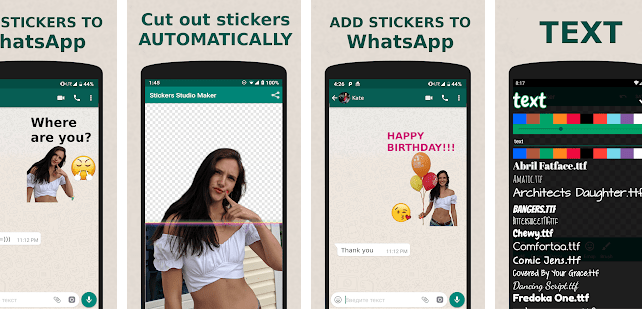Enable Google, YouTube, & Netflix Restricted Mode: People have gone crazy for online platforms, including Google, YouTube, and Netflix. A recent analysis unveils that Google has 1.5 billion active users, Netflix has 193 million users, and YouTube is winning the game with 2 billion active users in 2022.
This report shows how much people use these platforms for entertainment and other purposes, including our youth. Well, this is not wrong to say that 63% of users are the young generation.
Indeed, they have no clue how to use these sites safely. But the good news is that parents can manage the restriction mode on Google, YouTube, and Netflix with its built-in Parental Control. The other method is to block access to inappropriate content, which is known as the android spy app.
Using this ultimate solution, we can stop interaction with offensive content, which could be violent, offensive, inappropriate, sexual, vulgar, etc. Such content leaves negative impacts on your loved ones. If you want to access such apps remotely, then the android spy app is an exceptional choice for parents and guardians.
Procedure to Enable Google, YouTube, & Netflix Restricted Mode
Here, we will discuss every platform with restriction mode in a detailed section.
1 – Turn on Restriction Mode on Google
Users can use a Google account on multiple platforms, as it connects with YouTube, Dropbox, etc. Our kids use the Google search engine to find various content, including offensive, vulgar, violent, apps and games, etc. Parents can stop kids from searching for such content by using restriction mode. How does it work?
Well, it’s easy.
Take a look at the following steps to follow.
- Log in to your Google Account
- Go in the top Right
- Tap on More Button
- Go to Settings
- Enable Restricted Mode On
The above instructions will block access to inappropriate content. But why it has become imperative?
Google is the most popular search engine that gives you hundreds of results in a few seconds. Our kids are tech-savvy, and they use Google the most to find the Content.
What type of Content?
Well, it may be vulgar, offensive, etc. Parents must enable the restriction mode to stop kids from searching for data that can harm their mental and physical health.
It might be possible that your child has an interest in the dark web. But how will you stop it?
Google Restriction Mode will help you, but a built-in feature like parental control is accessible by your kids. They can change the settings and search whatever they want to. But using third-party apps, parents can stop them from searching for offensive data online.
Read: Best WhatsApp Tracking Apps You Need to Try This Year
2 – Enable YouTube Restriction Mode – Block Inappropriate Content
YouTube is the largest platform where users share videos with the audience for multiple sets of purposes, including Entertainment, Educating, etc. Its intriguing content attracts every age user and makes the user stay for hours. Inevitably, not every content is good for our children. Many devices provide filter options that are not quite enough to protect them from watching offensive content. That’s why YouTube has introduced its own built-in feature of parental control, which often use by parents to block access to vulgar or adult content on both websites or apps.
Instructions to Enable YouTube Restriction Mode
- Create an Account on YouTube
OR
- Connect with Google Account.
- Tap on the Account Icon.
- Enable the Restricted Mode
- Makes Changes What You Want.
Check the results after making the changes, search some content if it’s not available, you have successfully done it.
People share every data on YouTube that can brainwash your child and bring potential threats. They have no concern over the shared-content effects on underage viewers because they want to get more likes and views. But there is also another option which is YouTube Kids:
Do You Know How Does It Work?
Here, We Have Come with The Instructions.
1 – Setup the app and give the detail “birth year”.
Here you can see some more options which allow you to report any video that is not for kids but adult content.
2 – Sign in with Google Account
3 – Accept the Terms and Services.
4 – Create an account for your children.
5 – Enable the Search if you want your kid to find appropriate content online.
6 – A user can create multiple accounts to track more than one kid at the same time.
If you find any inappropriate video, tap on the three dots, and enter the block option.
Read: How To Know If Your Boyfriend Is Cheating
3 – Netflix – Instructions to Turn on Restriction Mode
Netflix is a popular platform among audiences from its first launch day, and every year shows the crystal-clear increment of its active users. Why it’s a demanding platform? Well, the answer is simply that there is a lot of good content here. But there is also cheap content available that you won’t want your loved ones to watch. That’s why this platform has introduced its built-in parental control to help the parents and guardians.
How to block access to vulgar & offensive content on Netflix?
Let’s follow the next steps.
- Sign in to your account
- Tap on Settings
- Click on Parental Control
- Require your Password – Enter it
- Open your Profile
- Select Maturity Rating
OR
- Block Shows
- Access History View
- Enter a PIN in the Box
Using such filters on every platform can release tensions of parents. We can’t deny how much vulgar content is available online, but we can protect our loved ones from watching such offensive content.
If we talk about Netflix shows like Black mirror, it can harm kids’ mental health. Many adults also claim that they can’t watch such videos as this is too much to view.
But Who Cares?
Netflix has recently added a new show about Teens who involve in sexual activities. Watching such shows lead the viewers to sexual abuse. What will happen if your child watches it?
Let us tell you that your kid can change the built-in settings. But still, parents can access the target device by using the android spy app. It gives remote access to the target device and let the parents block vulgar content. When you use a third-party app, your teen can’t change the settings.
What’s an Ultimate Solution to Filter Adult Content? – Android Spy App
Using spyware for android, we can also gain access to the target device remotely. Some third-party apps require installation, which allows the end-user to manage installed apps, including Netflix, and YouTube plus provides Google Settings access. Modern tools help a lot and gain complete access to installed apps settings and give the end-user real-time tracking. A user should consider features, pricing, compatibility, and reviews, etc. before buying any app. Third-party apps have become popular these days because it is easy-to-use.
Android Spy App – The Best Way to Restrict the Access to Inappropriate Content
Today, our children are smarter than their parents. But we, parents, need to be tech-savvy to save them from potential cyber threats. Screen monitoring with remote access allows the parents to control their activities. The best parental control app that can prevent teens from watching vulgar online content. It enables the parents to set the screen time, add the keywords to get alerts, block the adult content, restrict the Google search under the age limit, etc.
Android Spy App Functionality
Android Spy App offers exceptional tracking services that help to guard your kids. It works in the background and collects the data and sends it to the end-server. It requires installation in the target device and needs physical access for once. How?
Visit the Official Website and Buy the License.
Physically Access Target Android Phone to Download the App.
Activate the App and Enter A License Key.
Log in To Your Account & Start Monitoring.
Through A User-Friendly Control Panel, The End-User Can Watch Every Running Activity on The Target Phone.
Wrapping Up
We have shared the restriction mode instructions for three popular platforms, including Netflix, YouTube, and Google, etc. which gives parents peace of mind and can safeguard kids from inappropriate content.
Watching inappropriate and offensive content leads to real-time problems, and mental problems, etc. You can also get help from an android spy app, Such as TheWiSpy. Such apps let you get an idea of what your loved ones are watching and can block access to offensive and inappropriate content. We can’t take mobile phones or internet freedom from our loved ones, but yes, we can create a secure space.
You might also like
How To Lock Your Facebook Profile