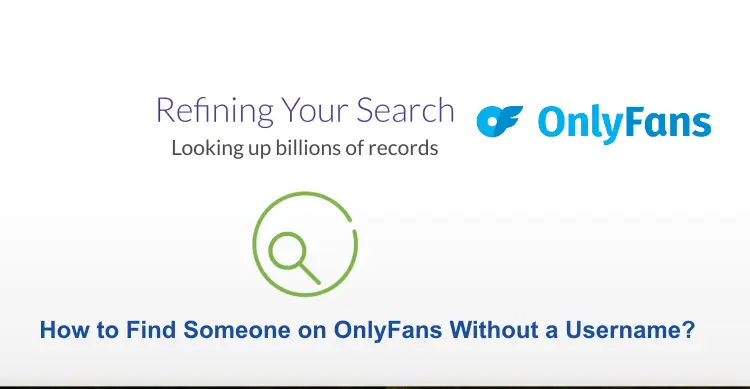Imagine you are about to make an important phone call, and just as you dial the number, the call ends abruptly. Frustrating, right? This issue is not uncommon and can happen for various reasons. In this article, we will discuss common causes of calls ending immediately after dialing and provide step-by-step solutions to fix them. Whether you are experiencing this issue on your smartphone or landline, we have got you covered.
Causes & Methods to Fix Call Ends Immediately After Dialing
Cause 1: Network Signal Issues
The first and most common reason for calls ending abruptly is poor network signal. Weak signals can lead to call drops, making it crucial to address this issue.
Solution
- Ensure you have a stable network connection by checking the signal bars on your device. If they are low or fluctuating, consider moving to an area with better reception.
- Turning on Airplane Mode and then turning it off can help re-establish a connection to the network.
- Sometimes, a simple restart can refresh your phone’s network settings and improve connectivity.
Cause 2: SIM Card Issues
A damaged or improperly inserted SIM card can also cause calls to end immediately.
Solution
- Ensure that your SIM card is properly inserted and that it’s not damaged. If you see any visible damage, contact your service provider for a replacement.
- If you have access to another SIM card, insert it into your phone to see if the issue persists. This will help determine whether the problem lies with the SIM card or the device.
Cause 3: Software Updates
Outdated software can lead to compatibility issues, causing calls to drop.
Solution
- Go to your device’s settings and check for any available software updates. Installing the latest updates can resolve compatibility issues.
Cause 4: Third-Party Apps
Sometimes, third-party apps can interfere with your phone’s calling functionality, causing calls to end prematurely.
Solution
Review your recently installed apps and uninstall any that you suspect might be causing the issue. Reinstall them one by one to identify the culprit.
Cause 5: Call Settings
Incorrect call settings, such as call forwarding or restrictions, can also lead to this problem.
Solution
- Make sure that call forwarding is disabled. Go to your call settings and disable any call forwarding options that may be active.
- Ensure that call barring is not active for outgoing calls. If it is, disable it in your phone’s settings.
Cause 6: Network Provider Issues
Sometimes, the issue may not be with your device but with your network provider.
Solution
- If none of the above solutions work, reach out to your network provider’s customer support. They may be able to identify and resolve network-related issues on their end.
Cause 7: Hardware Problems
In rare cases, hardware issues, such as a faulty microphone or speaker, can cause calls to end abruptly.
Solution
- If you suspect a hardware problem, it’s best to take your device to an authorized service center for a thorough diagnosis and repair.
Conclusion
Experiencing calls that end immediately after dialing can be frustrating, but by following the steps mentioned above, you can diagnose and fix the issue. It’s important to rule out the most common causes like network signal problems, SIM card issues, and software updates before exploring more complex solutions. If all else fails, don’t hesitate to contact your network provider or visit a service center to get professional assistance. A little troubleshooting can go a long way in ensuring your calls stay connected without interruptions.
You may also like:
Why Won’t My Call Go Through to a Certain Number?
How much does Apple Charge to Unlock a Disabled iPhone?
Quickly And Easily Cancelled a Call on Your iPhone
FAQs
Q:- Why do my calls end immediately after dialing, and how can I prevent it?
Ans:- Calls ending abruptly after dialing can occur due to various reasons, including poor network signal, SIM card issues, software problems, or even third-party app interference. To prevent this issue, you can:
- Ensure you have a stable network signal by checking your signal bars and moving to an area with better reception if needed.
- Verify that your SIM card is properly inserted and not damaged. Replace it if necessary.
- Keep your device’s operating system up to date to prevent compatibility issues.
- Uninstall any suspicious third-party apps that might be causing conflicts.
- Check your call settings, such as call forwarding and call barring, to ensure they are configured correctly.
Q:- I’ve tried all the suggested solutions, but my calls still end abruptly. What should I do next?
Ans:- If you have exhausted the troubleshooting steps mentioned in the article and your calls continue to drop, it’s advisable to contact your network provider’s customer support. They have access to network-specific tools and can investigate and address network-related issues on their end. Additionally, consider visiting an authorized service center to rule out any hardware problems with your device.
Q:- Can using a different phone solve the issue of calls ending immediately after dialing?
Ans:- Using a different phone temporarily can help determine if the problem lies with your device or your network. If you experience the same issue on another phone with the same SIM card and network, it suggests a network-related problem. However, if the issue does not occur on a different phone, it points to a potential hardware or software problem with your original device that requires further investigation or repair.