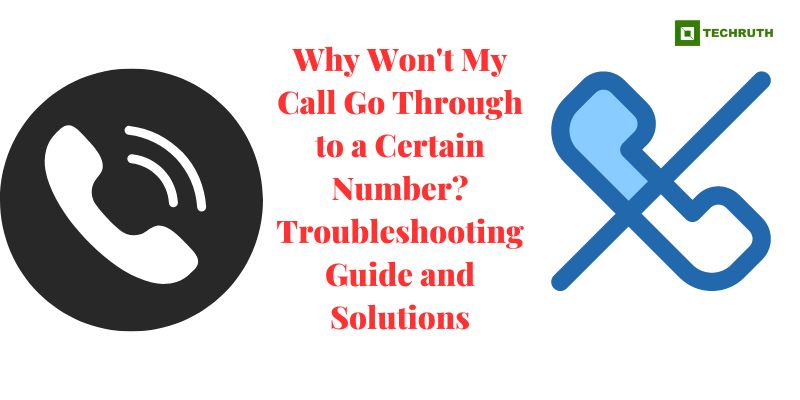Experiencing difficulties in reaching a specific number can be frustrating, especially when it is essential to establish communication. Several factors can contribute to this issue, ranging from technical glitches to network problems. In this article, we will discuss common reasons why won’t my call go through to a certain number and provide effective solutions to resolve the problem.
Reasons and Fixes of Why Won’t My Call Go Through to a Certain Number
Reason 1: Check for Network Coverage
One of the primary reasons your call may not connect to a specific number is poor network coverage. Insufficient signal strength can hinder communication and result in call drops or failures. To troubleshoot this issue, follow these steps:
- Verify that your device displays a sufficient signal strength indicator.
- If you are indoors, try moving closer to a window or going to an open area to improve reception.
- Reset your network settings or enable airplane mode briefly before turning it off to refresh the network connection.
- Consider contacting your mobile service provider if poor coverage persists.
Reason 2: Check for Blocked or Restricted Numbers
Sometimes, you may not be able to connect to a specific number because it has been blocked or restricted. This scenario is common when dealing with telemarketers, spam calls, or personal preferences. To resolve this issue, consider the following steps:
- Check your device’s call-blocking settings to ensure the number is not on the blocked list.
- Verify if the person or organization you are calling has accidentally blocked your number.
- Contact the recipient through an alternative method to inquire if they are experiencing any issues with their phone.
Reason 3: Verify Correct Dialing
In some cases, a call may not go through due to incorrect dialing. Double-check that you have entered the correct number, including the country and area codes, as even minor errors can prevent successful connections. Here are some tips to ensure accurate dialing:
- Ensure the number you are dialing is correct and up to date.
- Check for any additional digits or prefixes required for international or long-distance calls.
- Consider asking the recipient to provide their number in a different format or verify it with them directly.
Reason 4: Network Congestion
Network congestion is another possible cause of call failures. During peak hours or in areas with heavy network traffic, it is common for calls to experience disruptions. To mitigate this issue, you can try the following:
- Attempt to make the call during off-peak hours when network traffic is lower.
- Temporarily switch to a different network if available (e.g., from cellular to Wi-Fi or vice versa).
- Contact your service provider to inquire about any known network issues or maintenance activities.
Reason 5: Technical Glitches and Phone Issues
In some instances, technical glitches within your device or the recipient’s phone can prevent calls from going through. To address this possibility, consider the following troubleshooting steps:
- Restart your device to refresh the system and clear any temporary glitches.
- Update your phone’s software to the latest version, ensuring that it includes bug fixes and improvements.
- Inquire if the recipient is experiencing any technical difficulties on their end, such as a full voicemail box or a faulty phone.
Reason 6: Network Provider Restrictions
Some network providers may have specific restrictions or limitations that prevent calls to certain numbers. This could be due to regulations, service agreements, or other factors. To resolve this issue:
- Contact your network provider’s customer support to inquire about any restrictions on calling the specific number.
- Explore alternative methods of communication, such as using a different messaging platform or contacting the person through social media or email.
Reason 7: Call Routing Issues
Call routing refers to the process of directing a call from the source to the destination number. Sometimes, there may be issues with call routing that result in call failures. To address this problem:
- Hang up and redial the number to trigger a new call routing attempt.
- If the issue persists, contact your network provider and provide them with the specific number you are trying to reach, as they may need to investigate and resolve any routing issues.
Reason 8: International Calling Restrictions
When making international calls, there may be specific restrictions or limitations imposed by either your network provider or the recipient’s country. To overcome international calling issues:
- Confirm with your network provider if international calling is enabled on your plan.
- Verify if the recipient’s country has any specific restrictions on receiving international calls.
- Consider using international calling cards or online calling services as an alternative.
Reason 9: Temporary Network Outages
Occasionally, there may be temporary network outages or maintenance activities that affect call connectivity. In such cases, the issue usually resolves itself once the network is restored. However, you can try the following steps:
- Wait for some time and then attempt the call again.
- Check for any notifications or updates from your network provider regarding network outages.
- If possible, switch to a different network or connect to a stable Wi-Fi network for making the call.
Conclusion
Experiencing difficulty in reaching a specific number can be frustrating, but by understanding the potential reasons behind the call failure and implementing the appropriate solutions, you can overcome this issue. In this article, we have explored various factors that could prevent your call from going through to a certain number.
By checking your network coverage, ensuring correct dialing, verifying if the number is blocked or restricted, considering network congestion, and addressing potential technical glitches, you can troubleshoot the problem effectively. Remember to reach out to your service provider or the recipient if necessary for additional assistance.
You may also like:
How much does Apple Charge to Unlock a Disabled iPhone?
Quickly And Easily Cancelled a Call on Your iPhone
How to Add Bitmoji to Google Slides?
FAQ’s
Q:- Why am I unable to connect to a specific number even though my signal strength is strong?
Ans:- While signal strength is important for call connectivity, there could be other factors at play. Some possible reasons include blocked numbers, network restrictions, technical glitches, or issues with the recipient’s phone. Check if the number is blocked, contact your network provider for any restrictions, and ensure there are no technical issues on either end.
Q:- I’ve double-checked the number, but my call still won’t go through. What could be the problem?
Ans:- Even with the correct number, there might be issues with network congestion during peak hours, temporary network outages, or call routing problems. Try making the call during off-peak hours, check for network notifications or outages, or contact your network provider to investigate any call routing issues.
Q:- I can’t reach a specific international number. What should I do?
Ans:- International calls may face restrictions, such as limitations on your calling plan or regulations in the recipient’s country. Ensure that international calling is enabled on your plan, verify if there are any restrictions on receiving international calls in the recipient’s country, and consider alternative methods like international calling cards or online calling services.
Q:- My calls used to go through to a certain number, but now they don’t. What could have changed?
Ans:- Changes in network coverage blocked numbers, or technical issues could be responsible for the sudden inability to connect. Check if there have been any network coverage changes in your area, ensure the number is not blocked, and investigate if there are any recent technical issues on either end, such as software updates or phone malfunctions.