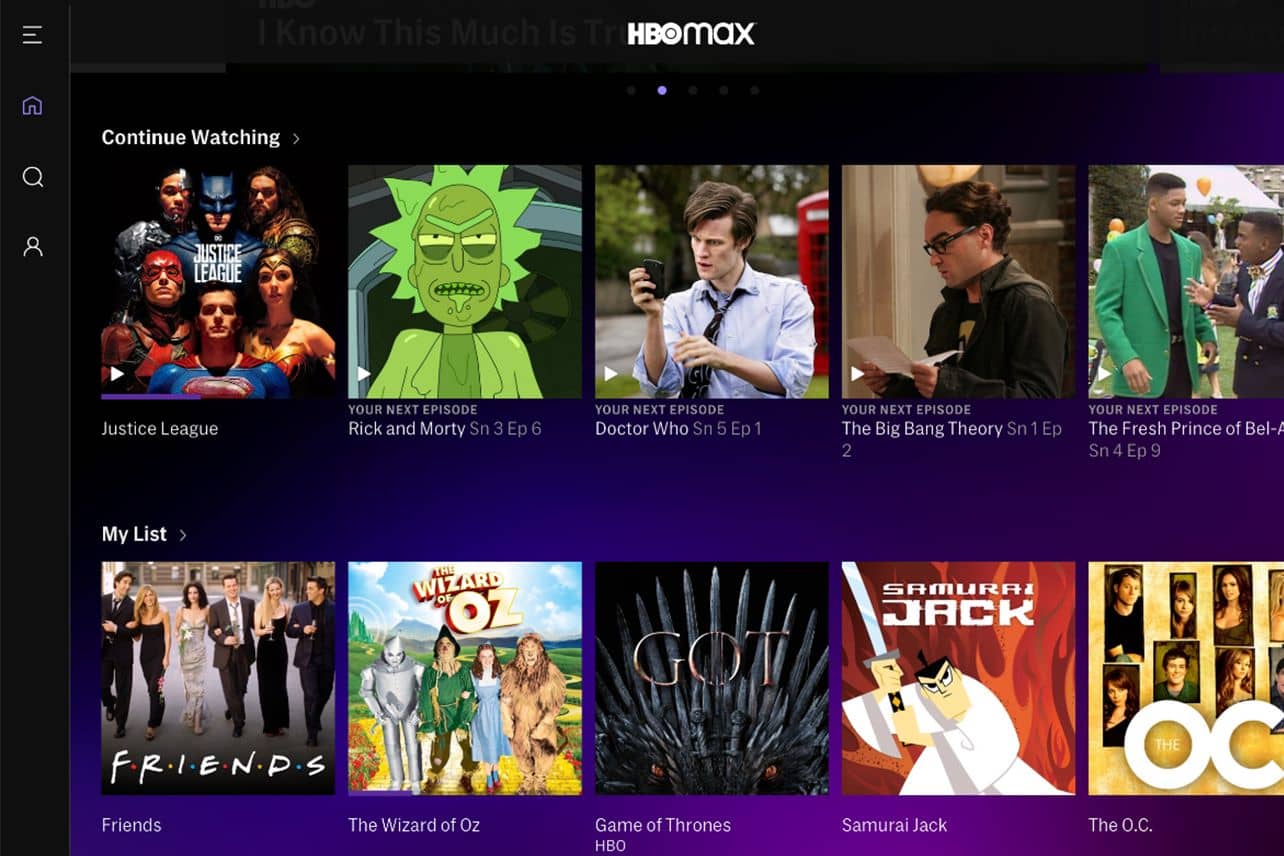Get HBO Max on Amazon Fire TV: Amazon Fire TV is one of the most considered choices by people these days because it allows them to have access to their favorite content easily. If you are among those who want to utilize it to this extent, then you might be looking forward to HBO max on Amazon fire TV as well. If the scenario is so, don’t worry because right now, the option is there through which you can easily watch HBO max on Amazon fire TV.
Without looking for it here and there, let’s get started and have a look at the steps that are essential for you to follow when you want to utilize it on Amazon Fire TV stick.
Steps To Install HBO Max on Amazon Fire TV:-
#1. At the very first move to the firestick homepage.
#2. In the search bar, mention HBO Max.
#3. Apps will appear pick-up the first option.
#4. Hit on the download icon.
#5. Wait for the moment until it gets downloaded.
#6. Launch the HBO Max app on it.
#7. Now select the sign-in option.
#8. You will get redirected to the next page, where a code will be presented.
#9. Now open the web browser in any of the smart devices available and reach the www.hbomax.com/tvsignin
#10. The code that appeared on the screen mention the same, and clicks on the Next button.
#11. Select sign-in through TV or mobile provider.
#12. Now to the provider, you have signed up to HBO max.
#13. Mention the login credentials for the same.
Now you have HBO max on the amazon firestick and easily have access to the content available. There will be no need for you to worry about anything because this is an easy-to-use application holding the content for your first-class entertainment.
Read: How To Get HBO Max on DirecTV
What lets users rely on HBO Max more when using Amazon fire TV stick?
When users are utilizing Amazon fire TV stick, the major reason they are relying on HBO Max is that it helps them to have 10000 hours of unlimited entertainment. You can easily go through the content and watch it without having any second thought. There will be no need for you to search for any other purpose because the single portal will cater to all your needs about entertainment.
From 9 separate entertainment Hubs, including HBO, Crunchyroll, Seasme workshop, Adult Swim, Cartoon Network, Looney Tunes, studio ghibli, the content is available, and you can easily browse through it. If these are not sufficient for you, go through the max originals option available, where you will find out some series of your choice which are ultimate to watch.
Endnote:-
Here we have shared the details through which a user can have access to HBO Max with Amazon fire TV easily. Just follow these simple steps and be ready to enter the world, providing you with endless hours of entertainment.
You might also like
How To Get HBO Max on Spectrum