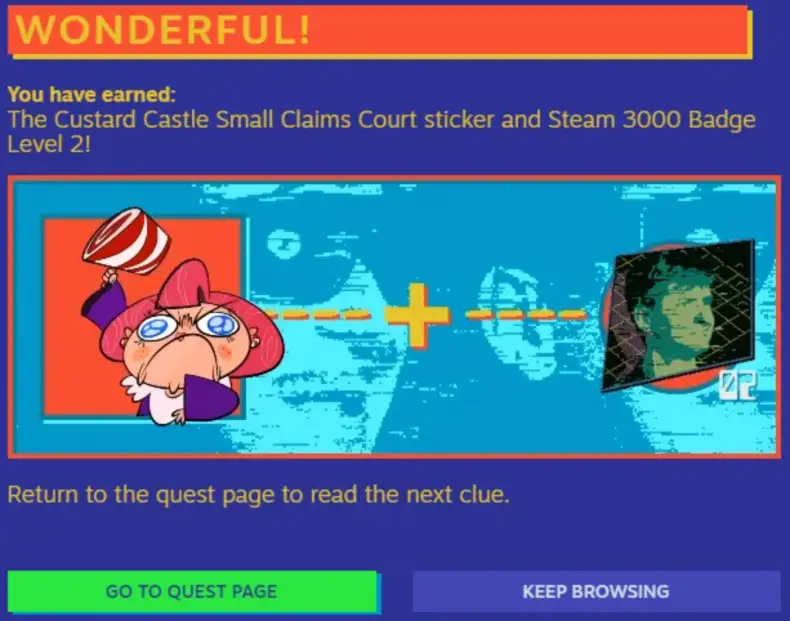The Steam Summer Sale is a highly anticipated event for gamers worldwide. It’s an opportunity for gamers to purchase their favorite games at a discounted price. Steam Summer Sale 2021 was no exception, and it came with exciting games and unique features. One of the most intriguing features was the “You’ve settled a city” challenge. This challenge required gamers to complete specific tasks to win rewards. If you are a gamer, you might be wondering how to solve this challenge. Here’s a step-by-step guide on how to solve “You’ve settled a city” in the Steam Summer Sale.
Read:- Chromecast Steam Game from any Devices
Quick Answer
To solve the “You’ve settled a city” task in the Steam Summer Sale, you need to participate in Steam’s “Discovery Queue” feature by logging in to your account, clicking on the “Explore” tab, and then on the “Discovery Queue” tab. You need to go through the list of games presented to you and either “like” or “dislike” each game. Once you’ve completed your discovery queue, you’ll see a message that says, “You’ve settled a city!” Click on the “Continue” button to receive your trading card.
What is Settling a City?
Settling a city is a task that requires gamers to participate in Steam’s “Discovery Queue” feature. The Discovery Queue is a tool that helps gamers discover new games on Steam. It presents a list of games based on your previous browsing history, and you have the option to either “like” or “dislike” the game. By completing your discovery queue, you are settling a city in the Steam Summer Sale.
Methods to Solve “You’ve settled a city” in Steam Summer Sale
Step 1: Log in to your “Steam” account.
Step 2: Click on the “Explore” tab on the top left-hand corner of the page.
Step 3: Click on the “Discovery Queue” tab.
Step 4: Go through the list of games presented to you in your discovery queue.
Step 5: For each game, either “like” or “dislike” it by clicking on the thumbs up or thumbs down icon.
Step 6: Once you have gone through your entire discovery queue, you will see a message that says, “You’ve settled a city!”.
Step 7: Click on the “Continue” button to receive your trading card.
Why is Settling a City Important?
Settling a city is important because it allows you to earn a trading card, which can be used to craft badges. Crafting badges can earn you rewards such as emoticons, profile backgrounds, and coupons that can be used during the Steam Summer Sale.
You might also like
How To Chromecast Ace Stream to TV?
Watch BBC iPlayer on TV using Chromecast
Conclusion
Settling a city is a simple task that can earn you a trading card during the Steam Summer Sale. By completing your discovery queue, you are not only settling on a city but also discovering new games on Steam. Remember to log in to your Steam account, click on the “Explore” tab, and then on the “Discovery Queue” tab to start settling your city. Happy gaming.
FAQ’s
Q:- What is Steam Summer Sale?
Ans:- The Steam Summer Sale is an annual event on Steam where gamers can purchase their favorite games at discounted prices.
Q:- What is settling a city?
Ans:- Settling a city is a task in the Steam Summer Sale that requires gamers to participate in Steam’s “Discovery Queue” feature by liking or disliking games.
Q:- How do I access the Discovery Queue?
Ans:- To access the Discovery Queue, log in to your Steam account, click on the “Explore” tab, and then on the “Discovery Queue” tab.
Q:- What do I need to do in the Discovery Queue?
Ans:- In the Discovery Queue, you need to go through the list of games presented to you and either “like” or “dislike” each game.
Q:- How do I know if I’ve settled in a city?
Ans:- Once you’ve completed your discovery queue, you’ll see a message that says, “You’ve settled a city!”
Q:- What do I get for settling in a city?
Ans:- Settling a city earns you a trading card that can be used to craft badges.
Q:- What are the rewards for crafting badges?
Ans:- Crafting badges can earn you rewards such as emoticons, profile backgrounds, and coupons that can be used during the Steam Summer Sale.
Q:- Can I settle in more than one city?
Ans:- Yes, you can settle multiple cities by completing multiple discovery queues.
Q:- Is settling a city required to participate in the Steam Summer Sale?
Ans:- Settling a city is not required to participate in the Steam Summer Sale, but it can help you earn trading cards and other rewards.