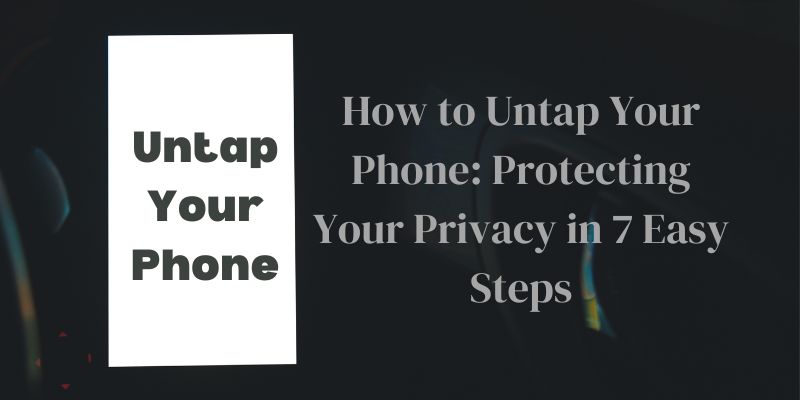Smartphones have become an integral part of our lives, helping us stay connected and productive. However, with the increasing prevalence of cyber threats and privacy concerns, it’s essential to ensure that your phone is secure and protected from potential tapping or unauthorized access. In this article, we will guide you through easy steps to untap your phone and safeguard your privacy effectively.
What is Phone Tapping?
Phone tapping, also known as wiretapping, refers to the covert monitoring or interception of telephone conversations without the knowledge or consent of the parties involved. This surveillance practice involves unauthorized access to communication lines or wireless signals to eavesdrop on phone calls and gathers information secretly.
Phone tapping can serve various purposes, including law enforcement investigations, national security, intelligence gathering, or even espionage. In some cases, it may be legally authorized with proper court warrants, especially when used as an investigative tool by law enforcement agencies.
However, unauthorized phone tapping is illegal in many jurisdictions and is considered a violation of privacy rights. Individuals have the right to expect that their telephone conversations remain private and secure from any form of surveillance.
Steps to Untap Your Phone
By following these seven simple steps, you can significantly enhance your phone’s security and protect it from potential tapping or unauthorized access. Remember, taking proactive measures to safeguard your phone and personal information is crucial in today’s connected world.
Step 1: Use Strong Passwords or Biometric Authentication
The first line of defense for your phone is a strong and unique password. Avoid using common passwords or easily guessable patterns. A combination of letters, numbers, and special characters works best. Alternatively, modern smartphones offer biometric authentication methods such as fingerprint scanning or facial recognition, which add an extra layer of security.
Step 2: Keep Your Software Up to Date
Regularly updating your phone’s operating system and applications is crucial in maintaining security. Software updates often contain bug fixes and security patches that protect against potential vulnerabilities exploited by attackers.
Step 3: Enable Two-Factor Authentication (2FA)
Implementing two-factor authentication on your phone adds an extra level of protection. This means that besides your password, you’ll need to provide a second authentication factor, such as a one-time code sent to your trusted device, before accessing sensitive data.
Step 4: Be Wary of App Permissions
When installing new applications, carefully review the permissions they request. Avoid granting unnecessary permissions that might compromise your privacy. If an app asks for access to sensitive data or functions it doesn’t need to operate, consider it a red flag.
Step 5: Use Virtual Private Networks (VPNs) on Public Wi-Fi
When connected to public Wi-Fi networks, your data could be intercepted by hackers. Using a reputable VPN service encrypts your internet traffic, making it much harder for cybercriminals to intercept your data.
Step 6: Install Security Software
Consider installing a reputable mobile security app that offers features like antivirus scanning, anti-phishing, and anti-theft protection. These tools can help you detect and remove malware, protect against phishing attacks, and remotely wipe your phone if it gets lost or stolen.
Step 7: Regularly Back up Your Data
Frequent data backups ensure that even if your phone gets compromised or stolen, your important information remains safe. Back up your data to a secure cloud service or a computer regularly.
What to Do if Your Phone is Being Tapped?
If you suspect that your phone is being tapped, safeguarding your privacy becomes paramount. Phone tapping is illegal in most countries and can lead to severe consequences if caught. To protect yourself, consider the following steps:
Change Your Phone Number
Taking immediate action is crucial. The simplest way to halt potential tapping is to change your phone number. By doing so, you prevent any unauthorized access to your previous number, ensuring your conversations remain secure.
Use a Secure Phone
If you are genuinely concerned about phone tapping, consider using a secure phone specifically designed to thwart hacking and spying attempts. These devices employ advanced encryption and other security measures to safeguard your calls and messages from prying eyes.
Utilize Secure Communication Apps
Opt for secure communication apps like Signal or WhatsApp for making calls and exchanging messages. These applications utilize end-to-end encryption, ensuring that your conversations remain private and protected from interception.
Be Vigilant About Suspicious Activity
Stay alert for any signs of unusual behavior on your phone, such as unexplained battery drain, strange noises during calls, or delayed response times. If you notice anything suspicious, take it seriously and investigate further.
Perform Regular Phone Security Checks
Keep your phone’s software up to date and regularly check for any unfamiliar or unauthorized apps installed on your device. Remove any suspicious applications immediately.
Avoid Sharing Sensitive Information
Be cautious about sharing sensitive or confidential information over the phone, especially if you suspect tapping. Instead, choose a more secure means of communication for such discussions.
Consult Professionals if Necessary
If you have strong reasons to believe that your phone is tapped, seek assistance from a qualified cybersecurity expert or contact your local authorities to report the issue.
Conclusion
In a world where data breaches and privacy concerns are on the rise, it’s crucial to take the necessary steps to protect your phone from tapping and unauthorized access. By using strong passwords, enabling two-factor authentication, keeping software up to date, being cautious of app permissions, using VPNs on public Wi-Fi, installing security software, and regularly backing up your data, you can ensure that your phone remains secure and your privacy intact.
Safeguarding your phone doesn’t have to be complex or overwhelming. Implementing these simple yet effective steps can go a long way in untapping your phone and giving you peace of mind knowing your personal information is well-protected.
You may also like:
How Can You Detect Spy Apps on Your Phone?
4 Best Apps To Read Other People’s Text Messages
Best WhatsApp Tracking Apps You Need to Try
FAQs
Q:- Why is it essential to use strong passwords or biometric authentication on my phone?
Ans:- Using strong passwords or biometric authentication adds an extra layer of security to your phone, protecting it from unauthorized access. Hackers and cybercriminals often try to gain access to personal information stored on smartphones, such as financial data, emails, and private messages. A strong password or biometric authentication makes it significantly harder for them to reach your phone’s security and keeps your sensitive data safe.
Q:- How do software updates help in untapping my phone?
Ans:- Software updates play a crucial role in maintaining the security of your phone. Phone manufacturers regularly release updates that include bug fixes and security patches to address vulnerabilities that could be exploited by attackers. By keeping your phone’s operating system and apps up to date, you ensure that it remains resilient against potential hacking attempts, making it more difficult for cybercriminals to tap into your device.
Q:- Are mobile security apps really necessary for phone security?
Ans:- Yes, mobile security apps are an essential tool in protecting your phone from various threats. These apps offer features like antivirus scanning, which detects and removes malware, and anti-phishing, which prevents you from falling victim to phishing attacks. Additionally, some security apps provide anti-theft features that allow you to remotely lock or wipe your phone if it gets lost or stolen. Investing in a reputable mobile security app enhances your phone’s overall security and provides an added layer of defense against potential tapping or unauthorized access.