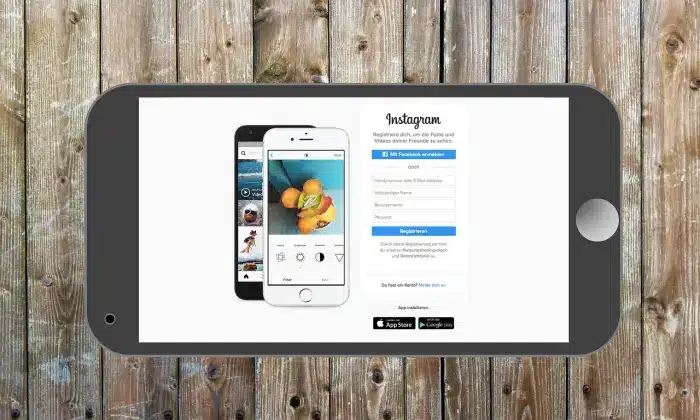Social media platforms have become an integral part of our lives, and Facebook remains one of the most popular choices worldwide. Unfortunately, hackers are always on the prowl to exploit vulnerabilities and gain unauthorized access to Facebook accounts. If you find yourself in such an unfortunate situation, don’t panic. In this article, we will provide you with some methods to recover a hacked Facebook account. Follow these procedures diligently to regain control and protect your personal information.
Secure Your Account with Facebook’s Recovery Options
The first step in recovering a hacked Facebook account is to take advantage of Facebook’s built-in recovery options. Follow these steps to reclaim control of your account:
Reset Password
Step 1: Go to the Facebook login page and click on “Forgotten account?”.
Step 2: Enter the “Email address” or “Phone Number” associated with your hacked account.
Step 3: Facebook will send a security code to your registered email or phone number. Use this code to verify your identity.
Step 4: Create a “New strong password” for your account. Avoid using common words, personal information, or easily guessable passwords.
Step 5: Once you have reset your password, “log in” to your account and check for any suspicious activities.
Check Login Activity
Step 1: While logged into your Facebook account, go to “Settings” and click on “Security and Login”.
Step 2: Review the “Where You are Logged In” section to see any unrecognized devices or locations.
Step 3: If you find any suspicious activity, click “Log Out Of All Sessions” to sign out from all devices except your current one.
Enable Two-Factor Authentication (2FA)
Step 1: In the same “Security and Login” section, click on “Use two-factor authentication”.
Step 2: Choose the preferred method for receiving authentication codes (text message, authentication app, etc.).
Step 3: Whenever you or someone else tries to log in from a new device or location, Facebook will require a unique code in addition to your password.
Step 4: “Contact Facebook Support”.
If the first method does not work, it’s time to seek help from Facebook’s support team. Follow these steps to contact them:
Step 1: Go to “Facebook’s Help Center” and search for “Hacked Accounts”.
Step 2: Click on the option “I think my account was hacked or someone is using it without my permission”.
Step 3: Select “Secure it here” and follow the instructions to secure your account.
Step 4: You may be required to submit proof of your identity, such as a “Government-issued ID” or a “Photo of yourself holding a handwritten code”.
Report the Hacked Account
If you have exhausted all other options and still cannot recover your account, it’s crucial to report the hacked account to Facebook. Reporting the incident ensures that Facebook’s security team investigates the issue and takes appropriate action. Here’s how to report a hacked account:
Step 1: Go to the “Facebook Help Center” and search for “Hacked and Fake Accounts”.
Step 2: Select “I think my account was hacked or someone is using it without my permission”.
Step 3: Click on “Secure it here”, and then “Get Started”.
Step 4: Follow the instructions and fill out the necessary information to report the hacked account.
Check for Trusted Contacts
Facebook provides a feature called “Trusted Contacts”, which can be a lifesaver if your account is hacked. Trusted Contacts are friends you have designated to help you regain access to your account if you ever lose it. To use this feature:
Step 1: Visit the Facebook login page and click on “Forgotten account?”.
Step 2: Enter the “Email address” or “Phone number associated” with your hacked account.
Step 3: Click on “No longer have access to these?” when asked for your password.
Step 4: You will see a list of trusted contacts. Select the names of a few friends whom you trust and can rely on to help you.
Step 5: Facebook will send “Recovery codes” to the chosen contacts. Contact your trusted friends to collect the codes.
Step 6: Enter the “Recovery codes” in the provided fields, and Facebook will guide you through the process of recovering your hacked account.
Scan Your Device for Malware
In some cases, hackers gain access to Facebook accounts through malware or keyloggers installed on your device. To ensure your device is secure:
Step 1: Run a full system scan using reliable antivirus software to detect and remove any malicious programs.
Step 2: Update your “Operating system” and all applications to the latest versions to patch security vulnerabilities.
Step 3: Change your device’s “Password” and consider enabling additional security measures like fingerprint or facial recognition if available.
Conclusion
Recovering a hacked Facebook account is not only about regaining access but also about safeguarding your personal information and ensuring future protection. By exploring these additional recovery methods, such as Trusted Contacts and checking for malware, you can enhance your chances of reclaiming control over your Facebook account successfully. Remember to stay vigilant against potential threats, maintain strong security measures, and promptly report any suspicious activities to keep your Facebook profile secure.
You may also like:
How To Delete My Facebook Account Permanently?