Verizon Company is based at 1095 Avenue of America in Midtown Manhattan, New York City. It is American multinational telecommunication and a corporate component of the Dow Jones Industrial Average.
As we all know, the bills of cellphones are pretty much unavoidable, but that does not mean that it is very hard to pay them. One can pay the bill through different means we are going to explain here. So if you are among those who want to pay their Verizon wireless phone bills in the easiest way, we are your one-stop destination. Here we will provide you the information regarding all the ways through which you can pay your bill.
How to Pay Verizon Bill Using the My Verizon app?
This is the easiest and the most reliable way most persons used to pay their bills, is My Verizon app. It is available for both Android as well as iOS devices. So here are the detailed steps that you must follow to pay your bills using my Verizon app.
➤ First, download the My Verizon app.
➤ After downloading, login to your account or can create an account if you are a new user.
➤ After this, just go to the top left corner of the screen and select the bill option.
➤ After this, select the CURRENT BILL tab and check the amount that is due this month.
➤ Now select the PAY MY BILL. (This is the moment a user needs to select the payment option)
➤ Now type the amount of bill you need to pay and also the date of the payment to go through.
➤ After completing all the above steps, the user has to click on the MAKE PAYMENT option.
After getting finished with all the above steps, you will see a confirmation window that will pop up on the screen.
Using Verizon’s website
If you are among those, who have to type things on the small screen or don’t have access to the Verizon app, use Verizon’s website. In the situation of temporary suspension of the Verizon account, a user can consider this.
Here are the steps to follow to use Verizon’s website if you pay online with an active My Verizon account:
➤ First of all, the user has to sign in or register to the My Version account.
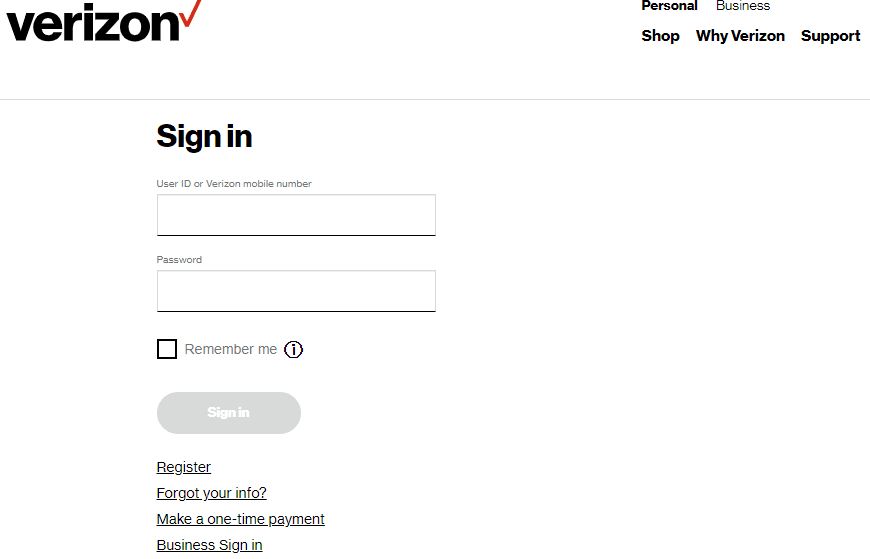
➤ Once you are signed in, select the payment amount that you want to pay.
➤ After selecting the amount of payment, select the method of payment. Here, choose the existing or the pre-used method or you can add a new payment method according to your preference.
➤ Now type in the payment amount that you would like to pay and click on continue.
➤ Now for the reason of security and secured payment, just go through all the payment information. Also, review the terms and conditions.
➤ After you get completed with all the above steps, just hit the SEND PAYMENT.
Pay Online Without My Verizon account
These are the steps that the user can follow in case they don’t remember their sign-in information or have been disconnected or suspended.
➤ Select the payment account.
➤ Enter the account information.
➤ After setting up with the above steps, you just have to enter the billing zip code. It is not the task of worry. If you don’t know this, you can enter your Verizon phone number or your Verizon account number.
➤ Once you have entered the account information, you have to select the payment option that you want to use.
➤ Now just review the information you have provided to make sure that these are correct.
➤ This is the final step after completing all the above steps and is to just hit the SEND PAYMENT.
Pay using a mobile phone
If you are among those who want to use the old school way of paying the bill using your mobile phone, then here are the detailed steps that you must follow for doing so.
➤ This is the initial step. For this, you have to call #PMT from your Verizon mobile phone or can call on +1-800-922-0204 from any phone.
➤ Now, after calling, you just have to follow the automated prompts to make the payment.
One can also pay their bills using snail mail by following the below steps.
➤ First, you have to enclose a check or money order for that amount that you have to pay to the addressed “Verizon wireless.”
➤ Now you have to find the nearest payment address to send the payment to. This can be done using the Verizon webpage.
➤ Though this way of paying the bill will take a while or long, you don’t have to worry about the payment. As this is now between the postal agency and Verizon.
Pay at the Verizon store
So if you want to get up and pay the bill to the Verizon store, then you can use this way of payment. But before reaching out to the Verizon store, you first make a call to your nearest store because of their temporary closing during a pandemic.
Going to the store is a great way of making payments. You just have to tell the customer care assistant that you would like to pay your bill, and they will help you out with this. While you are at the store, you can also ask them for new and interactive offers available or upcoming.
Autopay
We are living in a world full of technologies that help us in making our tasks easy. If you are exhausted with paying your bill, then you can sign up for to auto-pay option. In that way, you don’t have to worry about remembering the date of payment.
Wrapping it up
What are you waiting for? There are methods to choose when a user wants to pay the bill for their Version App. If there is something you need to know, do let us know in the comment section below.
You might also like







