The iPhone is one of those phones that comes with amazing features. But when you are looking to buy an old iPhone or sell your iPhone, it is important to know how old an iPhone is.
If you don’t know how old your iPhone is, you are in the right place. Here I am going to discuss the methods through which you can easily find out the age of your Phone.
Determining the age of the iPhone with the help of serial number:

A user can determine the age of the iPhone by the serial number. The serial number is available in the settings column under general then move to the section of about and after its serial number is there. After getting the serial number, two ways are there through which they can get an idea about the age. They can visit the Apple support page where they can check out the warranty status of the iPhone, and if it is not working in their favor, then they can use the free Chipmunk service.
Finding out with the help of Apple warranty query:-
- At the very first, open the web page to check the coverage on your iPhone Mac, or PC.
- On the main page, it will ask for a serial number, mention the same, and click on continue.
- On the next page, the information will appear, and users will be able to get an idea about the age of their iPhone easily.
- We suggest you check out each and everything in detail to be sure about every information available.
Use of Chipmunk online tool for determining the age:
A user can use the Chipmunk tool to determine the age of their iPhone. For the same, the steps are as follows:-
- At the very first, you need to open the Chipmunk website on your iPhone and mention the serial number.
- There is a button “Laat De informatie zien” click on the same.
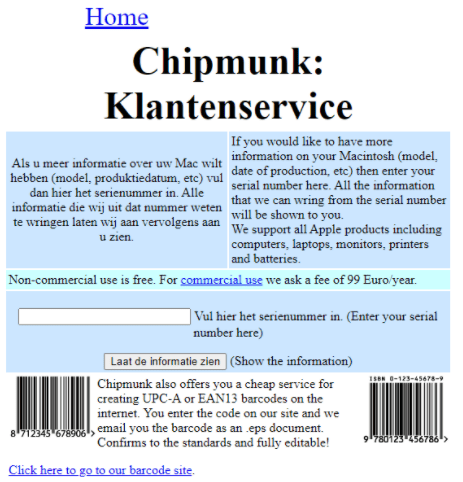
- On the next page, details will appear, and you will be able to get an idea about the age of the iPhone. Their production week and production year are mentioned, which helps you to get an idea about it easily.
These are the methods by which a user will be able to check how old is my iPhone. We suggest you follow the steps carefully to get all the details.
Conclusion:-
What are you waiting for? We suggest you get aware of each and everything in advance while purchasing or selling your iPhone so that you will not become a fool. Make sure that you are purchasing the iPhone by keeping things into consideration if you are going for a used one, and if you are purchasing a new one, the same problem will not arise, but we suggest you get an idea about its production year to make things a bit clear for you in advance.
You might also like
How To Lock Your Facebook Profile?







