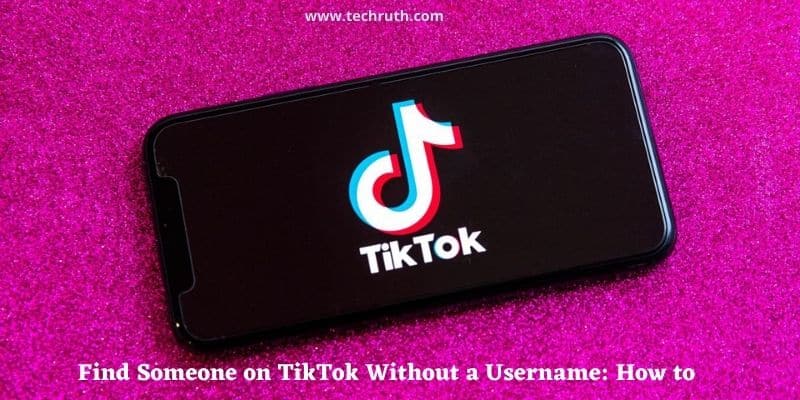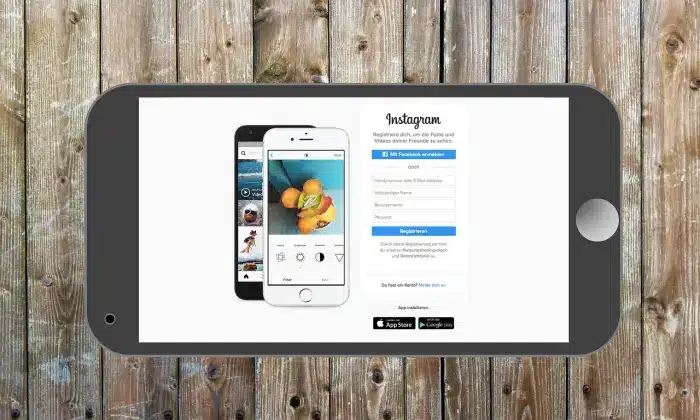TikTok is a hugely popular app, according to demandsage.com it has 1.7 billion registered users worldwide.
Following someone’s TikTok is a fun way to connect and learn more about them. When you don’t know someone’s Tiktok username, though, it’s difficult to find them.
Don’t worry, the methods listed below will show you how to locate someone on Tiktok even if you don’t know their username.
Read: How to Share Full TikTok on Instagram Story?
How to Find Someone on TikTok Without a Username?
You don’t have to be concerned if you don’t know someone’s Tiktok username because the methods listed below will help you locate it quickly. So, let’s have a look at how to find someone on TikTok without a username.
Need to Search TikTok Users by Their Name
If you don’t know the user’s name but know their true name, that will work since on TikTok, we have to enter two names: “username and nickname,” therefore searching for someone by their nickname on the TikTok app would bring up their username. To accomplish this;
Step 1:
Open the TikTok app on your phone.
Step 2:
From the bottom, tap the find “Magnifying glass icon“.
Step 3:
At the top, tap the Search bar.
Step 4:
Fill in the Nickname/Name field.
Step 5:
The Red Search button should be pressed.
Step 6:
The username may be found under Users.
Step 7:
Create a username by opening your profile.
Step 8:
These are the procedures for searching for TikTok users by nickname or name.
Read: How to Get Dark Mode on TikTok for Android?
Using their QR code, find someone on TikTok
Unlike most social media apps, TikTok allows users to communicate with one another via TikCodes, which are unique QR codes.
To connect with other TikTok users, all a person has to do is allow someone else to scan their TikCode. For added convenience, the unique TikCode can be saved as an image on mobile devices. To access your TikCode, you’ll need to do the following:
Step 1:
First, you need to open TikTok.
Step 2:
At the lower right, tap the Me icon.
Step 3:
Choose the three vertical dots in the upper right corner.
Step 4:
Select the TikCode option from the drop-down menu.
Step 5:
Allow time for the QR code to fully load.
Instead, follow these procedures to scan someone else’s TikTok QR code:
Step 1:
TikTok is now open.
Step 2:
At the bottom, tap the option of Magnifying Glass.
Step 3:
At the upper right, click the symbol next to the search bar.
Step 4:
After that, allow TikTok to use the camera on your mobile device.
Step 5:
Then, scanning your friend’s QR code from their phone’s screen is simple.
Step 6:
The TikTok profile of your acquaintance will be displayed to you. Select the “Follow” option.
Find a TikTok User among your Facebook Friends
If your friends are active on Facebook, you can utilize TikTok’s Find Facebook Friends tool to locate them.
However, you should be aware that using this approach grants TikTok complete access to your Facebook public profile as well as your friend’s list.
To find someone on TikTok via Facebook, follow these steps:
Because practically all TikTok users connect their Facebook accounts to acquire followers and likes, this is the simplest way to find/search for someone on TikTok without knowing their username. However, for this strategy to operate, the user must have linked TikTok and Facebook.
If you’re not sure how to look for someone on TikTok from your Facebook friends, follow the steps below.
Step 1:
Open the TikTok app on your phone or tablet. After that, tap it and use your account credentials to log in.
Step 2:
To access your profile, click the Me symbol in the bottom panel. Then, in the top left corner, click on the human with the plus sign.
Step 3:
Select the Find Facebook Friends option from the drop-down menu.
Step 4:
Check your friend’s username to make sure it’s the one you’re looking for.
Step 5:
From the Facebook connection, click the Follow icon to follow them on TikTok.
This is how you may find and follow someone on TikTok who is a friend of yours on Facebook.
Read: What Does “FYP” Mean On Tiktok? All Explained
Find someone on TikTok by phone number
If you want to find a buddy on TikTok but don’t know their username but know their phone number, you can your phone contacts to look up their username. Follow the steps below to see if they have TikTok associated with their phone number.
Step 1:
Tap the TikTok app on your Android or iPhone to open it. Use your account credentials to log in to your account.
Step 1:
To access your profile, tap the Me symbol in the bottom panel. Then, with the + icon in the top left corner, click on the human.
Step 1:
After that, you’ll select the Find Contacts option.
Step 1:
If you haven’t already, click Continue to sync your contacts and then tap Allow.
Step 1:
Now, under Contacts, you’ll find a list of all your pals who use TikTok and have given their phone numbers to you.
Step 1:
To follow your buddy from contact, tap the follow button.
That’s all; now you know how to find your TikTok buddies without knowing their login. If you haven’t been able to locate your friend, it’s because they haven’t linked their phone number to the TikTok they’ve provided.
Find Someone on TikTok Using Email
You must first sync your phone’s Contact List to find someone using their email address. You’ll be presented with a list of persons to add after the sync is complete. Follow the steps below to get started:
Step 1:
To begin, open the TikTok app.
Step 2:
Select the Profile account from the bottom right corner.
Step 3:
Activate Find Friends.
Step 4:
Select Find Contacts from the drop-down menu.
Step 5:
Allow TikTok to access your phone contacts when prompted by a pop-up.
Step 6:
When the sync is finished, you’ll see a list of persons who use TikTok from your email contacts.
If your TikTok is set to Private Profile, however, email addresses and IP addresses will not be able to find you.
FAQ’s
Is it possible to search for TikTok users based on their videos?
Ans:- No. The best approach to finding someone whose videos you like on TikTok is to search for them using their TikTok username plus the prefix #duet or #stitch in the search string.
Q:- Is it possible to find someone on TikTok without a TikTok account?
Ans:- Yes, you certainly can. However, it will only work if the user’s TikTok account has been set to public. If they have, you can find them on TikTok, via a conventional Google search result, or through the app’s search function.
Final Words
Finally, there are five ways to find someone on TikTok without a username. This article will provide you with step-by-step instructions on how to do so. We hope you found this post useful.
Please don’t hesitate to leave a note in our comment box below if you have any questions or suggestions about this post or any other issue. We are always here to help you with your concerns.
You might also like to read
Top 10 Best TikTok Alternative Apps