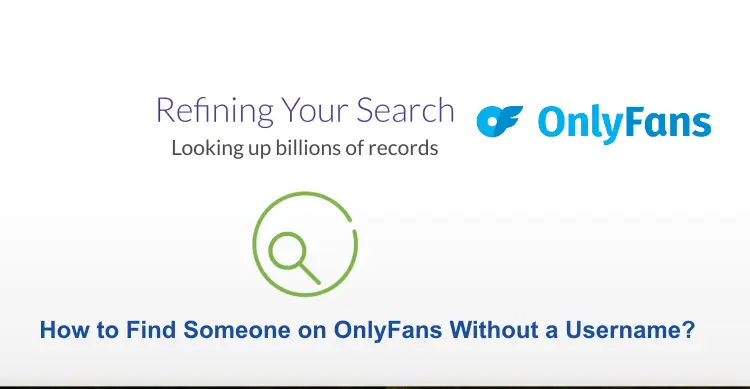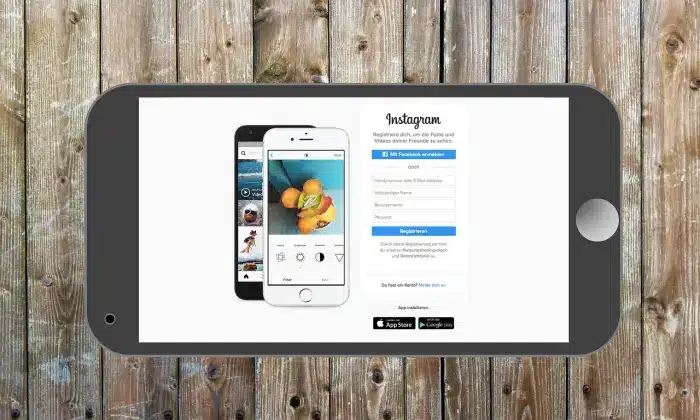You might have been a user of the social media giant Facebook for quite some time. Whether you are a newcomer to the platform or a seasoned user, there’s a possibility that you are unaware of who’s following you, significantly beyond your friends list. If you are curious about how to uncover hidden followers on Facebook, this article is the perfect resource for you. It provides a detailed guide to see hidden followers on Facebook. Additionally, you will gain insight into whether someone can secretly follow you on Facebook and how to identify your followers within the Facebook app.
What is a Facebook Friend list?
Let’s clarify the concept of a Facebook friend list. It’s a section on Facebook where you can find a comprehensive list of all the friends a user has. It’s a way to see not only your friends but also the friends of other users.
Facebook made an update to enhance user privacy, allowing you to hide your friends from public view. This is a useful measure to safeguard your account from potential impersonation and unwanted interactions. With a hidden friend list, only mutual friends will be visible to others.
How Can I See Hidden Followers on Facebook?
Continue reading to discover step-by-step instructions for uncovering hidden followers on Facebook, along with insights into whether someone can discreetly follow you on the platform. This article provides comprehensive guidance, complete with helpful illustrations, to enhance your understanding.
Step to See Hidden Followers on Facebook on the Web?
If you are using a Windows laptop or PC and want to find out who follows you on Facebook, follow these steps:
Step 1: Open your PC or laptop’s web browser and go to the “Facebook website”.
Step 2: Log in to your Facebook account by entering your “Email Address” and “Password”, then click the “Log in” button.
Step 3: Once you are on the “Facebook Home” page, click on your “Name” from the left sidebar to access your profile.
Step 4: Next, click on the “Friends” tab located at the top of your profile page.
Step 5: Within the “Friends” section, click on the “Followers” tab.
Step 6: You will now see a list of your Facebook followers on the web.
This process will allow you to view your Facebook followers on a Windows computer or laptop.
Can Someone Secretly Follow You on Facebook?
Yes, someone can follow you on Facebook without being your friend. In such cases, that person will appear on your follower list. To understand how to view your Facebook followers, both on the app and the web version, let’s move on to the next section. Let’s begin by exploring how you can identify your Facebook followers.
How Can I See Hidden Followers on Facebook?
You might have a substantial number of Facebook friends, but many other users may be following you on Facebook without your knowledge. Whether you’re using the Android version of the Facebook app or the web version, discovering who is following you on Facebook is a straightforward process. The steps outlined above will help you access your followers’ list from your Facebook account, shedding light on this often-overlooked aspect of your social media presence.
Steps to See Hidden Followers on Facebook on the Facebook App
You might have a substantial number of Facebook friends, but many other users may be following you on Facebook without your knowledge. Whether you’re using the Android version of the Facebook app or the web version, discovering who is following you on Facebook is a straightforward process. The steps outlined above will help you access your followers’ list from your Facebook account, shedding light on this often-overlooked aspect of your social media presence. Here’s how to check who’s following you on the Facebook app for both iOS and Android devices:
Step 1: Launch the “Facebook app” on your “iOS” or “Android” device.
Note: Ensure you are logged into your Facebook account.
Step 2: Tap the “Hamburger icon” located at the top right corner of your Feed screen.
Step 3: Tap on your “Profile” name to access your profile.
Step 4: Tap the “Followed by” option.
These steps will open your followers’ list, allowing you to easily determine who is following you on the Facebook app for Android.
Now that you know how to reveal hidden followers on Facebook via the web and app, let’s discuss the process of permitting or restricting others from following you on Facebook.
How to Allow Others to Follow You on Facebook?
Your Facebook friends, as listed on your profile, have the privilege of viewing your Facebook feed and the activities you engage in. However, it’s important to note that Facebook also provides the option for strangers to access your feed if your privacy settings allow for it. To make adjustments to your settings and determine whether you want to permit individuals to follow you, follow these straightforward steps:
Method 1: Through Facebook Web
Here are the steps to adjust your Facebook privacy settings:
Step 1: Go to the “Facebook website” using your PC or laptop’s browser.
Step 2: Ensure that you are logged in to your Facebook account.
Step 3: Click on your “Profile picture” located in the top right corner.
Step 4: Select “Settings & Privacy”.
Step 5: Choose “Settings”.
Step 6: In the left panel, click on “Privacy”.
Step 7: Now, click on “Public Posts”.
You have two options:
- If you wish to allow anyone to follow you on Facebook, ensure that the “Who Can Follow Me” option is set to “Public”.
- If you do not want anyone to follow you on Facebook, leave the “Who Can Follow Me” option set to “Friends”.
Method 2: Through Facebook App
Here’s how you can enable others to follow you on Facebook using the Android app:
Step 1: Launch the “Facebook app” on your mobile device.
Step 2: Tap your profile picture, located in the top right corner of the screen.
Step 3: Swipe down and select “Settings & Privacy”, then choose “Settings”.
Step 4: Tap on “Profile Settings”.
Step 5: Opt for “Public Posts”.
Step 6: In the “Who Can Follow Me” section, pick either “Public” or “Friends” based on your preference for others following you.
FAQs
What is the importance of followers on Facebook?
Individuals who follow your profile will be privy to your updates and can monitor your timeline activities. However, it’s important to note that you won’t have visibility into their activities on your home feed.
Do followers show up as friends?
To clarify, they won’t be listed as friends in your friends list if your followers are solely following you, and you haven’t reciprocated by following them back. On the other hand, individuals you mutually follow and who also follow you will be displayed as friends in your list.
Can my followers see my posts on Facebook?
Yes, your followers can view your posts on their feeds. Furthermore, it’s worth mentioning that only those followers you’ve approved will have access to your Facebook posts.
You might also like
How to See My Facebook Password on Android?
How to See Yesterday’s Memories on Facebook?
How Does Facebook Suggest Friends?
Conclusion
We trust that you have gained insights into how to discover hidden followers on Facebook and the possibility of someone secretly following you on the platform, thanks to the comprehensive steps we have provided. If you have questions or suggestions about any other topics you’d like us to cover in future articles, please don’t hesitate to share them in the comments section below. Your input is valuable to us.