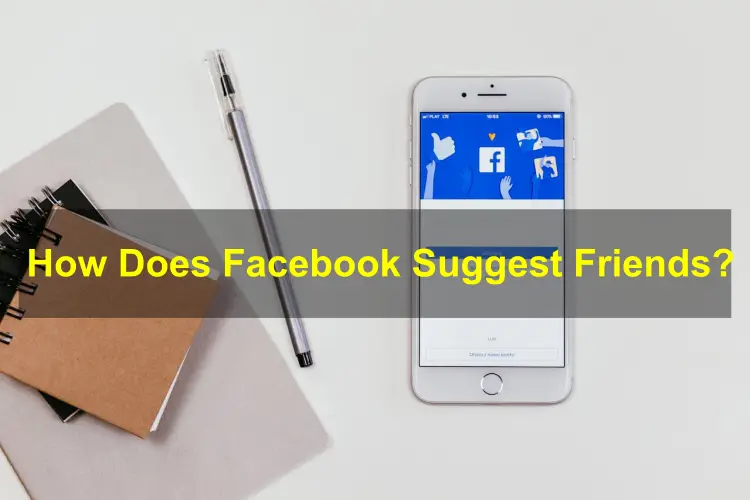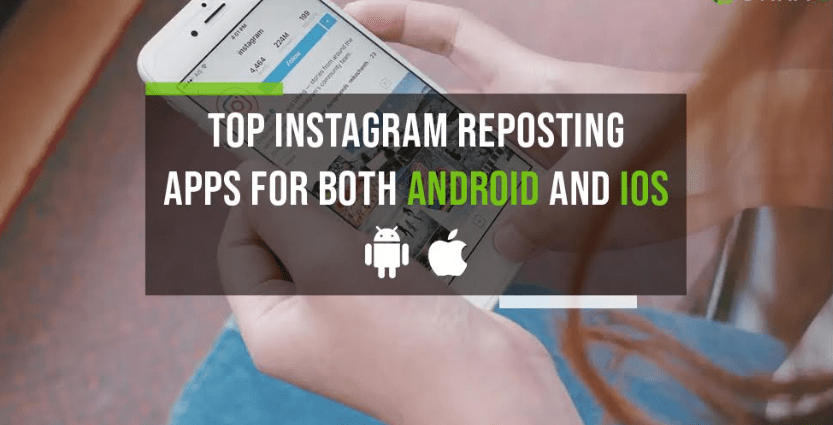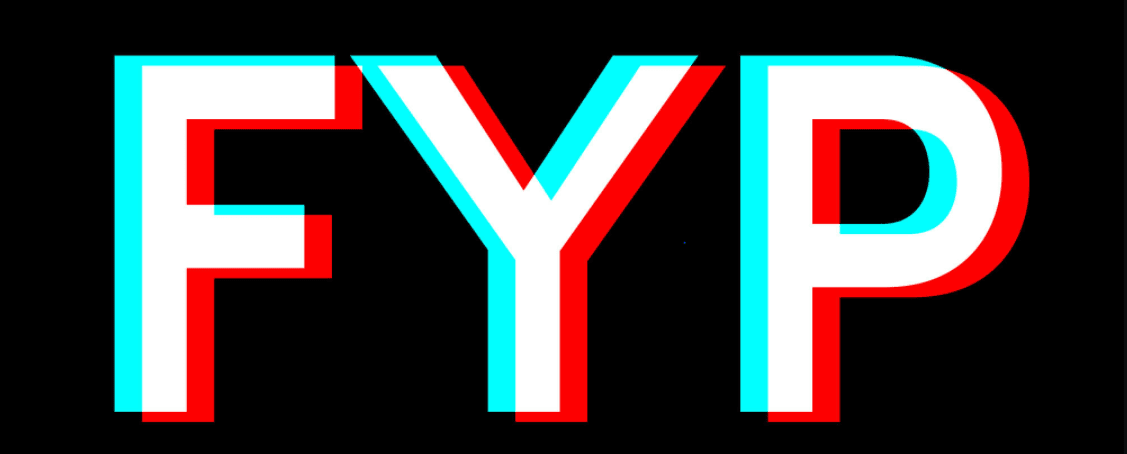You might be wondering why unknown persons knock on your Facebook doors so that you can add them as your friends. For many people, it is unknown how Facebook suggests friends. There are many ways that Facebook uses to give a new suggestion to you to add as a friend.
Facebook or any other social media uses artificial intelligence and algorithms that help it trace your data, location, and friends. By doing so, Facebook can push advertising agencies, ads, and campaigns to you. Let us understand it in detail.
What Is a Facebook Friend Suggestion? “People, You May Know”
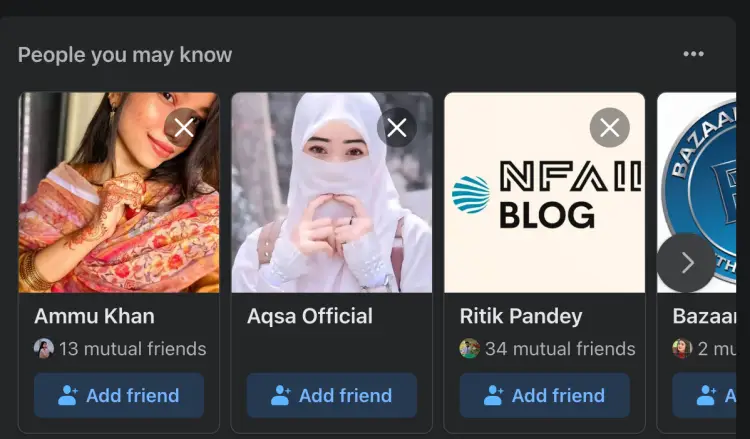
Facebook friend suggestion works to introduce new and unknown users on this social media which helps you to know new users from various countries. The algorithms of Facebook consider different factors like previous connections, your previous activities, and your account info.
However, I would like to say that if you wish to see the desired list of friends, you must be so careful about it. You have to understand how these algorithms work, and how to control them. Your interests, timing, and previous connections are three factors that Facebook uses to decide who should be your friend. In this article, I will discuss various ways that Facebook uses to suggest to your friends.
How Does Friend Suggestion Work on Facebook?
As I have already discussed various ways are there to suggest to your friends. So, go through this section to understand each of them.
Friends Of Friends:
It is the most common way to suggest friends using mutual friends. When you launch the app, you can see there are friend suggestions for having a list of mutual friends. In many cases, you can see that some friend suggestions have more than 100 mutual friends.
Your Account Info:
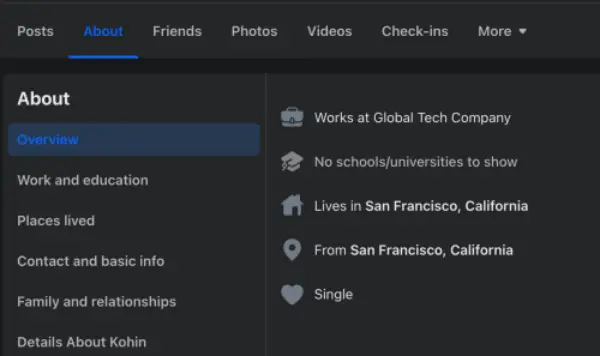
Have you ever left your account bio empty? No, most users do not do it. Your account info can control who can be your next friend. Information like school, college, native, places you lived, graduating University, family members, and your check-ins monitor the suggestions.
Friends You Add:
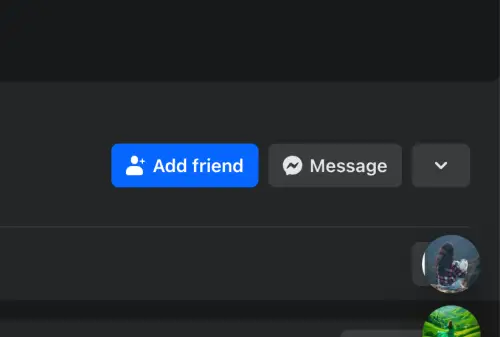
Whenever you put a friend request on Facebook, you allow it to know more about your interests to add people. After that, it investigates for a similar profile that you might be interested in connecting with. It may start with the friends of newly added friends.
Your Likes & Comments:
Whatever you like or comment on Facebook posts will control the suggestions for friends. If you give one like on one page about mechatronics, then it will suggest you add people having the same interests or studies.
Use Of Facebook Search Bar:
Whenever you search for something on Facebook, you allow Facebook to count your searches, and it will suggest friends accordingly. Facebook understands it as if it is your need and will try to fulfill it.
When You Visit Profiles:
Have you ever visited the Facebook profiles of any people? You may have noticed that Facebook has put that person on the list of suggestions for friends.
Your Google Search:
It is not confirmed if Facebook uses this factor or not. However, lots of people have experienced it. They said that whenever they were looking for something like University, programs, or courses, or someone, similar things Facebook started to show in their news feed and suggestions.
How Can You Control Your Facebook Friend Suggestion?
If you want to see a quality list of Facebook friends, then you can use these ways to deal with a Facebook friend suggestion.
You have to stop accepting friend requests that you are not interested in connecting with. If you show interest in Facebook, it will keep pushing new suggestions on your news feed, and then you can not control it.
Add people if you like their profiles on Facebook, and see their education level, places they lived, studied, or country. Once that person accepts your friend request, Facebook will start introducing new people who can be your friends, but that list will contain friends of your newly added friend.
How to Turn Off/Stop Friend Suggestions on Facebook?
For Desktop (Windows & Mac):
- Login to your Facebook account, using Google Chrome, Firefox, or Mozilla browser.
- Click on the arrow icon “located at top right side corner”
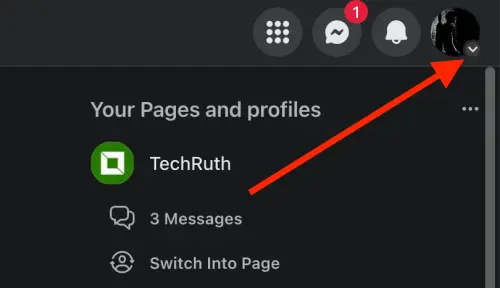
- After that a drop-down menu will open, click on “Settings & Privacy” and again click on the “Settings” option and OK.
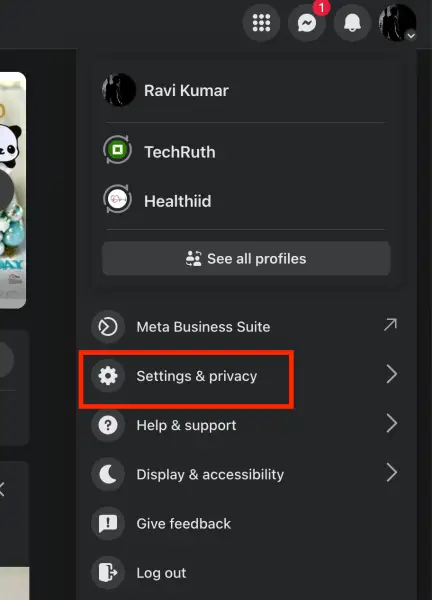
- Scroll down the left sidebar and click on “Notifications”.
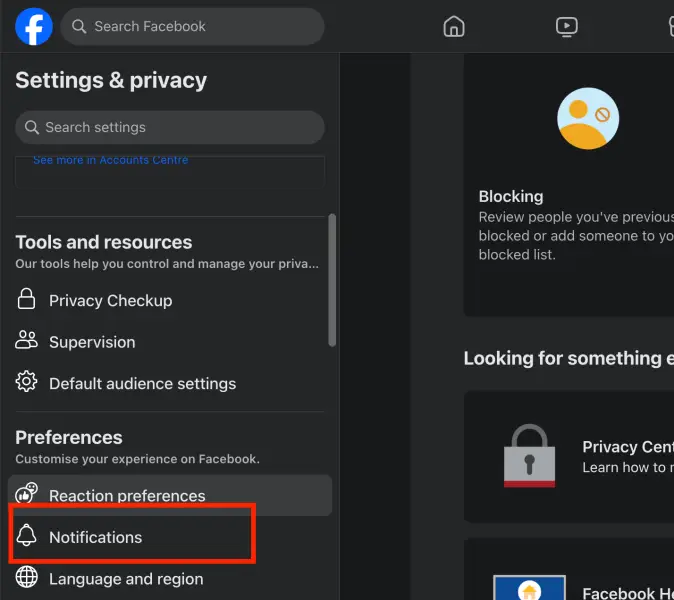
- Here, you’ll get many options, you need to click on “People you may know”.
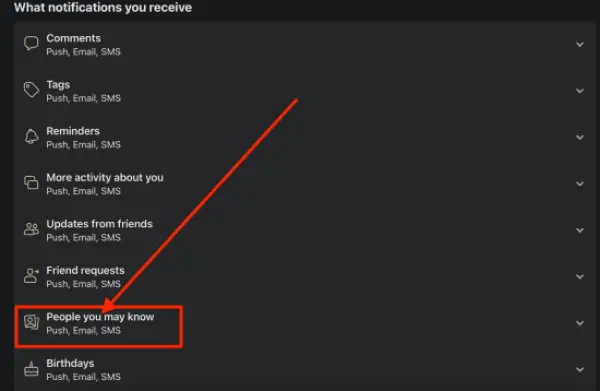
- Now, Off the “allow notifications on Facebook”
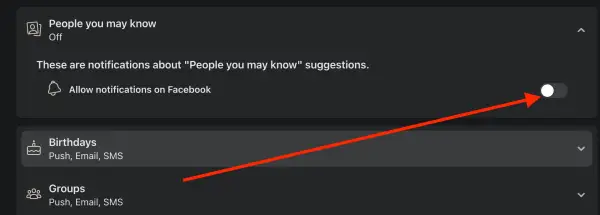
For Mobile (Android, iPhone, and iPad)
Open the Facebook App, go to the “Settings & Privacy” option, and again click on “Settings“. Then go to the “Notifications” options, you’ll get this option under the “Preferences” section. And then click on “People You May Know” and turn Off the toggle of “Allow notifications on Facebook”.
How to Suggest a Friend On Facebook?
It is not possible to suggest a friend on Facebook, but if you want to suggest someone, you can do this: –
For this, go to the profile of the person whom you want to suggest and copy the link from the browser. Then you can suggest him through WhatsApp or Facebook.
Why does Facebook Suggest Friends?
I think it is because of these 3 things that Facebook suggests someone to you.
- 1. If you both have things in common like city, school, college, group, etc.
- 2. If you have recently added someone as a friend on Facebook, then you get suggestions on that basis too.
- 3. And people who search for you or accidentally click on your profile.
Does Facebook Suggest Friends who have searched for you?
Yes, it is possible, as I mentioned above.
Conclusion
Did you find this article helpful and informative on how Facebook suggests friends? In this article, I have covered almost all the possible ways that Facebook can be used to give you new friend suggestions so that you can control it to keep your list of friends of good quality.
You might also like