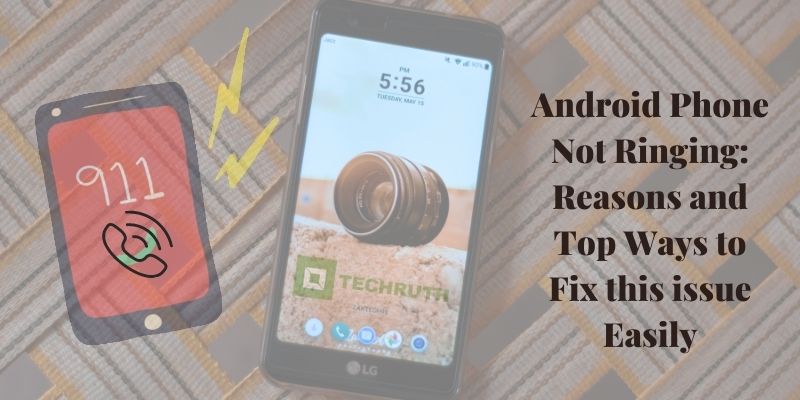Android phone not ringing when someone’s call is coming to you, then it can be a big problem, because of this you will miss many important calls, due to which you are likely to suffer a lot. So if you are troubled because of this, then wait, and stay connected with us here, because today we will tell you the solution here, how you will be able to fix this problem easily.
Many people think that now their phone is damaged or should be changed from them, so wait for a little while if you give some time to this Android phone, then your phone can be fixed and you will get your phone again. The phone ring will be heard and you will be able to use your same phone comfortably.
Read:- Why Is My Mobile Network Not Available: How to Fix It?
Reasons why Android Phone Not Ringing
Before knowing anything, it is important to know why this problem is there in your phone because until you do not know the cause of the problem, you will hesitate to solve it or else you will think that maybe my phone If it is bad, then let’s know about the reason:-
1.) You must have reduced the volume of your ring or for some reason, it just worked.
2.) It can also happen that your phone is on Airplane Mode or Do Not Disturb Mode, which you are not aware of.
3.) The call forwarding option has been activated on your phone by mistake, which you are not aware of.
4.) Your phone is connected to a Bluetooth device and due to this, you are not getting the ring on your Android phone.
5.) There may also be an internal problem with your phone.
6.) Behind the ring not being detected, it may also be that you have not rested your phone for a long time and then freed up the internal storage.
It is not as many reasons as we have told here, only that can be the reason. There can be many other reasons too. But the methods that are going to be told will definitely go away, this problem is coming in your phone.
Read:- LG IMS Keeps Stopping: What Is LG IMS App?
Ways to Fix Android Phone Not Ringing
It is obvious that you will be worried because of this problem, but by being worried you will not get a solution to this problem, here we are telling you some simple methods so that you will be able to deal with it easily, let us know again.
Way 1: Check Silent Mode
So let’s know the first method, which may be unknowingly or while doing something else you may have put your phone on silent mode, due to which your phone is not ringing. Or it may also happen that your phone is in someone else’s hand and he has silenced it by mistake, about which you have no idea, then let us know how you will remove your phone from silent mode:-
Step 1:
First, you need to unlock your Phone’s Screen.
Step 2:
After that, press the Volume Up button on the side of your Android.
Step 3:
After that, you check by calling from some other number and check whether the ring is ringing or not.
Read:- How to Unread Messages on Instagram?
Way 2: Check the Phone Volume
Many times it happens that the volume of your phone gets completely low and because of this problem arises. So once check the volume of your phone, let’s see how you can fix it by checking the volume of your phone:-
Step 1:
Unlock the Phone.
Step 2:
Then, click on the Settings option.
Step 3:
After that, click on the Sound and Vibration option.
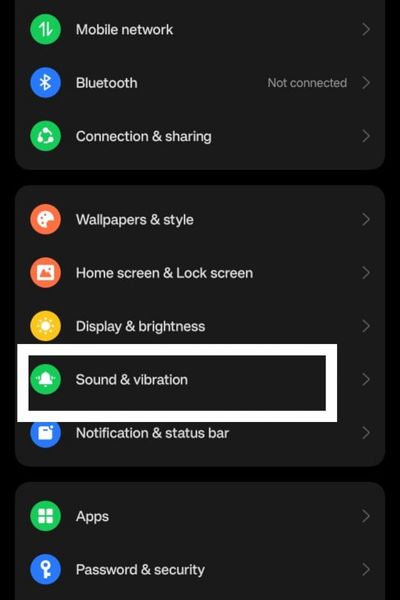
Step 4:
Then, you need to check the Volume.
Step 5:
And if the Phone volume is completely low then increase it.
Way 3: Check and Turn Off DND (Do Not Disturb)
Whenever you want to rest for a while and till then no phone call comes to you, then at that time you turn on your phone do not disturb mode and because of this, No one rings on your phone. It comes and does not happen, you are disturbed. So if you have turned on such a mode, or you have accidentally turned on this mode, then let’s see how to turn it off.
Step 1:
First, you need to Swipe Down from the top of your phone’s screen to open your phone’s, Notification Menu.
Step 2:
Then, you need to check if the DND (Do not Disturb) button is enabled.
Step 3:
It is turned ON if it is lit up or colored in. To disable it, tap the Do Not Disturb symbol.
Way 4: Check and Turn Off Airplane Mode
All Wi-Fi, Bluetooth, and cellular features are disabled when Airplane mode is activated on an Android smartphone, making it impossible for you to make or receive calls or use the internet until the mode is switched off. That’s excellent if you need to block noise or are on a flight, but it makes your phone less helpful in other situations. Here’s how to turn off Airplane mode on your phone:-
Step 1:
First, you need to Swipe Down from the top of your phone’s screen to open your phone’s, Notification Menu.
Step 2:
Then, you need to check if the Airplane mode is enabled.
Step 3:
Then press the turn OFF the Airplane Mode.
Step 4:
It is turned ON if it is lit up or colored in. To disable it, tap the Airplane symbol.
Read:- How to Fix if a SIM Card Is Damaged?
Way 5: Check Your Ringtone to Another Sound
If a ringtone you downloaded or bought for your phone doesn’t function, there can be a software problem. Your phone might not ring when someone calls if this is the situation. By switching to one of your phone’s default ringtones, you might be able to remedy your issue. To access your default ringtones, follow these steps:-
Step 1:
First, you need to go to Settings.
Step 2:
Then, click on the option of Sound and Vibration.
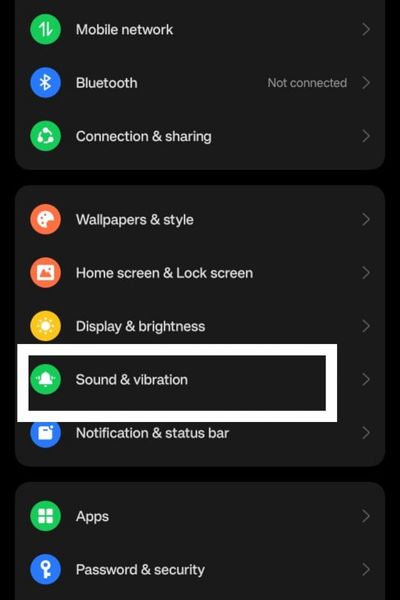
Step 3:
Select the Ringtone on your phone.
Step 4:
Then, click on the option Ok.
Way 6: Check Bluetooth Connection
You may have a Bluetooth device linked to your Android phone, which is one of the potential causes of your phone not ringing when you receive a call. It’s possible that the ringtone in your Bluetooth device is actually playing. You can either totally disable Bluetooth or disconnect the associated device on your phone to fix this. Here, we provide the process to disable Bluetooth:-
Step 1:
Go to Settings, and open it.
Step 2:
Click on the Bluetooth option.
Step 3:
After that, you can turn OFF the Bluetooth.
Way 7: Restart your Phone
It’s time to try the tried-and-true method of turning it off and back on when all else fails. Your phone will correct minor faults and issues by restarting itself, follow these given details to restart the phone:-
Step 1:
First, you need to press and hold the Power Button of your phone.
Step 2:
After that, 3 options will appear on your screen.
Step 3:
Then, you need to click on the option of Restart.
Step 4:
After that, this process took some time, and your phone will restart.
Way 8: Update Your Android Phone
Periodically, Android releases updates, and if users don’t install them, their phones start having numerous problems. Your phone may not be ringing because you neglected to apply the most recent update. So, you need to check for updates and install the most recent OS version if it’s available. Follow these given steps to it:-
Step 1:
Open the Settings page.
Step 2:
Then, click on the System updates.
Step 3:
After that, select the Check For Updates options.
Step 4:
Then, click on the Download and Install option.
Way 9: Factory Reset Your Android
Warning:- Before doing this, keep in mind that all the data on your phone can be lost, so before resetting the factory, make a backup of your phone.
You should factory reset your phone if none of the aforementioned fixes have been successful in resolving the problem. Now, follow the instructions below to factory reset your Android phone:-
Step 1:
Open the Settings.
Step 2:
After that, click on the General Management option.
Step 3:
Select the option of Reset.
Step 4:
Then, you need to Factory Data Reset.
Step 5:
Click on the Reset option.
Step 6:
And at the end select the Erase All Data option.
Way 10: Repair our Android Phone
If none of the methods mentioned above have worked for you, then it means that the speaker of your phone has got damaged, or there is some technical problem that we cannot understand. By the way, if there was any problem with the mentioned methods, it would have been fixed.
So you can get it by taking it to the nearest rep and center or if it is possible that the company whose Android phone you have has a nearby store, then take it.
FAQs {Frequently Asked Questions related to Android Phone Not Ringing}
Q:- Why is my phone not ringing for incoming calls?
Ans:- There can be many reasons why your phone is not ringing at the time of the call. Above I have given many reasons, such as having the phone on airplane mode or having two do not disturb modes on. You can check through the details mentioned above.
Final Thoughts
Above, we have told you all the details related to Android Phone Not Ringing and also told you its reasons. We hope that the information given to you would have been useful and you would have been able to fix your Android phone. If there is any technical problem with your phone, then by following all the steps, you can get rid of the problem of your phone. We have solved our problem and through the methods then we have shared all this with you, so if any problems. If it is ok then give us feedback, and we will wait.
You might also like to read
How to Fix MIP 67 Error on Android?