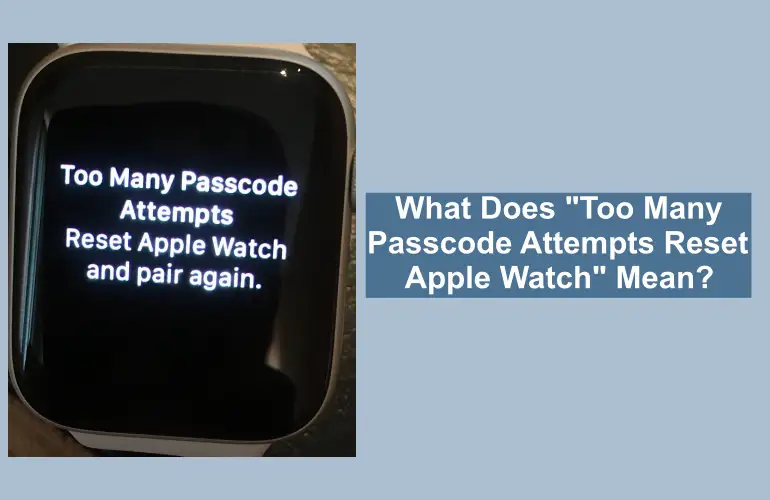Apple Watch is a popular wearable device that has taken the market by storm. It offers a wide range of features, from fitness tracking to messaging and calling capabilities. However, like any other device, it has security features in place to protect users’ personal data. One of these security features is the passcode.
Passcodes are essential in keeping the Apple Watch secure, as they prevent unauthorized access to the device. However, what happens when too many passcode attempts are made? This is when the message appears on your screen that is “Too Many Passcode Attempts Reset Apple Watch”.
In this article, we will delve into what this message means, why it appears, and what to do if you encounter it.
What does “Too Many Passcode Attempts Reset Apple Watch” mean?
“Too Many Passcode Attempts Reset Apple Watch” is a security measure that Apple has implemented to prevent unauthorized access to the device. This feature is triggered when an incorrect passcode is entered too many times in a row.
When this happens, the Apple Watch automatically erases all data and settings, restoring it to its factory default settings. This means that all personal data, including contacts, messages, and media files, are deleted from the device.
Why does this Message Appear?
The message “Too Many Passcode Attempts Reset Apple Watch” appears when someone tries to gain unauthorized access to the device by repeatedly entering the wrong passcode. This feature is designed to protect users’ personal data from being accessed by someone who doesn’t know the passcode.
What to do if you Encounter this Message?
If you encounter this message on your Apple Watch, it means that all data on your device has been erased. Unfortunately, there is no way to recover this data once it has been deleted.
To regain access to your device, you will need to set it up as a new device. This means that you will need to repair your Apple Watch with your iPhone and set it up from scratch.
To prevent this from happening again, ensure that you remember your passcode or use a longer and more complex passcode that is difficult for others to guess.
Fix “Too Many Passcode Attempts Reset Apple Watch”
Unfortunately, once the message “Too Many Passcode Attempts Reset Apple Watch” appears, there is no way to fix it or recover the erased data. The only way to regain access to your Apple Watch is to set it up as a new device, which means that you will lose all of your data and settings. To set up your Apple Watch as a new device, follow these steps:
Step 1: Open the Apple Watch app on your iPhone and tap on “Start Pairing”.
Step 2: Follow the “On-screen instructions” to pair your Apple Watch with your iPhone.
Step 3: When prompted, choose to set up your “Apple Watch” as a new device.
Step 4: Follow the “On-screen instructions” to set up your Apple Watch from scratch, including creating a new passcode.
Wait it Out
If you see the “Too Many Passcode Attempts” message on your iPhone, you will need to wait a few minutes before trying again. The amount of time you need to wait will increase with each unsuccessful attempt.
Connect to iTunes
If waiting doesn’t work, you can connect your iPhone to a computer with iTunes installed. Open iTunes, and then follow these steps:
Step 1: Press and hold the “Home button” and the “Sleep/Wake button” at the same time until you see the Apple logo on your iPhone screen.
Step 2: When the “Connect to iTunes” screen appears on your iPhone, release the buttons.
Step 3: After that, “There is a problem with the iPhone that requires it to be updated or restored”. Click “Restore” to erase all data on your iPhone and restore it to its factory settings.
Use Recovery Mode
If your iPhone is disabled and you can’t connect to iTunes, you can try putting your iPhone into Recovery Mode. Here’s how:
Step 1: First, you need to connect your “iPhone” to a computer with iTunes installed.
Step 2: Press and hold the “Home button” and the “Sleep/Wake button” at the same time until the “Apple logo appears” on the screen.
Step 3: When the logo appears, release the “Sleep/Wake button” but continue holding the Home button.
Step 4: After that, you need to hold the “Home button” until you see the “Connect to iTunes” screen.
Step 5: After that, you will see a message that says “There is a problem with the iPhone that requires it to be updated or restored” in iTunes. Click on the option of “Restore” to erase all data on your iPhone and restore it to its factory settings.
Note: Restoring your iPhone will erase all data on it, so make sure to back up your device beforehand.
You may also like to read
Turn Off AirPlay on Your Apple Devices
How to Get a Refund from Apple
Conclusion
The message “Too Many Passcode Attempts Reset Apple Watch” is a security measure implemented by Apple to protect users’ personal data. It appears when someone repeatedly enters the wrong passcode, triggering the automatic erasure of all data and settings on the device.
While this feature may seem inconvenient, it is necessary to keep your Apple Watch secure. To prevent this from happening, always remember your passcode or use a longer and more complex passcode.
FAQs
Q:- What happens when you enter the wrong passcode on an Apple Watch too many times?
Ans:- If you enter the wrong passcode on an Apple Watch too many times, you’ll see a message that says “Too Many Passcode Attempts” and your watch will be erased and reset to its factory settings.
Q:- How can you prevent the “Too Many Passcode Attempts” message from appearing on your Apple Watch?
Ans:- You can prevent the “Too Many Passcode Attempts” message from appearing on your Apple Watch by remembering your passcode or by setting a longer and more complex passcode that is difficult for others to guess. You can also turn on the “Erase Data” feature, which will automatically erase all data on your Apple Watch after ten failed passcode attempts.
Q:- How do you set up your Apple Watch as a new device after it has been reset due to too many passcode attempts?
Ans:- To set up your Apple Watch as a new device after it has been reset due to too many passcode attempts, you’ll need to open the Apple Watch app on your iPhone, tap on “Start Pairing,” and follow the on-screen instructions to set up your watch from scratch.
Q:- Can you recover data after an Apple Watch is reset due to too many passcode attempts?
Ans:- No, once an Apple Watch is reset due to too many passcode attempts, all of the data on the watch will be permanently erased and cannot be recovered.
Q:- What should you do if you forget your Apple Watch passcode to prevent getting locked out due to too many passcode attempts?
Ans:- If you forget your Apple Watch passcode, you can try to remember it or use the “Find My” app on your iPhone to erase your Apple Watch and set it up as a new device. If neither of these options works, you will need to contact Apple Support for further assistance.