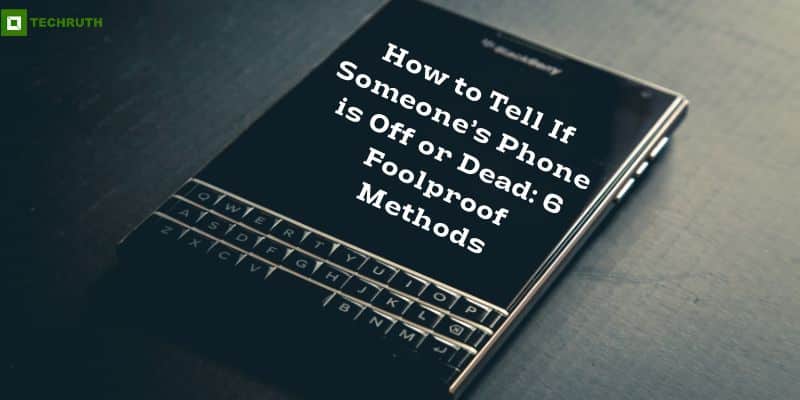In today’s tech-savvy world, it’s not uncommon for people to be glued to their smartphones. But what happens when you try reaching out to someone whose phone appears unresponsive? Is it merely switched off, or could it be dead? I have got you covered with this comprehensive guide on how to tell if someone’s phone is dead or off.
How To Tell If Someone’s Phone Is Dead Or Off?
Method 1: Call or Send a Text Message
The simplest way to check if someone’s phone is off or dead is to give them a call or send a text message. If the call goes straight to voicemail without ringing, and your messages remain undelivered, the phone may be either switched off or has no battery. This is the most basic method to confirm phone status.
Method 2: Observe the Screen
Look for any visual cues on the phone. If the phone is off, the screen will be completely black. If it’s dead due to a drained battery, there may be no response, and the screen remains blank.
Method 3: Determine Text Message Delivery Time
You can gauge the status of someone’s phone by considering the time it typically takes for your text messages to reach them. If you send a text, and it lingers longer than usual before being delivered, it’s a strong indicator that their phone might be experiencing connectivity issues or could be completely without service.
Method 4: Verify Phone Status with Voicemail Behavior
When attempting to reach someone via a call, take note of whether the call promptly diverts to voicemail. If it does, this may suggest that their phone is either switched off or has no battery power. However, if the call rings a few times before reaching voicemail, likely, that the phone is still active and not completely out of power.
Method 5: Check for Battery Indicator Lights
If you are still not sure whether the phone is off or dead, check for battery indicator lights. Some phones have LED lights that blink or change color when charging. If these lights are not active when connected to a charger, it might indicate a completely dead battery.
Method 6: Listen for Vibrations or Ringing
Call the person’s phone and listen carefully. If you hear it ring but there’s no answer, there’s a good chance the phone is not off. However, if there are no vibrations or sounds, the phone could be switched off or without power.
Method 7: Monitor Social Media Activity
In today’s connected world, many people are active on social media. If the person you’re trying to reach is consistently posting or interacting on their social media accounts, it’s unlikely that their phone is completely dead. This can be a helpful indicator, especially if the phone is off temporarily.
Method 8: Ask a Mutual Contact
If you are still trying to figure out the status of someone’s phone, consider asking a mutual friend or family member. They might have insight into whether the person typically keeps their phone off or if it’s just a one-time situation.
Other Reasons You Are Not Able to Contact Someone
There are several reasons beyond a dead or switched-off phone that can hinder your ability to contact someone. It’s essential to consider these factors before jumping to conclusions about the status of their phone:
Airplane Mode
The person may have intentionally enabled airplane mode to disconnect from cellular and Wi-Fi networks. In this mode, their phone won’t receive calls or messages.
No Network Coverage
They could be in an area with poor or no network coverage. In such cases, calls and messages won’t go through until they move to an area with better reception.
Do Not Disturb
The individual might have activated the “Do Not Disturb” mode on their phone, which silences notifications and calls. This setting is often used when they don’t want to be disturbed, such as during meetings or while sleeping.
Silent or Vibrate Mode
If the phone is in silent or vibrate mode, it may not ring audibly for incoming calls or messages, making it seem as if it’s off.
Blocked Number
If you have been blocked by the person, your calls and messages won’t go through. They won’t receive any notifications, and it may appear as if their phone is off.
Phone Issues
Technical problems or software glitches could cause their phone to act erratically. It might not receive calls or messages due to these issues.
Battery Drain
While we mentioned this earlier, it’s worth noting that a dead battery can be the result of a phone being unused for an extended period, especially in the case of spare or backup phones.
Temporary Phone Silence
The person may have put their phone on silent or turned it off temporarily for various reasons, such as during a movie, a business meeting, or some personal downtime.
App Notifications Off
They may have turned off notifications for specific apps, which could lead to missed calls or messages from those apps.
Privacy Concerns
Some individuals are very cautious about sharing their contact information and may use alternative communication methods or anonymous numbers, making it challenging to contact them through their regular phone numbers.
Conclusion
Knowing whether someone’s phone is off or dead can save you from unnecessary worry and frustration. The methods outlined in this guide offer reliable ways to determine the status of a smartphone. Whether you’re sending important messages or just trying to stay connected, understanding these methods can be a valuable skill in our digital age.
You may also like: