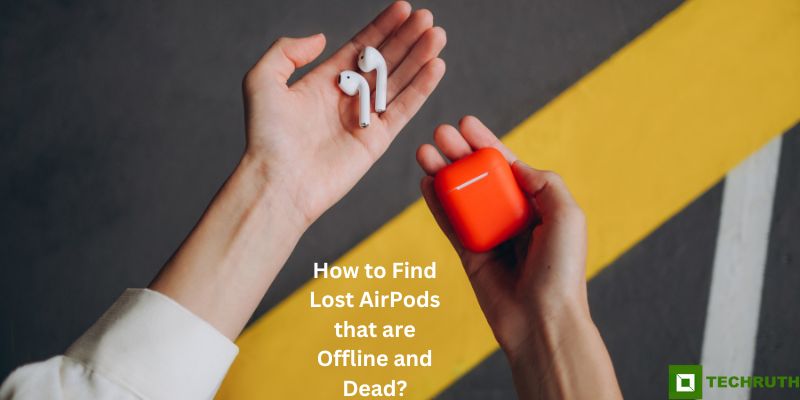One of the most popular accessories in today’s phone era is AirPods. In the era of the iPhone, no one wants to have earphones of any other brand, and in a way, it is better than other earphones in terms of features amidst all this, if you lose your AirPods then it feels a bit sad, because you have lost your most important accessories. Even if the battery of your AirPods is exhausted then this trick can be difficult for you, then you will be able to see its last location only with the help of the Find My app. So let’s go through the information below to see how you can track your AirPods.
Quick Answer
The best and fastest way to find your lost dead AirPod is by going to your device’s “Find My app”, and you can find out what is the last location of your AirPods. Because finding offline and dead AirPods becomes a bit more challenging than finding online AirPods.
What do Airpods are Offline Mean?
Here we are going to start with how to find you are lost offline or dead AirPods, then it is important to know first what AirPods offline means.
As you have seen and read above it is difficult to find offline and No location Found of Airpods whether your AirPods have lost one earpiece, lost both earpieces, or just lost their box, it’s hard to find if it’s offline. So at that time, the best solution for you is to use Find My App and find out its last location. As you know, the worst-case scenario is to find that losing AirPods when they are dead or offline.
Read:- How To Use IE For Mac?
How to Find Lost AirPods that Are Offline and Dead?

If you have a second-generation AirPod, then it can remain active for 24 hours after being charged, its battery cannot be dead. Whereas if you have third-generation Airpods, then their battery life is 30 hours, which means you have lost your Airpods. So you have 30 hours within which you can find your AirPods through the Find My App if you find it in this time interval.
Method 1: Using “Find My App” Network
Given by Apple or can be said through Apple’s Find My App, helps to find your lost AirPods because it works best when you are using fully charged AirPods. The Find My app can use GPS and Bluetooth to provide an accurate and approximate location within a 20-meter radius.
When your Airpod eats and runs out of battery, so you will only be able to see their “Last Known Location” using the Find My app that is installed on your iPhone. This means that the Find My app has stopped tracking their location since the battery ran out.
- First, you need to Go to the App menu.
- Then, open the Find My app on your iPhone.
- Click on the name of your AirPods device under the Devices tab.
- Then, you can see the Airpods battery level and the last location below the name.
But with this you can find out the recently lost AirPods, if your AirPods are lost for a long time then an offline notification will be given on your device. In that situation you will not see any location or also information will not be provided, making it much harder to find your missing AirPods. If your AirPods are lost beyond the 150-foot range of your device Bluetooth, the position may not always be exactly where you lost your AirPods.
Method 2: Activate “Left Behind” Alerts
The Find My app has a feature called “Left Behind” alerts that can notify you if one of your AirPods has been placed away from the iOS device it’s paired with. Here we will provide the steps to turn on the left behind alert to find your Airpods:-
Step 1:
First, you need to open the Find My app.
Step 2:
After that, click on the “Devices” tab.
Step 3:
Then, click on the option of “Notify When Left Behind”.
Step 4:
Select the “Notify When Left Behind” to the green position.
What will happen is that an alert will come on your phone that your airport is lost so that you can avoid losing it.
Read:- Mac Shows A Circle with Line at Bootup, What Is It?
Method 3: Checking their “Last Known Position”
As soon as you realize that you have lost your Airpod and it is offline or its battery is out, then immediately check based on what was his last location. This is the best way to find your offline and dead Airpod because if your Airpod is offline you are not able to use the function “Find My”, but you may be able to get directions to the area they were last connected to.
Step 1:
First, you need to open the “Find My” app on your iPhone, iPad, or Mac.
Step 2:
After that, you need to open the “Devices” tab, as you can also use the app to track people or items.
Step 3:
Then, select the “AirPods” option shown on the list.
Step 4:
After that, you can see the map will show their last location.
If it’s been a while since they have been on, the AirPods will show a message that says “Offline”. If so, there won’t be many good ways to find them. Suppose there is no location data available for AirPods and you are unable to locate them after searching manually, and this is the best way to find dead AirPods. In that case, the only option is usually to buy new AirPods or a pair.
Method 4: Recall Your Last Step
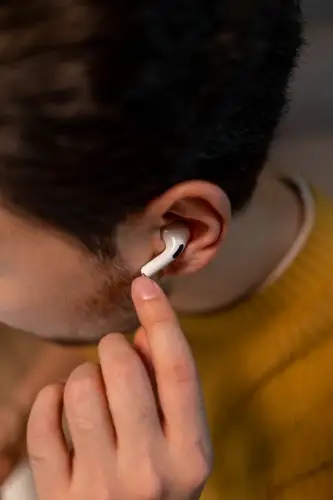
If you have lost your AirPods then it is very stressful because it is one of our most important accessories for us. And if any of the methods mentioned above are not working for you, then this may make you even more nervous. So at that time don’t panic, sit comfortably take a deep breath, and think where were you when you lost your AirPods? This is a very good option to find your lost dead and offline AirPods, if at the time when you have lost your AirPods if you were around your house at that time, then it is very easy to it will be found.
And you go and try to find the place where you have spent most of your time sitting. And a hidden place in your house where it can fall and not be seen. And if you still can’t find your AirPods, you’ve probably lost them and they might be hard to find.
How to Track Airpods Case Without AirPods Inside?
If you have 2nd generation AirPods then you can find the location of the AirPods case through the Find My app even if it doesn’t have an earpiece inside. There was a problem with the old generation AirPods, one if you had to have at least one earpiece in your AirPods case, but you can invest in an Apple Airtag so you can easily locate your case if you lose it. Also, if your AirPods are lost in the Bluetooth range, then there is a chance of getting it easily because the Fund My app also works in the Bluetooth range only.
If your AirPods were lost some time ago then they will be found but if it is lost a long time ago then it will be a bit difficult to find them. We will tell you if it’s dead or offline, so it’s better to find it manually.
FAQ’s
Can Dead AirPods in Bluetooth Range Be Found?
You can use the Find My app to find out the last location and whether it was within range of your Bluetooth. If someone takes your AirPods before it’s dead, you have a pretty good chance of finding out that there’s a pair of AirPods that got lost outside of their charging case.
When is it good to use the Find My app?
As we have mentioned above, the use of the Find My app remains most beneficial only when our AirPods are charged. Find My app only displays the “last known location” of your AirPods.
Final Thoughts
Above I have told how to find lost AirPods that are offline and dead. Portable devices are great accessories, but like other portable items, they can always be lost accidentally. So, this guide has hopefully helped you find your AirPods when they are dead or offline. If you need any help related to this, then please comment on your problem in the comment section. We will provide the best solution related to your problem.