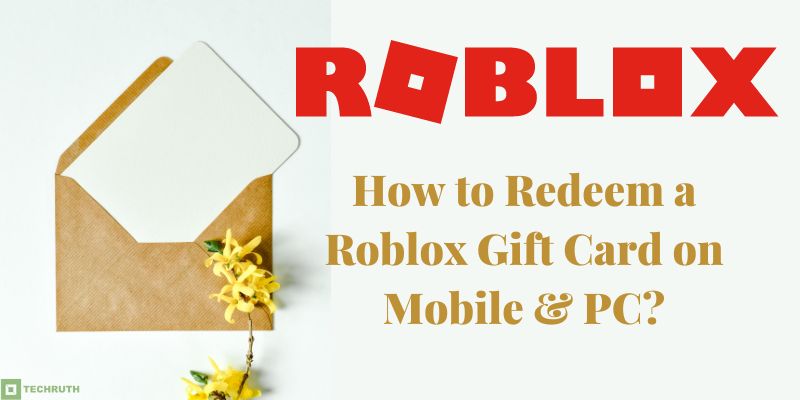Roblox is an online gaming platform that has gained immense popularity among gamers of all ages. It offers a wide range of games that users can create and play. One of the ways to enhance your gaming experience on Roblox is by redeeming a gift card. Redeeming a Roblox gift card is a straightforward process that can be done on both mobile and PC. In this article, we will guide you through the steps to redeem a Roblox gift card on both mobile and PC, so you can easily add funds to your account and enjoy your time on the platform.
What is Robux?
Robux is the virtual currency used on the online gaming platform, Roblox. It is used to purchase various virtual items, such as accessories, clothing, gear, game passes, and more, which enhance the gaming experience on the platform.
Robux can be earned through various means, including purchasing them with real money, earning them through the Roblox Affiliate Program, creating and selling virtual items, and more.
Roblox users can use their earned Robux to buy items from the Roblox catalog, as well as trade them with other users. The value of Robux is determined by the demand for them on the Roblox platform, with higher demand resulting in a higher value for the currency.
Steps to Redeeming a Roblox Gift Card on Mobile
If you want to redeem a Roblox gift card on your mobile device, follow these simple steps:
Step 1: Launch the Roblox app on your mobile device and log in to your account.
Step 2: Tap on the three horizontal lines located in the upper-left corner of your screen.
Step 3: Scroll down and tap on the “Redeem” option.
Step 4: Enter the 10-digit PIN code that is located on the back of your gift card.
Step 5: Tap on the “Redeem” button.
Step 6: Your account balance will be updated with the value of the gift card.
Steps to Redeeming a Roblox Gift Card on PC
If you prefer to redeem your gift card on your PC, you can follow these steps:
Step 1: Open your web browser and go to the official Roblox website.
Step 2: Log in to your account.
Step 3: Click on the “Robux” button located at the top of the screen.
Step 4: Select “Redeem Roblox Card” as your payment option.
Step 5: Enter the 10-digit PIN code that is located on the back of your gift card.
Step 6: Click on the “Redeem” button.
Step 7: Your account balance will be updated with the value of the gift card.
Tips and Tricks
Here are a few tips and tricks to keep in mind while redeeming your Roblox gift card:
- Make sure that you have entered the PIN code correctly. Double-check the numbers before clicking on the “Redeem” button.
- Roblox gift cards are only valid for a limited time, so make sure to redeem them as soon as possible.
- If you encounter any issues while redeeming your gift card, you can contact the Roblox support team for assistance.
Why Having Issues With Redeeming a Roblox Gift Card?
If you are having issues with redeeming a Roblox gift card, there could be several reasons for it. Here are some common issues that users may face when redeeming a Roblox gift card and their solutions:
Incorrect PIN
The most common reason for a gift card redemption failure is entering an incorrect PIN. Double-check the numbers on the back of the card to ensure that you have entered them correctly.
Expired Gift Card
Roblox gift cards have an expiration date, so make sure to redeem them before the expiration date.
Region Lock
Roblox gift cards are region-locked, which means they can only be redeemed in specific countries. Make sure you have purchased a gift card for your region.
Server Issues
Sometimes, Roblox servers may be experiencing issues, leading to a temporary inability to redeem gift cards. Try redeeming your gift card at a later time.
Redeeming Limit
There is a limit to how many gift cards can be redeemed per account. If you have reached this limit, you won’t be able to redeem any more gift cards.
How to Check Robux My Balance?
If you want to check your Robux balance, there are different ways to do it depending on whether you’re using the Roblox website or the mobile app.
Checking Your Robux Balance on the Roblox Website
Step 1: Go to the Roblox website and log in to your account.
Step 2: Click on the “Robux” button located at the top of the screen.
Step 3: Your current Robux balance will be displayed on the top right corner of the screen.
Checking Your Robux Balance on the Roblox Mobile App
Step 1: Launch the Roblox app and log in to your account.
Step 2: Tap on the three horizontal lines located in the upper-left corner of your screen.
Step 3: Your current Robux balance will be displayed on the top of the screen.
Note:- If you find that your Robux balance is lower than expected, make sure to check your transaction history to see if there have been any unauthorized charges. If you notice any discrepancies, contact Roblox support immediately.
Can You Get Free Robux For Roblox?
While there are many websites and services claiming to offer free Robux, the reality is that there is no legitimate way to get free Robux for Roblox. Any website or service that claims to offer free Robux is likely a scam and could potentially harm your device or steal your personal information.
The only way to obtain Robux legally is by purchasing them through the Roblox website or mobile app. Roblox offers various packages of Robux that can be purchased using real money. Additionally, you can also earn Robux by creating and selling virtual items on the platform, provided you have a Premium subscription.
It’s important to be cautious of any offers that promise free Robux as they are likely scams. Always use caution and stick to legitimate methods of obtaining Robux to avoid any issues or complications with your Roblox account.
Conclusion
Redeeming a Roblox gift card is a straightforward process that can be done on both mobile and PC. By following the steps mentioned in this article, you can easily add funds to your Roblox account and enhance your gaming experience. Remember to keep your gift card PIN code safe and secure, and enjoy your time on the Roblox platform.
FAQ’s
Q:- How do I redeem a Roblox gift card on a PC?
Ans:- To redeem a Roblox gift card on PC, go to the Roblox website and log in to your account. Click on the “Robux” button located at the top of the screen, then click on the “Redeem Gift Card” button. Enter the PIN from the back of the gift card and click “Redeem.”
Q:- How do I redeem a Roblox gift card on mobile?
Ans:- To redeem a Roblox gift card on mobile, launch the Roblox app and log in to your account. Tap on the three horizontal lines located in the upper-left corner of your screen, then tap on “Redeem Roblox Card.” Enter the PIN from the back of the gift card and tap “Redeem.”
Q:- How long does it take to redeem a Roblox gift card?
Ans:- Redeeming a Roblox gift card is usually instantaneous. Once you enter the PIN, the funds will be added to your account immediately.
Q:- Can I use a Roblox gift card on any platform?
Ans:- Yes, Roblox gift cards can be redeemed on any platform, including PC, mobile devices, and Xbox One.
Q:- Can I redeem multiple Roblox gift cards at once?
Ans:- Yes, you can redeem multiple Roblox gift cards on the same account, up to a limit of 10 gift cards per transaction.
Q:- Can I redeem a partially used Roblox gift card?
Ans:- No, you cannot redeem a partially used Roblox gift card. The entire balance of the gift card must be redeemed at once.
What happens if my Roblox gift card is stolen or lost?
Ans:- Roblox is not responsible for lost or stolen gift cards. Once a gift card is redeemed, the funds are transferred to the account and cannot be recovered.
You might also like to read