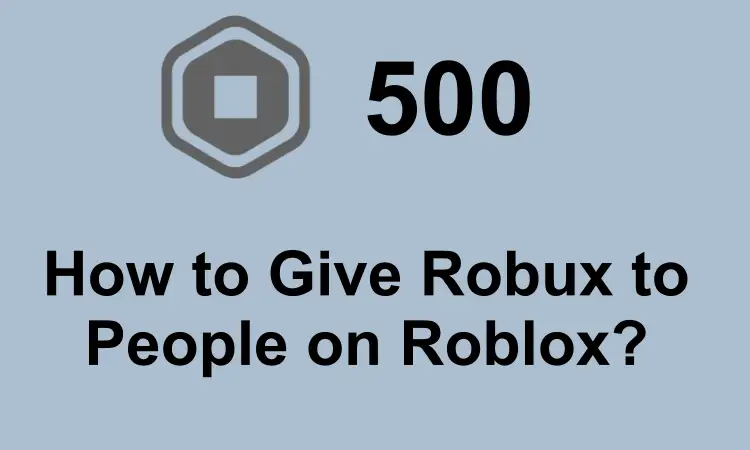If you are a game lover, you must know that this is a gaming platform, but if you are worried about how to give people robux, do not worry, here we are going to tell you about it. You Can’t Give Robux to Anyone Directly, there are a few methods, Robux is a fictional in-game money that can be used to buy avatars and unique powers.
Robux can be purchased using real cash. You can do so if you are kind enough to gift Robux to your friends. You have the option of giving Robux as a gift or contribution. However, giving Robux to your friends is a complex undertaking. Now we offer you three methods on how to give Robux to people on Roblox. Let’s start the process and follow these details.
How to Give Robux to People or Friends?
Here below, I am going to tell you some simple methods, with the help of which you will be able to do this process more easily, as well as tell you that the steps of the methods mentioned below have to be followed one by one. Because if there is a single-step skip, then your process will not be complete and you will face difficulty in completing it, so let’s see the methods:-
Method 1: Give Robux via Donations
If you want to give it to one of your friends or someone you know, then this is the easiest way to do it, create a game item for charity. The item must then be put up for sale by your friend in the catalog. Once the avatar is available in the Shop, you must spend Robux to purchase specified items, such as a contribution T-shirt or any other piece of clothing. Follow these given steps to do it:-
Step 1:
First of all, tell your friends or people that they should make donated clothes and the items, from which it is made, and then prepare them for sale.
Step 2:
Before that, you need to make sure that your friend needs to join the Builder’s Club to build the donated item.
Note:- If you want a premium membership then you can also join it and for that, you will be charged $4.99 per month you will get a membership only sellers need to join the builder club while buyers without joining the builder club Can buy items.
Step 3:
And as soon as the item of your donated clothes is ready, after that, your friend will have to price those clothes, and also you will have to upload it in the catalog.
Step 4:
After that, you ask your friend to make a list of the names of the clothes made and ask him to note them down.
Step 5:
Now, you need to log in to your Roblox account.
Step 6:
Then, click on Avatar Shop from the top horizontal bar.
Step 7:
After that, enter the name of the clothing donation item exactly as your friend requested you to.
Step 8:
And then, select the item by clicking on it, then select Buy With R$. Every item sold will be subject to a 30% market tax.
Step 9:
After that, the Robux will be transferred to the seller, who is your buddy, once you’ve paid for the item.
Method 2: Create a Game Pass on it
Your friend might not be able to get Robux using the previous technique if they are not a Roblox Builder’s Club member. You can try to send Robux in this situation by making a Game Pass with your friend’s account. Follow these given steps to do it:-
Step 1:
First, you need to create a game pass using the people/friend’s account.
Step 2:
After that, select the Create option on the top bar.
Step 3:
You must now use their downloaded studio to make a game. Click on the dropdown menu to the right of the game for which you want to create a Game Pass if you already have one created.
Step 4:
Then, you need to select the Create Pass option in the dropdown.
Step 5:
After that, click on the option Choose File to display a file browser.
Step 6:
Choose the image you wish to serve as the Game Pass icon.
Step 7:
This is an optional step, give your game pass a name and description.
- Pass Name: Give your Game Pass a name.
- Description: Describe what users can anticipate from the acquisition in the description.
Step 8:
After that, click on the preview button to a pre-publish review of your game pass.
Step 9:
If you are satisfied with the preview, then you need to click on the option of the Verify Upload button to publish the game pass.
Step 10:
Next, you will need to scroll down to the same page and click on the gear icon of the Game Pass.
Step 11:
Click on the option of Configure.
Step 12:
You should click on Sales under the game pass configuration.
Step 13:
Then enable the “Item for Sale” toggle and enter the cost of the game pass.
Note:- Take aware that on a successful sale, only 70% of the fixed price will be obtained; the remaining amount will be paid to Roblox as market tax.
Step 14:
After that, click on the Save option to set the Game Pass on public sale.
Step 15:
Send your friends the item link, or log out of your friend’s account and buy the game pass on your account and send your buddy Robux in exchange for the game pass.
Method 3: Make a People/Friends Group
If you wish to offer someone Robux, group funding is another option to consider. Even though it is more time-consuming and expensive, this technique nevertheless works well for giving Robux. Here we provide the steps listed below, follow these given details:-
Step 1:
First, you need to click on the Groups tab on the left side of your screen.
Step 2:
Click on the Create Group option at the top right.
Step 3:
After that, put the name and description of your group along with an emblem.
Step 4:
A group can be made for a total of 100 Robux.
Step 5:
After that, you need to tell your friend to join the group.
Step 6:
Then, you will now need to add funds to your newly created group.
Step 7:
You can do this by making a game pass or listing a piece of apparel.
Step 8:
You should now be able to distribute funds to group members.
Step 9:
After that, click on the Configure Group option through the drop-down menu from the three-dotted icon.
Step 10:
Then, click on the Head to Revenue option, and after that, select the Payouts option.
Step 11:
After that, you need to click on the One-time Payouts option.
Step 12:
And then, click on Add Payout Recipients option.
Step 13:
After that, you need to enter the name of your friend to whom you would like to give the Robux.
Step 14:
Then, enter the amount, and then select the Distribute option.
Step 15:
After completing this method, the Robux is transferred immediately.
How to Get Robux in Roblox?
So here you will know how you can get Robux in Roblux, I told you the way to give above but if you have finished Robux and you want to refill? In Roblox, there are three ways to get Robux:
Method 1: Purchase Robux from Roblox Central Bank
Step 1:
First, you need to go to the Money option at the top menu on the Roblox homepage.
Step 2:
Then, select the Buy Robux option in the top right corner.
Step 3:
After that, mention the quantity of Robux you want to purchase.
Step 4:
In the end, you need to complete your payment using any online option that is– credit cards, PayPal, Roblox game cards, and prepaid cards.
Method 2: Use the Ticket Exchange to Exchange Tickets for Robux
Step 1:
First, you need to go to the Money option.
Step 2:
Then, click on the option of Trade Currency.
Step 3:
After that, you need to add how many tickets to exchange and click on the option of Submit Trade.
Method 3: Join the Roblox Builder’s Club to Earn Daily Robux
- Join the regular Roblox Builder’s Club, and 15 Robux will be credited to your account daily.
- Joining the Turbo Builder’s Club will earn you 35 Robux per day.
- Members of The Outrageous Builder’s Club receive 60 Robux each day.
Queries asked on Google related to “How to give People Robux”
How to give people Robux on mobile?
Unfortunately, it’s not possible to directly give people Robux on mobile. Robux is the virtual currency used in the game Roblox, and players can purchase or earn it through various methods, but there’s no way to directly transfer it to other players.
The only way to give someone Robux is by purchasing a game pass or a Builders Club membership for them. If you want to give someone Robux, you can suggest they create a Roblox account and purchase a game pass or Builders Club membership, or you can purchase it for yourself and play together in the game.
How to give Robux to a friend without a group?
Unfortunately, it is not possible to directly transfer or gift Robux to another player without using a group. To give Robux to a friend, you would need to have a group and have the “Payout” feature enabled. Then, you can transfer the desired amount of Robux to your friend through the group funds.
Keep in mind that sharing or buying Robux from third-party websites or individuals is against the terms of service of Roblox and can result in the suspension of your account. It’s always best to obtain Robux through the official channels provided by Roblox.
Is getting free Robux free?
No, there is no legitimate way to get free Robux. Any website or service that claims to offer free Robux is likely a scam and should be avoided. Scammers often use these websites to phish for personal information or to spread malware, so it’s important to be cautious and only obtain Robux through the official channels provided by Roblox.
Final Thoughts
I have described the all details related to how to give Robux to People on Roblox above. I hope the information provided was helpful and helped you. However, if you run into any issues in this article or if you don’t understand anything related to this topic, please leave a comment below. I will make an effort to respond to you right away and resolve your issue.