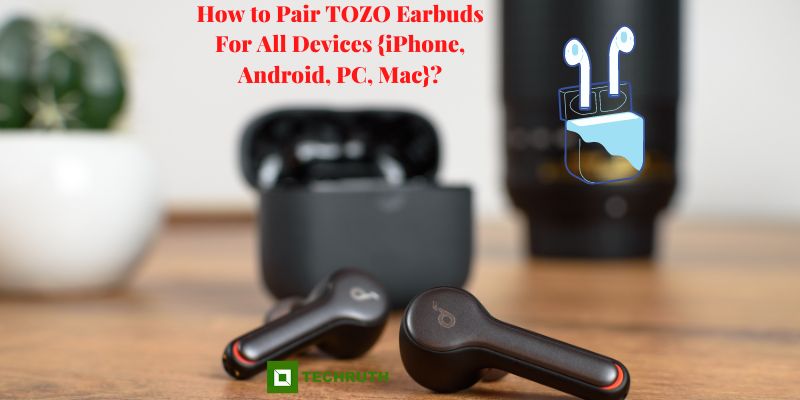If you also have TOZO earbuds and you are also facing difficulty in connecting it, then no problem here we are telling you about how to Pair TOZO Earbuds (iPhone, Android, PC, Mac, etc.) today. Whatever device you have, we will give you complete information here, so stay connected with us till the end of this article so that you can solve this problem.
Pairing new headphones to your device via Bluetooth is a bit tricky, as there is no standard way to start pairing mode and different devices have unique interfaces for interacting with Bluetooth devices. So let’s start knowing about it without wasting time.
Overview of TOZO (Features)
TOZO is an earbud, with the help of which you can listen to your favorite song or show anywhere, also it is very light weighted, which does not cause any problem in carrying it anywhere.
Tozo earbuds can be paired with any Bluetooth-enabled device and through that, they bring you excellent sound quality. If you want to buy Bluetooth headphones, then you can take TOZO headphones and this is a good option for you. It gives you amazing sound quality and also it is very comfortable when you wear it.
There’s no set way to initiate pairing mode, and different devices have unique interfaces for interacting with Bluetooth devices, so it can be a bit challenging to pair your devices with just that. So if we talk about TOZO earbuds, then tell you that it is very reliable and it can connect with all devices and give you entertainment.
How to Pair TOZO Earbuds (iPhone, Android, PC, Mac)?
So, let’s start knowing about it, and here we will see some simple steps, following which you can pair TOZO earbuds with your available device and entertain yourself by listening to songs or whatever else you want.
Connect TOZO Earbuds on iPhone
If you have an iPhone and you are thinking of getting an Airpod, then stop once, this is a good option to save money, and if you are worried that if you have taken your earbuds And if it will be able to connect to your iPhone then you are wrong, and here you will know the solution:-
Step 1:
First, you need to open the Settings option on your iPhone.
Step 2:
Then, click on the option of Bluetooth.
Step 3:
After that, you need to turn ON the Bluetooth.
Step 4:
Then, you need to take both earbuds out of the Earbuds charging case, and then it starts automatically entering pairing mode.
Step 5:
After that, you can see on your phone screen the start searching the nearby Bluetooth devices.
Step 6:
Then, you need to choose the TOZO and select to connect both, and your Tozo earbuds will be paired with your iPhone.
Now, you can enjoy it easily.
Video: How to Pair TOZO T10 with Apple iPhone?
How to Pair TOZO Earbuds on Android?
TOZO earbud is one of the most popular earbuds in the market, and if you are thinking about any other earbud because you think that it will not be able to pair with your phone, then you think absolutely wrong. I will give you full details of how it is paired on your android phone, follow these given steps and pair it easily:-
Step 1:
First of all, check that the earbuds are not connected to any other device, and if connected then disconnect it.
Step 2:
After that, you remove this earbud from the charging case and let it pair mode.
Step 3:
After that, you need to go and open the Settings app on your phone.
Step 4:
Then, you need to search for the Bluetooth option from the menu.
Step 5:
After that, you need to turn on the Bluetooth toggle option.
Step 6:
Click on the Tozo earbuds on the scanned list.
Step 7:
Choose the earbud’s name to connect them to your phone.
Step 8:
Then you found a pop-up option with a Pair option on it.
Step 9:
In the end, you need to click on the Pair button, and then enjoy your favorite music.
Connect Tozo T6 Wireless Bluetooth Earbuds with Android Phone (Video)
Steps to Pair TOZO Earbuds on PC
Here you will know how you will be able to pair TOZO earbuds if you have a Windows PC, let us tell you that this is a very simple process, which you can complete by following some steps and listening to your favorite songs. So let’s see what are those steps:-
Step 1:
First, you need to click on the Windows and then press the I keys together to open your computer settings.
Step 2:
After that, the Settings window appears and you need to click on the Bluetooth & Devices option.
Step 3:
Then, you need to make sure the Bluetooth is ON or not, and if not then click on the Bluetooth toggle.
Step 4:
After that, you need to put your Tozo earbuds in pairing mode by taking them out of the charging case.
Step 5:
Select the option of Add device.
Step 6:
After that, you can see the three options on your screen and you need to choose the option of Bluetooth.
Step 7:
Then, your PC starts searching for any available Bluetooth devices.
Step 8:
After that, the TOZO earbud’s name will be shown on that, you need to select it and enjoy it.
How to Pair TOZO Earbuds on Mac?
So let’s talk here about how to connect TOZO earbud to Mac, so if you have macOS then you do not need to worry at all because it is a very simple method like above methods in Windows, similarly in Mac also happens and you can easily add this:-
Step 1:
First, you need to open the Apple Menu.
Step 2:
Click on the Bluetooth option.
Step 3:
Then, open the status bar and click on the Show Bluetooth option.
Step 4:
After that turn ON the Bluetooth icon.
Step 5:
Then, you need to avoid an automatic connection, and detach your Tozo earbuds from any previously used device.
Step 6:
Then, put your Tozo earphones in pairing mode, and remove them from their charging case.
Step 7:
After that, start searching Nearby Bluetooth Devices will show.
Step 8:
Your earbuds are linked once you select the Connect option.
Step 9:
Then, start enjoying the song which you want to hear.
What to do if Tozo Earbuds do not Pair?
Sometimes for some reason just your earbuds are not connected to your device but don’t blame the earbuds, it may happen due to some technical reasons. It is like this before connecting your earbuds to any device or disconnecting them when you use them, you have to forget to pair them in other places then at that time it is not possible then first disconnect the connected device and then try to connect. But if you do not know whom you will disconnect, then do not worry, we will tell you the method for that too and it is very simple, so let’s see these simple steps and get rid of this issue by following:-
Step 1:
First, you need to open the Bluetooth menu of your iPhone, Android, laptop, PC, or Mac and opt to forget your earbuds
Step 2:
First, you need to press and hold the touchpads on the earbuds at the same time.
Step 3:
Then, you need to keep doing it until you hear some beeps on TOZO Earbuds.
Step 4:
And then your Tozo earbuds are reset, now you can pair them with your device, and enjoy.
FAQs
Q:- What are the Advantages and Disadvantages of TOZO Earbuds?
Ans:- Come, here we tell you some advantages and disadvantages related to TOZO earbuds so that you will get a good idea about them.
Pros
- Good sound quality
- Provide Noise-canceling
- Great call quality
- Waterproof Earbuds
- Comfortable to wear
- Easy to charge
Cons
- Not to hold
- Do not have a built-in equalizer
Q:- How to connect TOZO earbuds to iPhone?
Ans:- This is a very simple way, above we have told you to go and check with such complete details and solve your problem.
Q:- How to put TOZO earbuds in pairing mode?
- First, you need to go to the Settings option. Then, take the earbuds out of the charging case.
- After that, you can see the earbuds start automatically in pairing mode.
- When you see the Tozo earbuds pop up on your device’s screen.
- Then, choose them, and click on the option of Pair.
Q:- How to pair TOZO T12 Earbuds?
- Remove the two headsets from the charging base. Within 10 seconds, one will turn on automatically and connect to the other.
- The two earphones must alternately flash red and blue lights; indicating the pairing mode.
- On your mobile device, look up the pairing name “TOZO-T12” and then you need to choose it.
Q:- How to pair TOZO NC2 Earbuds?
- When you remove the two headsets from the charging base, they will turn on and instantly connect to each other within 10 seconds.
- The two earphones must alternately flash red and blue lights; indicating the pairing mode.
- On your mobile device, look up the pairing name “TOZO-NC2” and then click on the option.
Q:- How to pair TOZO T6 Earbuds?
- Within 10 seconds of being removed from the charging case, two headsets will automatically turn on and link with one another.
- The indicator will alternately flash red and blue lights.
- Choose the “TOZO T6” from the device list in your Bluetooth handbook when in pairing mode.
Q:- Are TOZO earbuds better than AirPods?
Ans:- No, there are no AirPods better than AirPods, but if it suits the price then yes it is good because not all people can afford the price of AirPods.
Conclusion
Above, we have given you all the information related to how to Pair TOZO Earbuds, hope you have got all the details about it and you will not have any problem, but if you have any problem related to it, then you can ask your problem or question in our comment section. Can share, and we will give you the best solution or answer to your question as soon as possible.